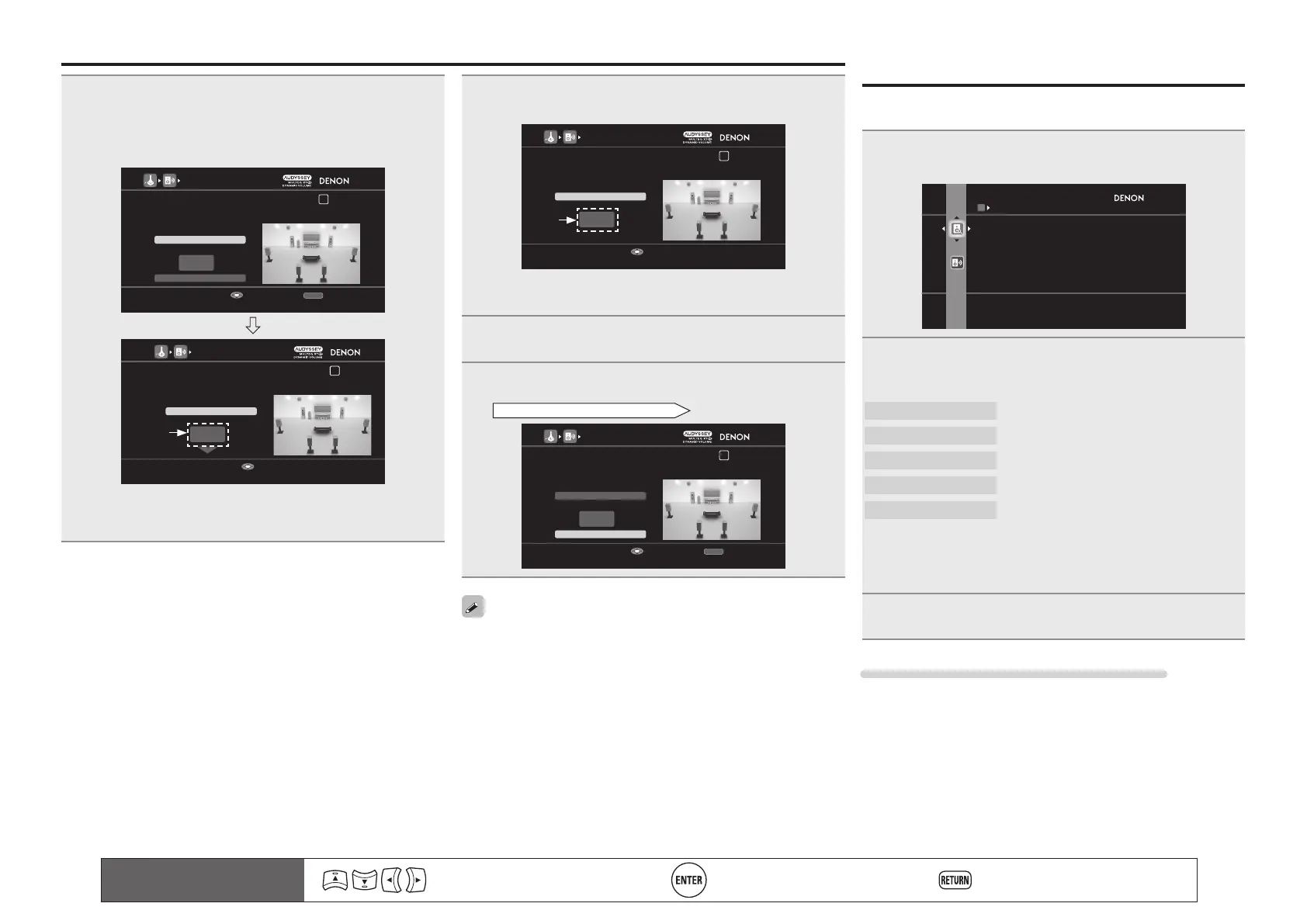12
Parameter Check
This function enables you to check the measurement results and
equalizer characteristics after Audyssey Auto Setup.
1
Use ui to select “Parameter Check” and then
press ENTER or p.
PARAMETER CHECK
Spkr Config Check
Distance Check
Ch. Level Check
Crossover Check
EQ Check
Restore
Check auto setup measurement results
2
Use ui to select the item you want to check, then
press ENTER or p.
Measurement results for each speaker are displayed.
Speaker Confi g Check
Distance Check
Ch. Level Check
Crossover Check
EQ Check
Check the speaker confi guration.
Check the distance.
Check the channel level.
Check the crossover frequency.
Check the equalizer.
• If “EQ Check” is selected, press
ui to select equalizing curve
(“Audyssey” or “Audyssey Flat”) to be checked, and then press
ENTER or p.
Use ui to switch the display between the different speakers.
3
Press RETURN.
The confi rmation screen reappears. Repeat steps 2.
Retrieving Audyssey Auto Setup settings
If you set “Restore” to “Yes”, you can return to Audyssey Auto Setup
measurement result (value calculated at the start by MultEQ
®
XT 32)
even when you have changed each setting manually.
Remote control operation
buttons
Move the cursor
(Up/Down/Left/Right)
Confi rm the setting Return to previous menu
Error messages
2
Select “SW Test Start” and then press ENTER.
Subwoofer level measurement begins.
During measuring, a “Testing …” message is displayed.
The measured level appears on the level indicator after about
3 to 5 seconds.
AUDYSSEY AUTO SETUP
1 2 3 4 5 6
RETURN
Next
dB
SW Test Start
Subwoofer Level Matching
Please place the microphone at ear height at main
listening position, then push ENTER.
Start measurement Output test tone from subwoofer
Enter Cancel
AUDYSSEY AUTO SETUP
1 2 3 4 5 6
79.1dB
Stop
Subwoofer Level Matching
Please adjust the level of your active subwoofer unit
so that the level Indicates approx. 75dB
Change from red to blue when level matches
Enter
Red
• If the measured level is outside the 72 to 78 dB range, the level
indicator is red.
• When measuring stops, press
ENTER.
3
Adjust the volume control on your subwoofer so that
the measured level is within the 72 to 78 dB range.
AUDYSSEY AUTO SETUP
1 2 3 4 5 6
73.9dB
Stop
Subwoofer Level Matching
Please adjust the level of your active subwoofer unit
so that the level Indicates approx. 75dB
Change from red to blue when level matches
Enter
Blue
• If the measured level is within the 72 to 78 dB range, the level
indicator is blue.
4
When the measured level is within the 72 to 78 dB
range, press ENTER.
5
Select “Next” and then press ENTER.
Proceed to “Set up speakers (Audyssey
®
Auto Setup),
STEP2 Detection & Measurement
” (vpage9), 6 – w.
AUDYSSEY AUTO SETUP
1 2 3 4 5 6
RETURN
SW Test Start
dB
Next
Subwoofer Level Matching
After adjustment, push “Next”.
Proceed to next measurement
Enter Cancel
When you use two subwoofers, adjust each subwoofer so that the
volume levels of Subwoofer 1 and Subwoofer 2 are appropriate for
your needs.
1.AVR4311CIEU_ENG_108.indd 12 2010/08/30 20:10:25