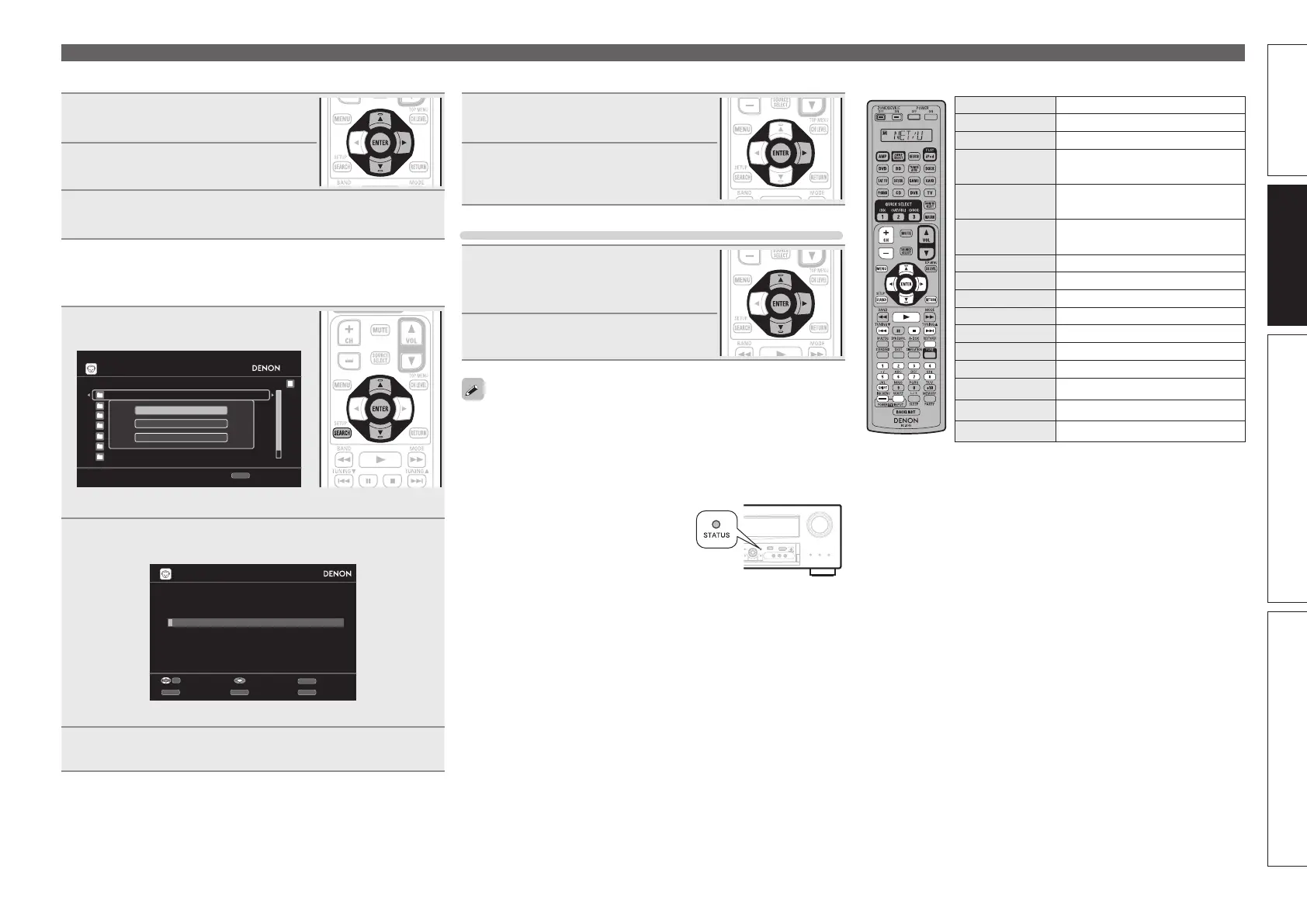43
Simple version Advanced version InformationBasic version
n Searching from Napster menu
1
Use ui to select search item or
folder, then press ENTER or p.
2
Repeat step 1 until the track is
displayed.
3
Use ui to select the track item, then press ENTER
or p.
n Entering a character search for the track you
want to listen to
1
Press SEARCH.
My Napster Library
Top 100s
New Releases
Radio
Napster Playlists
E
Staff Picks
[1/8]
Napster
Search by Artist
Search by Album
Search by Track
SEARCH
Search
• You can search by artist name, album name or track name.
2
Use ui to select the search item, then press ENTER.
The search display appears.
Enter Artist Name
Search by Artist
SubmitInput
SEARCH
0-9
Keyboard
CH+
Insert
CH-
Delete
RETURN
Cancel
• For character input, see page 78.
3
Input the characters, then press ENTER.
n Registering tracks in my Napster library
1
Press p while the track you wish
to register is playing.
2
Select “Add to my library”, then
press ENTER or p.
The track is entered in the Library.
Listening to tracks registered in my Napster library
1
Use ui to select “My Napster
Library”, then press ENTER or
p.
2
Use ui to select the information
or track, then press ENTER.
• To play back compressed audio with extended bass or treble
reproduction, we recommend playback in RESTORER mode
(vpage92). The default setting is “Mode3”.
• You can specify the duration of the on-screen display to be displayed
(default: 30 sec) at menu “NET/USB” (vpage104). Press uio p
to return to the original screen.
• Use
STATUS to switch between
displaying the title name, artist name
or album name.
Playing a network audio
n Napster operation
Operation buttons Function
CH +, – Preset channel selection
MENU Amp menu
uio p
Cursor operation /
Auto search (cue, ui)
ENTER
(Press and release)
Enter
ENTER
(Press and hold)
Stop
SEARCH Search menu / Page search
z
RETURN Return
1
Playback
8 9
Auto search (cue)
2
Stop
RESTORER RESTORER
1 – 8 Preset channel selection
SHIFT Preset channel block selection
TV POWER TV power on/standby (Default : SONY)
TV INPUT Switch TV input (Default : SONY)
• Repeat playback (vpage85 “Repeat”)
• Random playback (vpage85 “Random”)
z When the menu screen is displayed, press
SEARCH twice, then press o (previous page) or
p (next page).
To cancel, press ui or SEARCH.
1.AVR4311CIEU_ENG_108.indd 43 2010/08/30 20:10:40