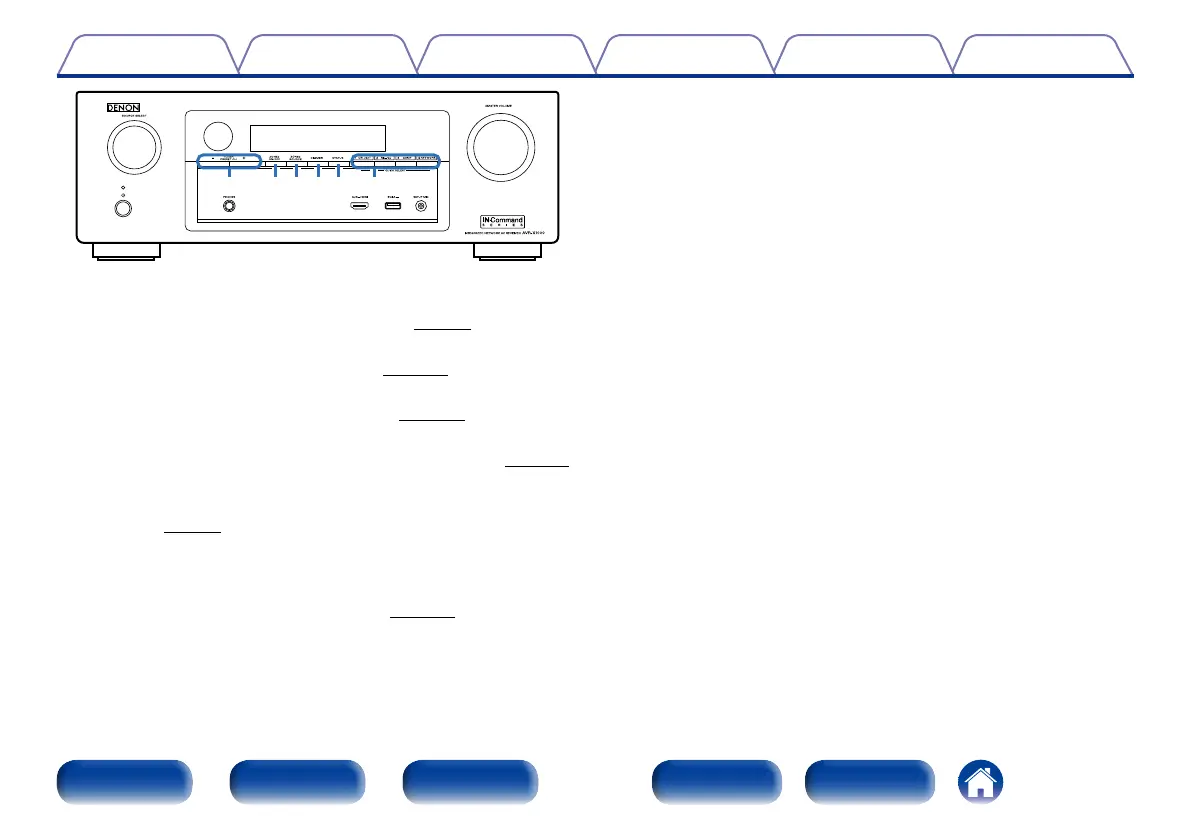12
Appendix
TipsSettingsPlaybackConnections
Contents
Front panel Display Rear panel IndexRemote
Q6Q1 Q4Q2Q3 Q5
Q1 Tuner preset channel buttons (TUNER PRESET CH +, –)
These select preset FM/AM radio stations (vpage53).
Q2 ZONE2 ON/OFF button
This turns the power of ZONE2 on/o (vpage110).
Q3 ZONE2 SOURCE button
This selects the input source for ZONE2 (vpage110).
Q4 DIMMER button
Each press of this switches the brightness of the display (vpage154).
Q5 STATUS button
Each press of this switches the status information that is shown on the
display (vpage45).
Q6 QUICK SELECT buttons
With a single press of any of these buttons, you can call up various
settings you’ve registered to each button such as the input source,
volume level and sound mode settings (vpage106).
