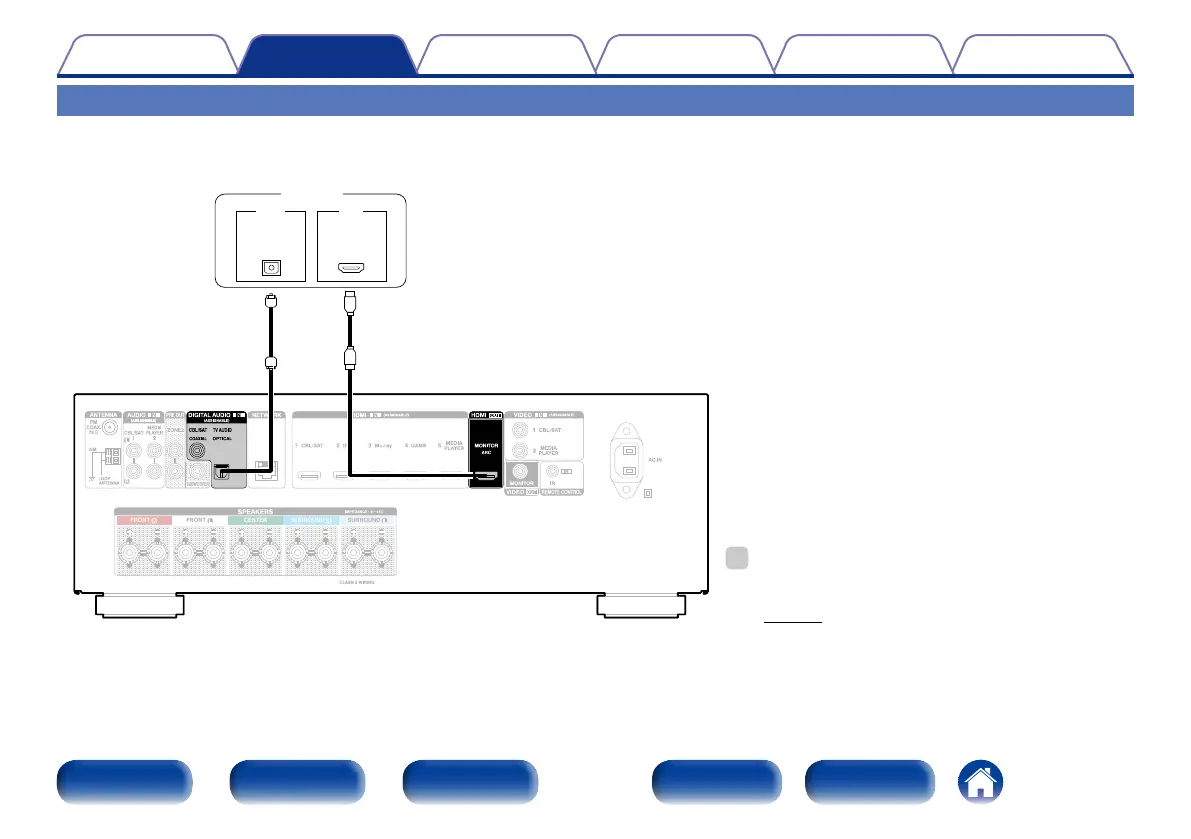27
Appendix
TipsSettingsPlayback
Contents
Front panel Display Rear panel IndexRemote
Connections
Connection 2 : TV equipped with an HDMI connector
Use an HDMI cable to connect the TV to this unit.
To listen to audio from TV on this unit, use an optical cable to connect the TV to this unit.
FRONT FRONT CENTER SURROUNDSURROUND
OUT
OPTICAL
OUT IN
IN
HDMI
TV
%
•To output audio signals that are input from the HDMI input
connector to a TV connected via HDMI, set “HDMI Audio Out”
(vpage129) to “TV”.
