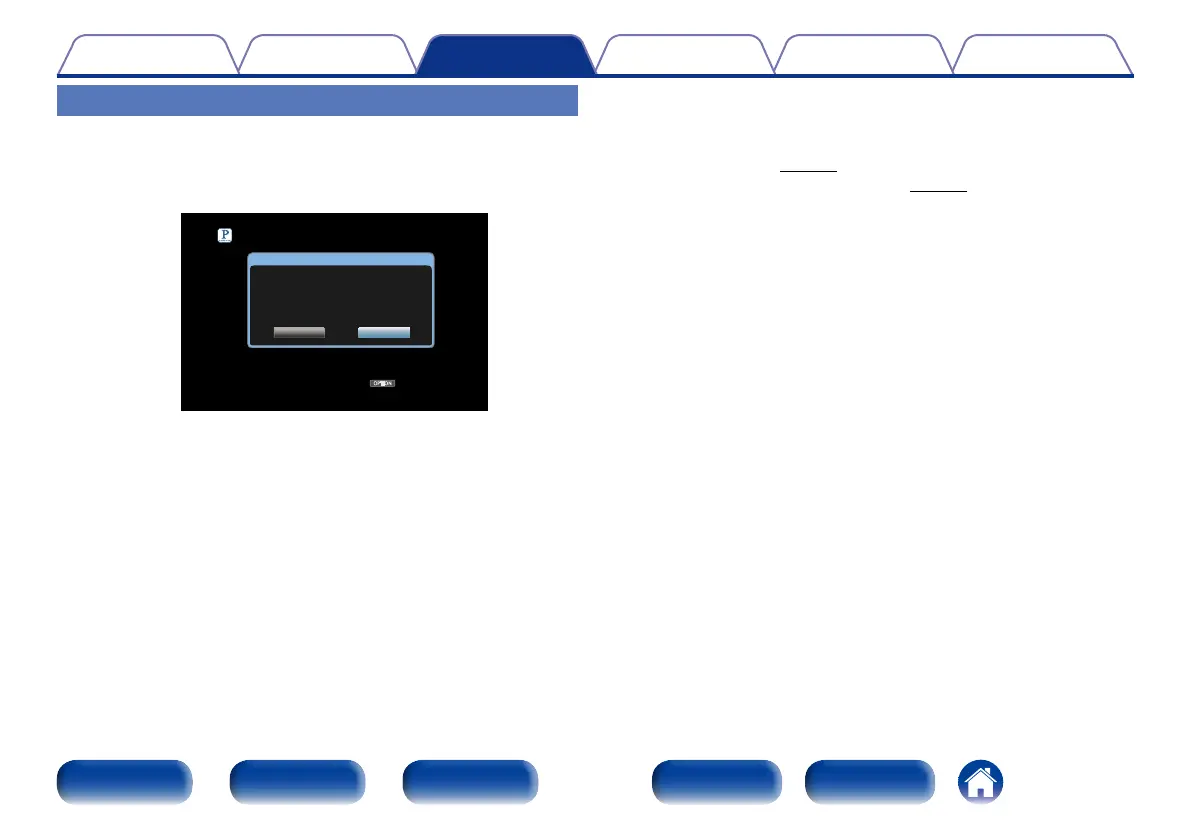75
Appendix
TipsSettingsConnections
Contents
Front panel Display Rear panel IndexRemote
Playback
Sign Out
Disassociate this unit from your Pandora account.
1
Use ui to select “Sign Out”, then press ENTER.
OPTION
My Station [4/4]
Option
New Station
Quick Mix
D&M1 Radio
Are you sure you want to sign out
xxxxx_xxxxxxx@dm-holdings.com?
Yes
No
2
When the popup menu appears, use o p to select “Yes”,
then press ENTER.
2 Operations available through the OPTION
button
•Displaying your desired video on the monitor during audio playback
(Video Select) (vpage93)
•Playing music in All Zone Stereo (vpage94)
