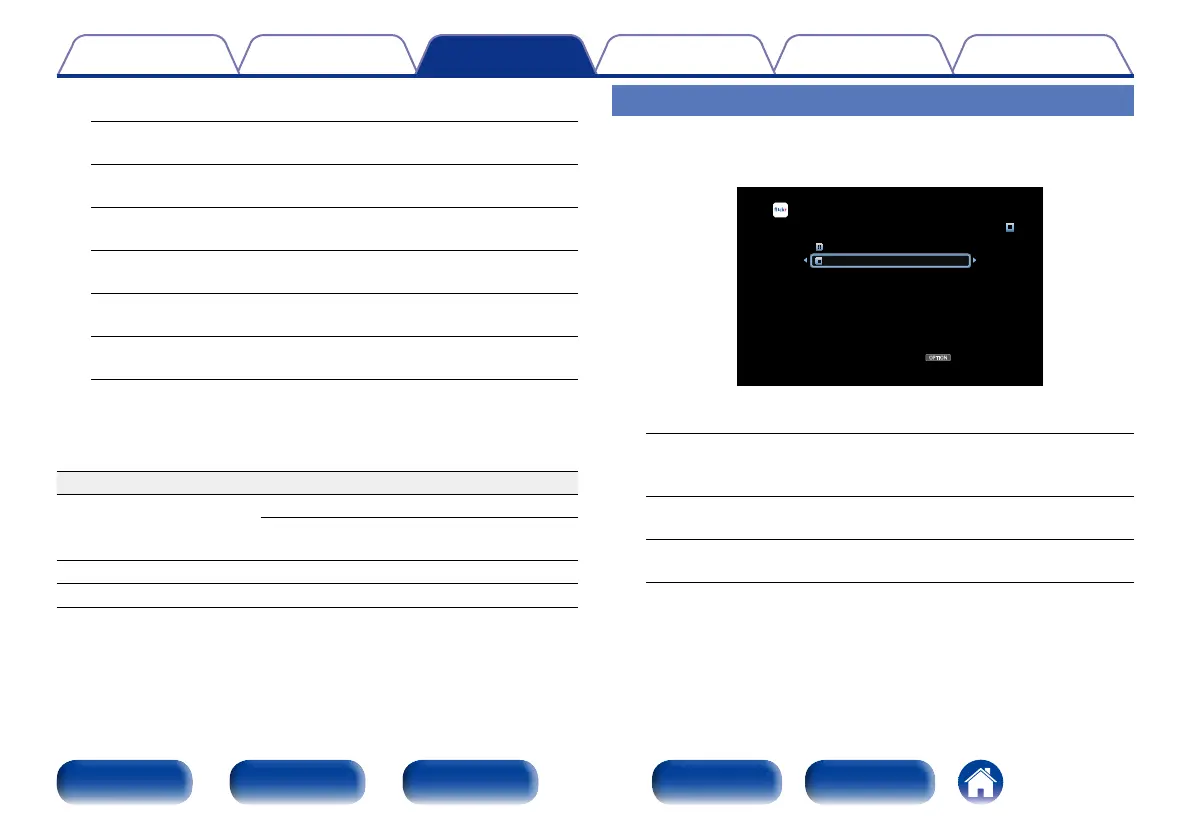67
Appendix
TipsSettingsConnections
Contents
Front panel Display Rear panel IndexRemote
Playback
7
Use ui to select the folder, and then press ENTER.
Favorites :
•Displays the favorite photographs of the specified user.
Photostream :
•Displays a list of shared photographs.
PhotoSets :
•Displays the folder (photograph album) list.
Contacts :
•Displays the screen name used by the specified user in Contacts.
Remove this Contact :
•Deletes a user from Flickr Contact.
Add this Contact :
•Adds a user from Flickr Contact.
8
Use ui to select the file, and then press ENTER.
The selected file is displayed.
Operation buttons Function
ENTER
Playback
(Press and hold)
Stop
ui
Previous / Next
PAGE df
Page previous / Page next
Viewing all photographs on Flickr
1
Use ui to select “All Content”, then press ENTER.
OPTION
Flickr [1/2]
Add Flickr Contact
All Content
Option
2
Use ui to select the folder, and then press ENTER.
Interestingness :
•Displays photographs that are popular from the number of user
comments or number of times they are added as favorites.
Recent :
•Displays the most recently added photographs.
Search by text :
•Search for photographs by keyword.
3
Use ui to select the file, and then press ENTER.
The selected file is displayed.
