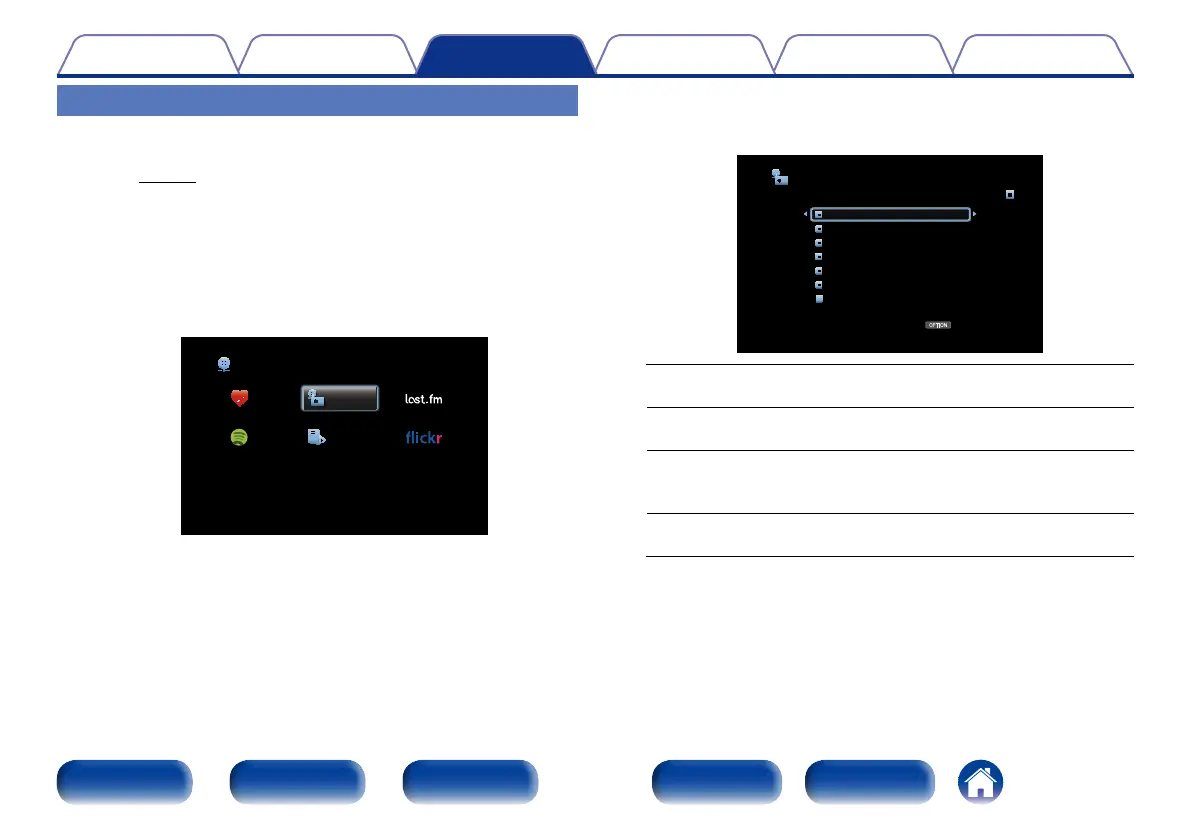58
Appendix
TipsSettingsConnections
Contents
Front panel Display Rear panel IndexRemote
Playback
Listening to Internet Radio
1
Prepare for playback.
•Check the network environment, then turn on this unit’s power
(vpage37 “Connecting to a home network (LAN)”).
2
Press NETWORK.
•You can also press INTERNET RADIO to select the input source
“Internet Radio” directly.
3
Use uio p to select “Internet Radio”, then press
ENTER.
Favorites Internet Radio
Media Server
Spotify
Network
4
Use ui to select the item you want to play, then press
ENTER.
OPTION
Internet Radio [1/7]
zzzzz
Search Stations
Search Podcasts
Recommended Stations
radiodenon.com
Recently Played
Search by Keyword
Option
zzzzz (Country name) :
•Displays typical Internet Radio stations your country.
Search Stations :
•Displays all Internet Radio stations that this unit can tune in to.
Search Podcasts :
•Displays Internet Radio stations in the podcasts that this unit can
tune in to.
Recommended Stations :
•Displays recommended Internet Radio stations.
