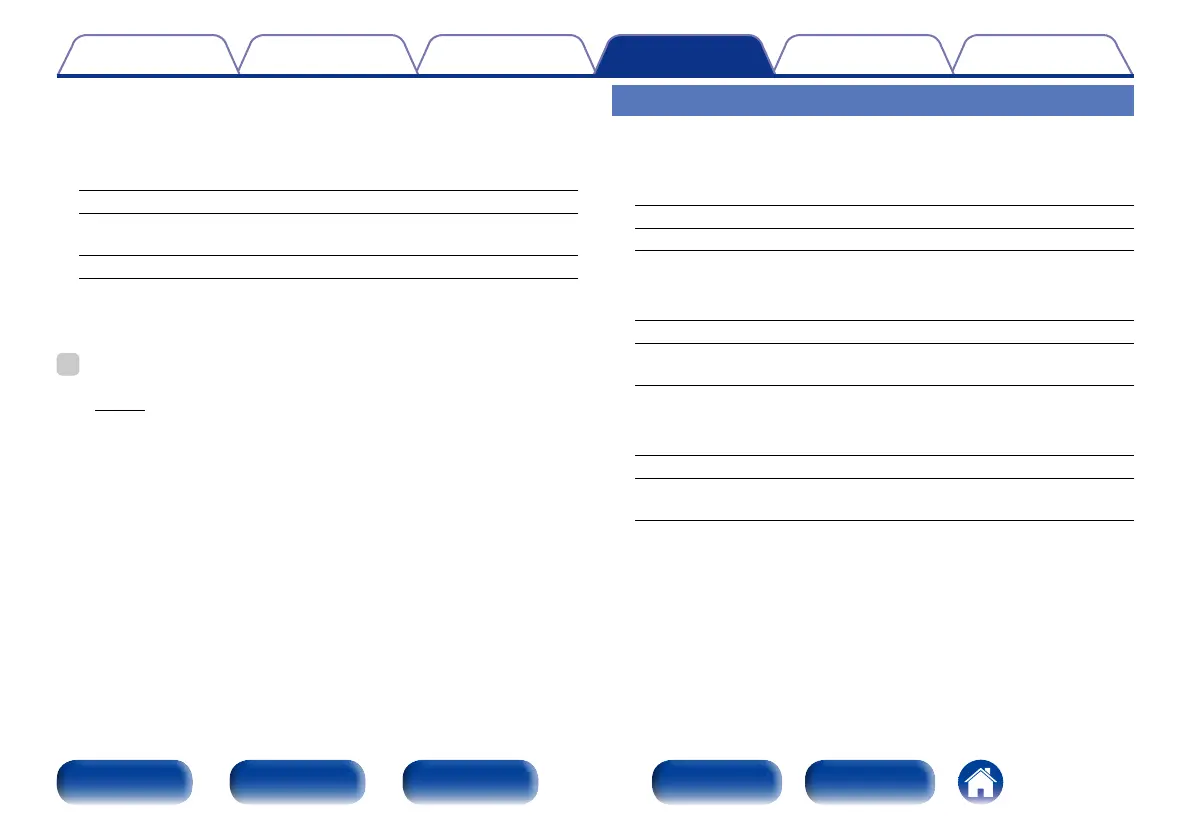151
Appendix
TipsPlaybackConnections
Contents
Front panel Display Rear panel IndexRemote
Settings
2 Proxy
Make this setting when connecting to the Internet via a proxy server.
Make the proxy settings only when you connect to the Internet via
a proxy server that is on your internal network or provided by your
provider, etc.
On(Address) : Select when inputting by address.
On(Name) : Select when inputting by domain name. Up to 38
characters can be input.
O : Disables the proxy server.
2 Port
Enter port number.
%
•If you cannot connect to the Internet, recheck the connections and settings
(vpage37).
•If you do not understand about Internet connection, contact your ISP (Internet
Service Provider) or the store from which you purchased your computer.
Diagnostics
Used to check the network connection.
2 Physical Connection
Checks the physical LAN port connection.
OK
Error : The LAN cable is not connected. Check the connection.
2 Router Access
Checks the connection from this unit to the router.
OK
Error : Failed to communicate with the router. Check the router
settings.
2 Internet Access
Checks whether this unit has access to the Internet (WAN).
OK
Error : Failed to connect to the Internet. Check the Internet connection
environment or router settings.
