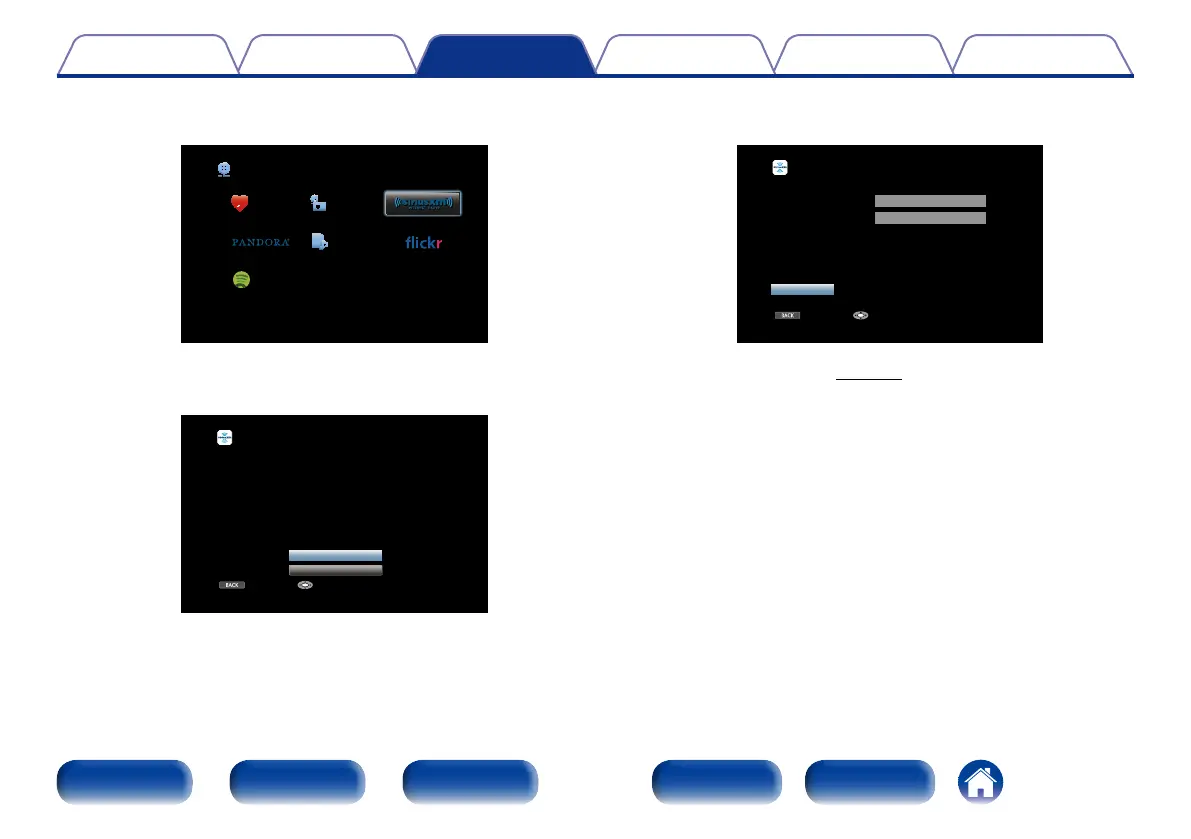77
Appendix
TipsSettingsConnections
Contents
Front panel Display Rear panel IndexRemote
Playback
3
Use uio p to select “SiriusXM”, then press ENTER.
Favorites Internet Radio
Media Server
Spotify
Network
4
Select “Sign in”, then press ENTER.
BACK
SiriusXM Sign in
Sign in
Start Trial
Please set your SiriusXM username and password.
You can go to www.siriusxm.com to sign up
for an account. Or,select “Start Trial” below
to start the one-time free trial.
Cancel Enter
5
Input the “Username” and “Password”.
BACK
SiriusXM Sign in
Username
Password
zzzzz
zzzzz
Sign in
Exit Enter
•For character input, see page119.
6
Select the “Sign in”, and then press ENTER.
The top menu of SiriusXM is displayed.
7
Use ui to select the genre, then press ENTER.
8
Use ui to select the file, and then press ENTER.
The selected file is displayed.
