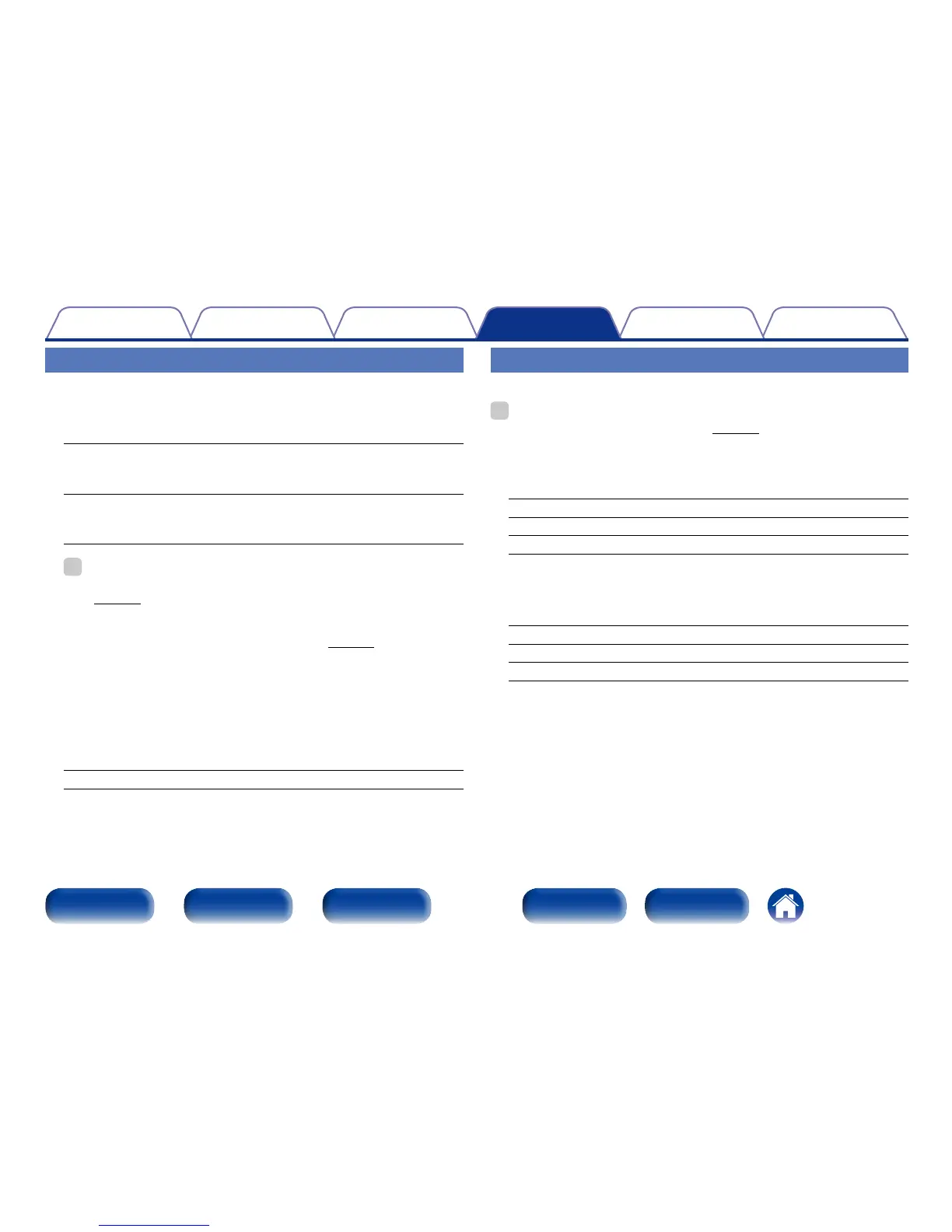Bass
Set subwoofer and LFE signal range playback.
2 Subwoofer Mode
Select low range signals to be reproduced by subwoofer.
LFE (Default) : The low range signal of the channel set to “Small”
speaker size is added to the LFE signal output from the
subwoofer.
LFE+Main : The low range signal of all channels is added to the LFE
signal output from the subwoofer. This is usually the best
setting for most systems.
%
•“Subwoofer Mode” can be set when “Speaker Config.” – “Subwoofer”
(vpage151) is set to other than “No”.
•Play music or a movie source and select the mode oering the strongest
bass.
•If “Front” and “Center” for “Speaker Config.” (vpage151) are set to
“Large”, and “Subwoofer Mode” is set to “LFE”, no sound may be output
from the subwoofers, depending on the input signal or selected sound mode.
Select “LFE+Main” if you want the bass signals to always be produced from
the subwoofer.
2 LPF for LFE
Set LFE signal playback range. Set this when you want to change the
playback frequency (low pass filter point) of the subwoofer.
80Hz / 90Hz / 100Hz / 110Hz / 120Hz (Default) / 150Hz / 200Hz / 250Hz
Front Speaker Setup
Set the front speaker A/B to use for every sound mode.
%
•This can be set when “Assign Mode” (vpage150) is set to “Front B”.
2 2ch Playback
The front speakers used in direct play (2-channel), stereo play and pure
direct play (2-channel) are set in advance.
A (Default) : Front speaker A is used.
B : Front speaker B is used.
A+B : Both front speakers A and B are used.
2 Multi ch Playback
The front speakers used in play modes other than direct play (2-channel),
stereo play and pure direct play (2-channel) are set in advance.
A (Default) : Front speaker A is used.
B : Front speaker B is used.
A+B : Both front speakers A and B are used.