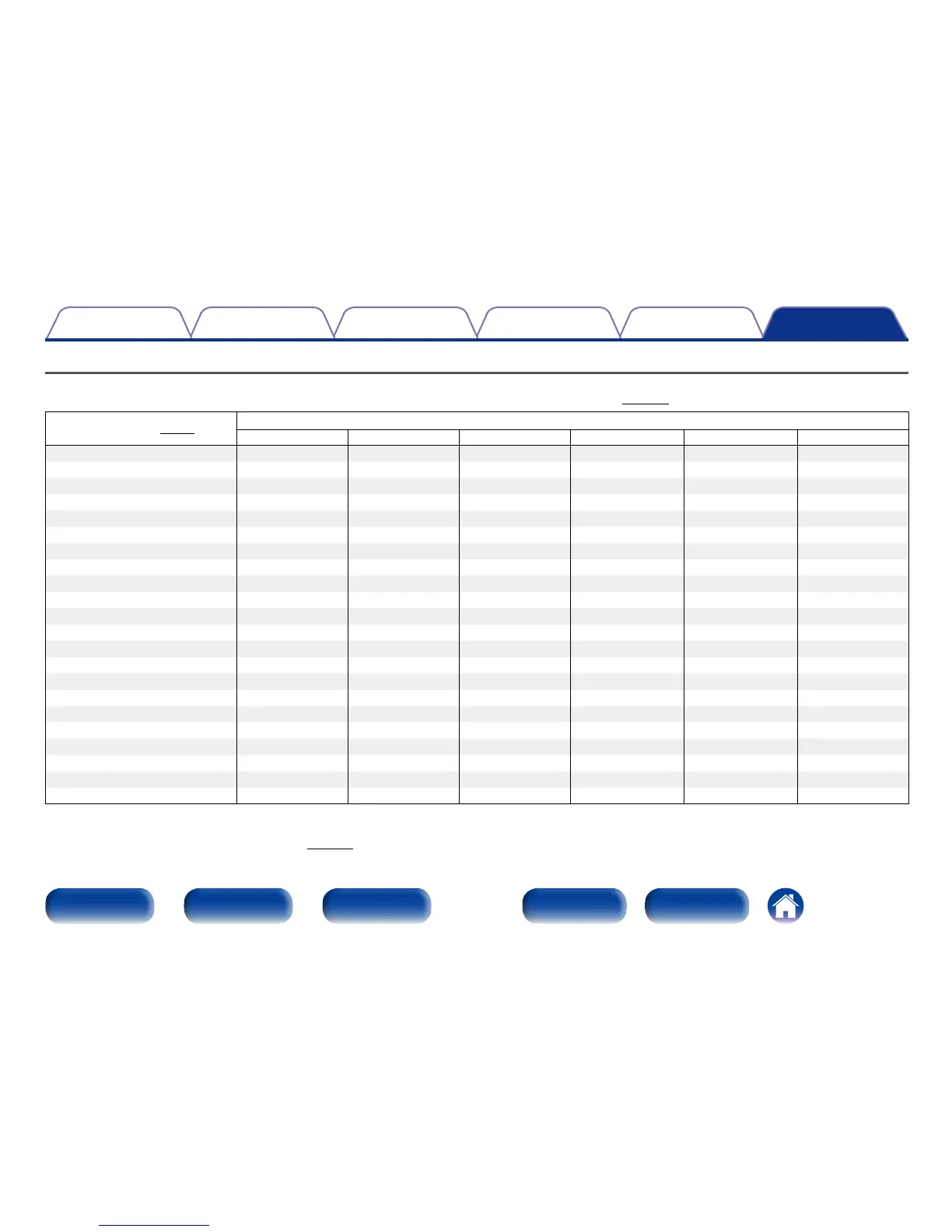Sound modes and channel output
S This indicates the audio output channels or surround parameters that can be set.
D This indicates the audio output channels. The output channels depend on the settings of “Speaker Config.” (vpage151).
Sound mode (vpage94)
Channel output
Front L/R Center Surround L/R Surround back L/R Front height L/R Subwoofer
DIRECT/PURE DIRECT (2-channel)
S Dz3
DIRECT/PURE DIRECT (Multi-channel)
S D D Dz1 Dz1 D
STEREO
S D
MULTI CH IN
S D D Dz1 D
DOLBY PRO LOGIC gz S D D Dz2 D
DOLBY PRO LOGIC gx S D D D D
DOLBY PRO LOGIC g S D D D
DTS NEO:6
S D D D D
DOLBY DIGITAL
S D D D Dz2 D
DOLBY DIGITAL Plus
S D D Dz1 Dz1 D
DOLBY TrueHD
S D D Dz1 Dz1 D
DTS SURROUND
S D D D Dz2 D
DTS 96/24
S D D D Dz2 D
DTS-HD
S D D Dz1 Dz1 D
DTS Express
S D D D Dz2 D
MULTI CH STEREO
S D D D D D
ROCK ARENA
S D D D D D
JAZZ CLUB
S D D D D D
MONO MOVIE
S D D D D D
VIDEO GAME
S D D D D D
MATRIX
S D D D D D
VIRTUAL
S D
z1 A signal for each channel contained in an input signal is output as audio.
z2 Audio is output when the set sound mode name contains “+PLgz”.
z3 Audio is output when “Subwoofer Mode” (vpage155) in the menu is set to “LFE+Main”.