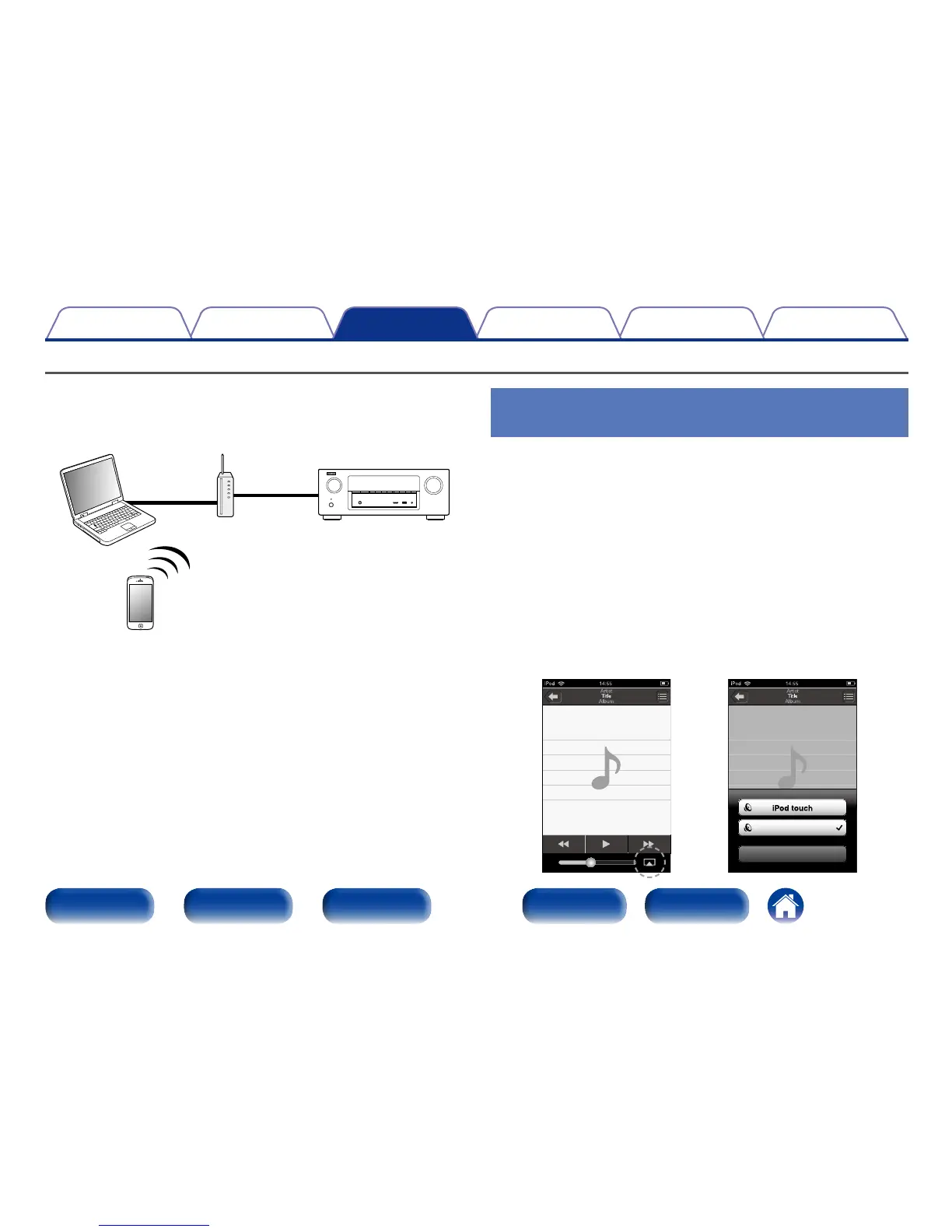AirPlay function
Music files stored on your iPhone, iPod touch, iPad or iTunes can be
played on this unit via the network.
PC
Router
This unit
Playing songs from your iPhone, iPod
touch or iPad
If you update your “iPhone/iPod touch/iPad” to iOS 4.2.1 or later, you can
stream music stored in your “iPhone/iPod touch/iPad” directly to this unit.
1
Connect your iPhone, iPod touch or iPad Wi-Fi to the
same network as this unit.
•For details, see your device’s manual.
2
Play the song on your iPhone, iPod touch or iPad.
'
is displayed on the iPhone, iPod touch or iPad screen.
3
Tap the AirPlay icon '.
4
Select the speaker you want to use.
Cancel
Denon AVR-X2000
