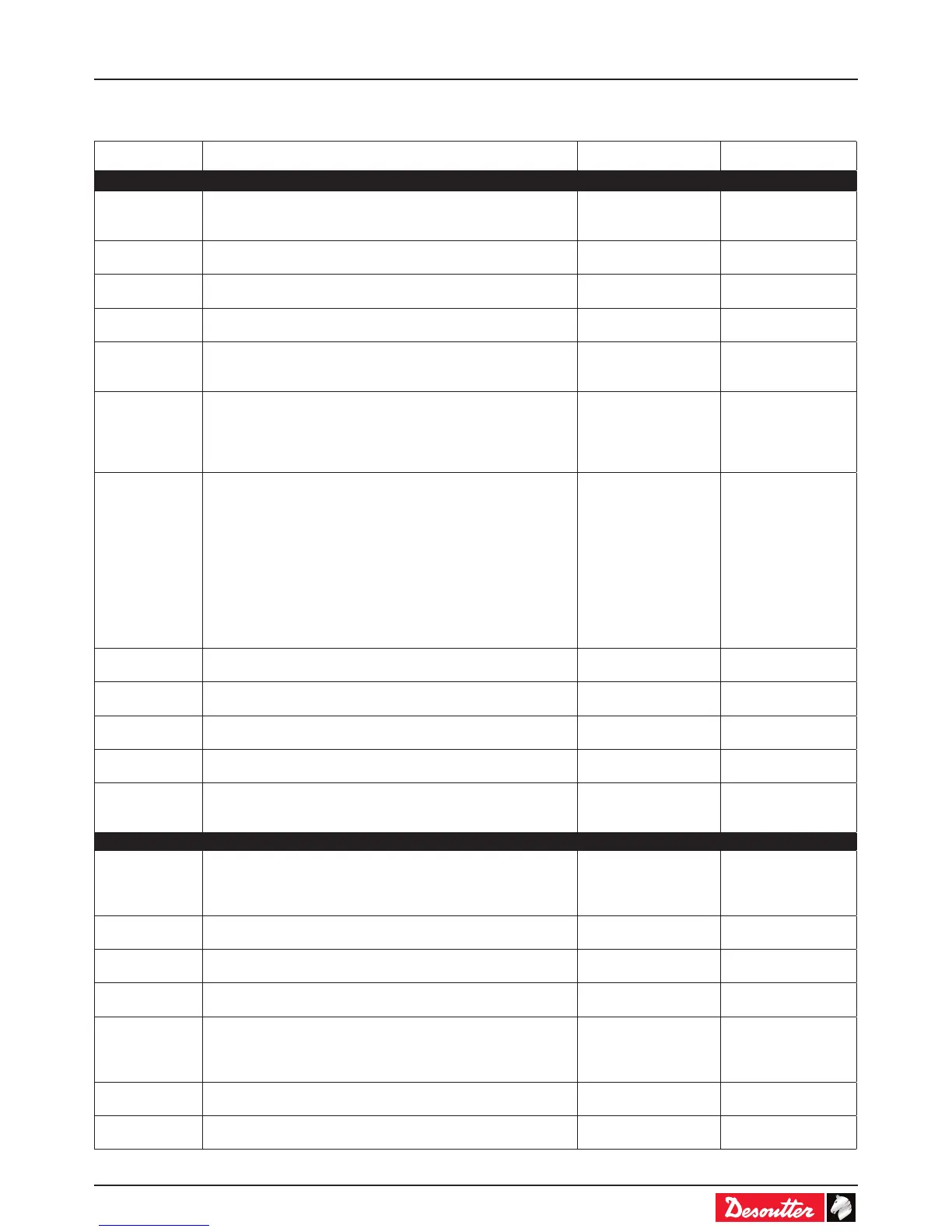Appendix - I/O and events_02/2017 - 19 -
APPENDIX - I/O AND EVENTS
1 - LOGICAL OUTPUTS
Name Description Raising condition Falling condition
General status
Ready The system is free of any internal issue that could prevent it
from being fully operative.
Communication between controller and tool is OK.
No error in controller
nor in tool
- Quick stop activated
- Error coming from
the system
Identier OK Identier received (e.g. barcode) matches masks (stays during
0.5 s at active level).
Identier received and
identied
0.5 s after rising
Identier NOK Identier received (e.g. barcode) does not match masks (stays
during 0.5 s at active level).
Identier received but
not identied
0.5 s after rising
User info
present
User info (Info, Warning or Error) is present. User info present on
screen
No user info on
screen
Keep alive ack This output is the copy of the "Keep alive" input.
It can be used by the PLC to check the controller is still
running.
When "Keep alive"
input raises.
When "Keep alive"
input falls.
Fieldbus fault No Fieldbus.
The "Fieldbus fault" is on as long as the Fieldbus
communication is not established.
It switches off automatically when the communication works
again.
Communication lost
and/or keep alive
missing.
Fieldbus
communication
established and keep
alive present
Reporting Alarm When working with ToolsNet or CVINet: FIFO Threshold Alarm
reached.
Results are stored in the controller memory and are erased
when sent to ToolsNet or CVINet. This way the controller
memory will never be full. A full controller memory induces
result losses and traceability error. To detect communication
issues with ToolsNet or CVINet, the software measures the
ll in rate (%) of the memory. When the rate overpasses
the target threshold, the Reporting alarm will switch on;
maintenance operators are then able to solve the issue before
loosing results.
FIFO Threshold Alarm
reached
FIFO under threshold
alarm.
Open Protocol
activated
Open Protocol is activated in conguration Protocol is enabled Protocol is disabled
Open Protocol
connected
Open Protocol is connected to the Tightening Unit At least 1 peer
connected
No peer is connected
Time synchro
done
Time synchronisation completed successfully using Fieldbus
data (Q_SYN in VWXML)
- -
Emergency stop Emergency stop is activated Emergency stop
activated
Emergency stop
deactivated
TU running This indicates that the fastening operation has actually started:
at least one involved tool is running. The signal switches off as
soon as the fastening operation is nished (all reports sent).
Pset is started. The fastening
operation is nished
(all reports sent)
Tool status
Tool ready The tool is ready:
- communication between controller and tool is ok
- a valid Pset has to be selected
- the tightening strategy must cope with the tool"
Tool connected AND
valid Pset.
Tool disconnection,
Pset selection.
Tool not locked
forward
There is no tool lock in forward direction. Tool unlocked in
forward direction
New lock in forward
direction
Tool not locked
reverse
There is no tool lock in reverse direction. Tool unlocked in
reverse direction
New lock in reverse
direction
Tool running The tool is running (CW or CCW, tightening or loosening). Tool starts to run. Turns off when the
tool stops.
Tool direction Indicates if the tool is in tightening mode.
Active: tightening mode
Inactive: run reverse mode
Note: independent if tool is running or not.
Entering tightening
mode.
Entering run reverse
mode.
Tool tightening Tool is running in tightening mode.
Pset threshold is not taken into account.
Tool start in tightening
mode.
Tool stops.
Tool middle
course trigger
Reects the raw state of tool middle course start trigger,
independently from Tightening Unit state.
Middle course of main
trigger is reached
Main trigger is
completely released.