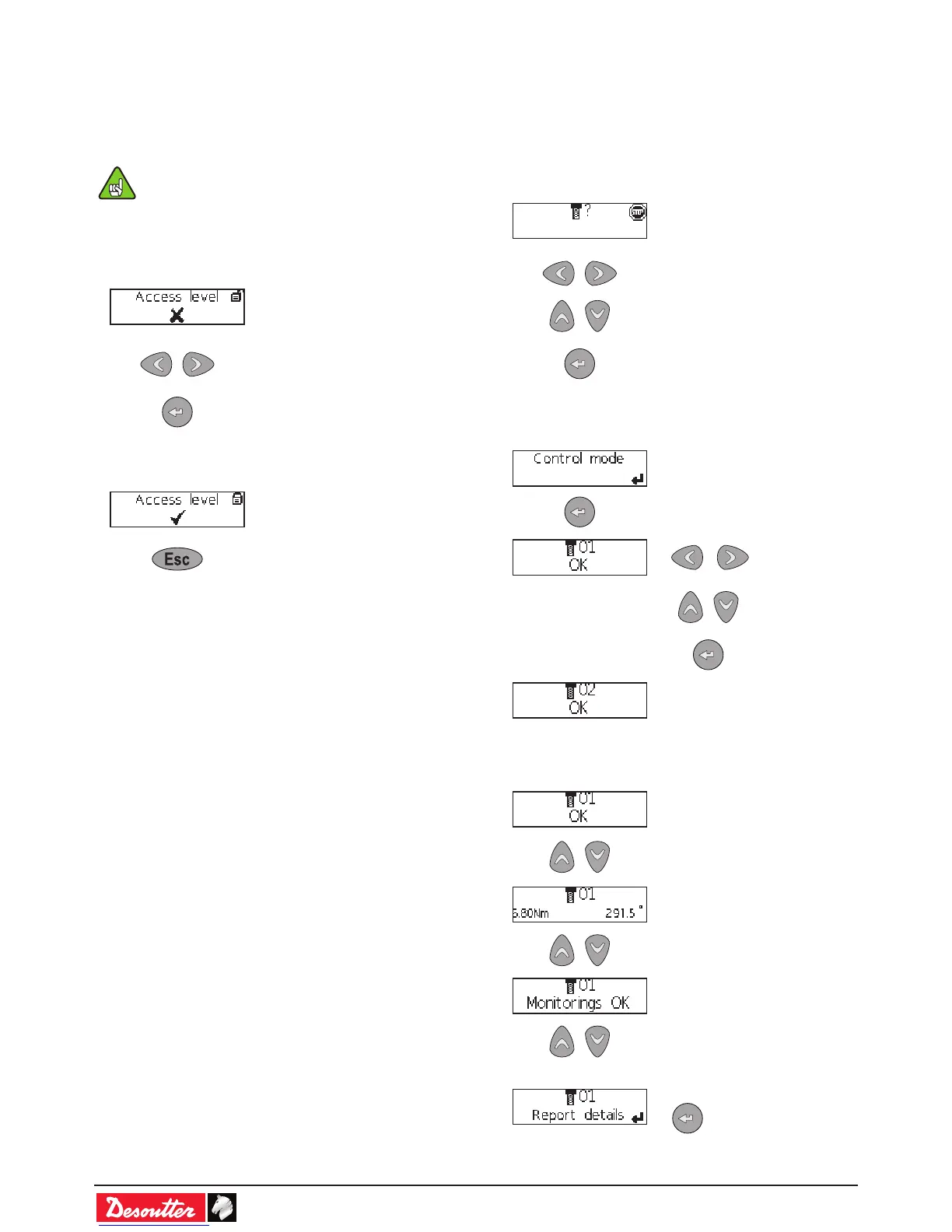6159930320_06_02/2017 - 12 -
4.11 - Access manager
It is recommended to protect the controller parameters
against hazardous changes.
When the controller is delivered, the access manager is not
activated and any modication can be done.
To activate the access manager on the controller,
you need to have a USB stick with the right prole
(congured with the Desoutter CVIKEY software).
• If not, contact your CVIKEY manager for support.
• Connect your USB stick to the front panel of the controller.
The padlock will open to let you have access to the menu.
The padlock is not locked
anymore.
By default, the protection of the
data is not activated.
• Select to activate or not the
protection of the data.
• Validate your selection.
• Remove the USB key from the controller.
The padlock is locked.
The controller protection is
activated.
5 - MONITORING
5.1 - Pset/Assembly Process selection
5.1.1 - First selection
Upon delivery, the controller is
waiting for the selection of a
Pset or Assembly Process.
The tool is locked.
• Select the value to change.
The question mark is blinking.
• Change the value
• Validate
5.1.2 - Control mode
• Select the
value to
change
• Change the
value
• Validate
5.2 - Last result
The report status is displayed:
OK or NOK.
The torque and angle values
are displayed.
The trend is displayed
The report details are available.
• Press this key to
display the report
details.
