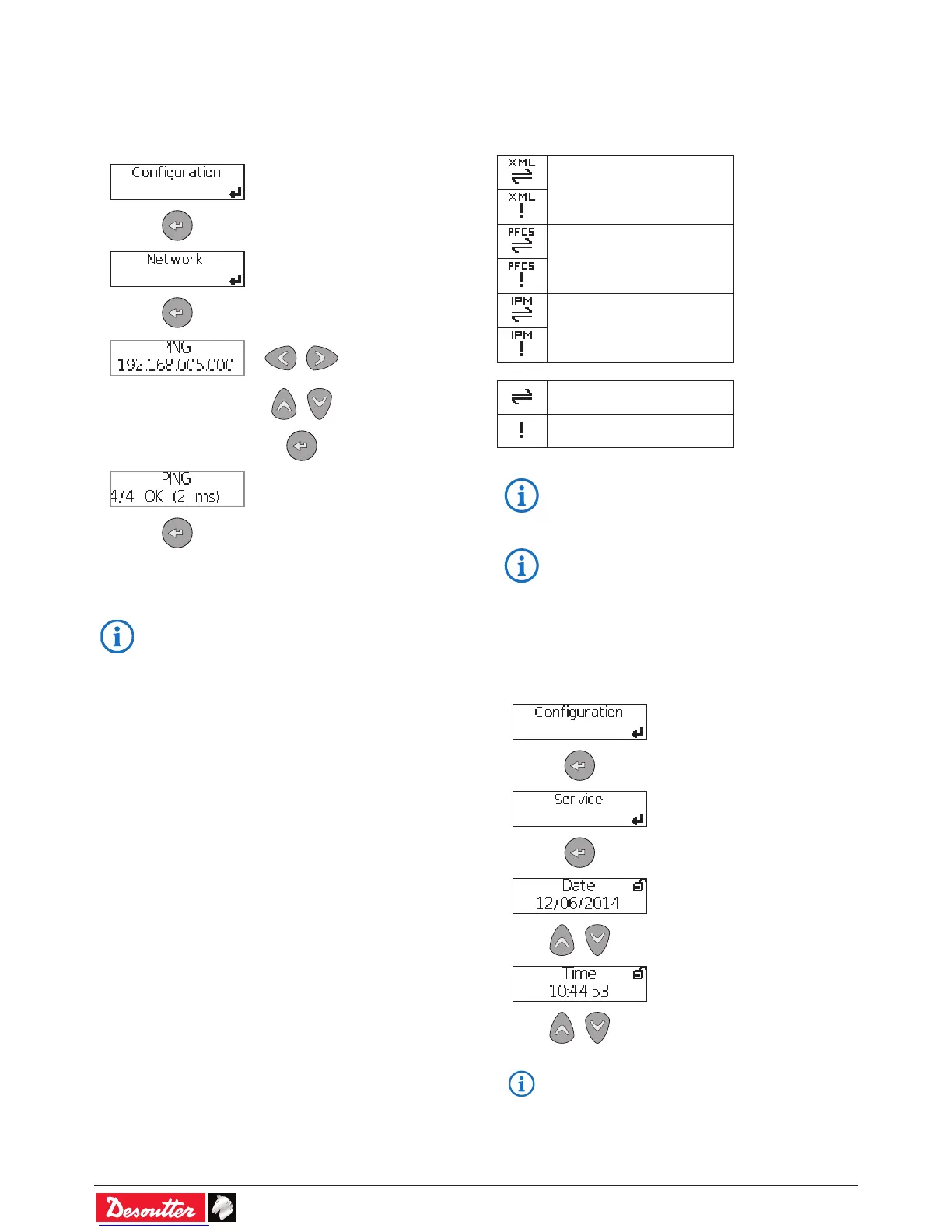6159930320_06_02/2017 - 10 -
4.4 - Ping
This function is used to check the network connection with
any device connected on the network.
• Select the IP address to ping.
There are 4 attempts.
• Select the
value to
change
• Change the
value
• Validate
4.5 - Fieldbus
• For more information about how to setup Fieldbus,
refer to the CVI CONFIG user manual at http://
resource-center.desouttertools.com.
4.6 - Customized protocol
• Plug the "ePOD customer" into the bottom panel of the
controller.
Depending on the protocol used, the following icons are
displayed in the monitoring screen.
XML protocol
PFCS protocol
IPM protocol
The controller is connected to
the server.
The controller is not
connected to the server.
"Customized protocol status" events are available.
• Refer to "Appendix - CVI3 I/O and events" to get
more information.
• For further information, contact your Desoutter
representative for support.
4.7 - Date & time
This function is used to synchronize the controller date and
time to ensure that the tightening results are stored with the
correct date and time.
• Change the current date if
necessary.
• Change the current time if
necessary.
• Use CVI CONFIG software to select the date
format and the synchronization source.
