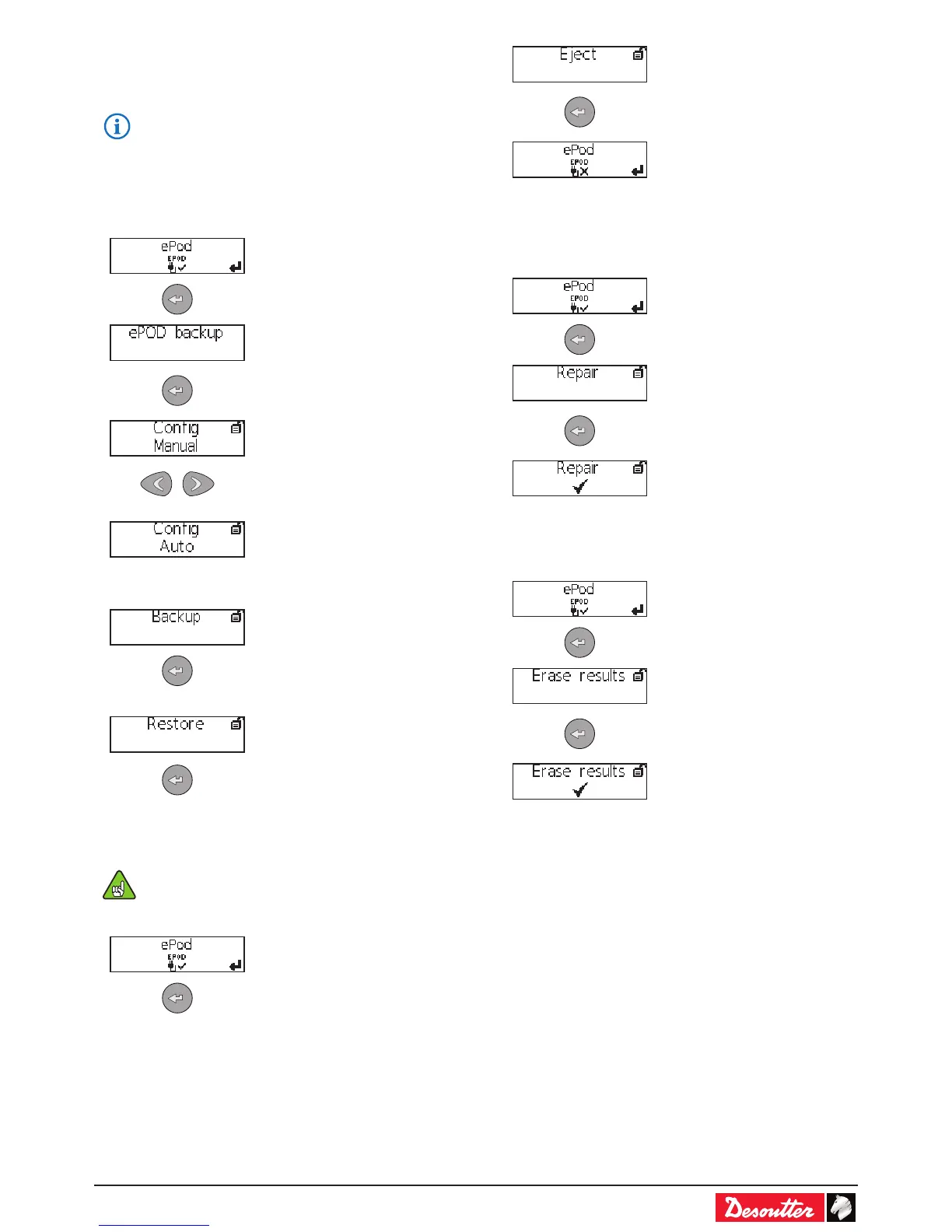6159930320_06_02/2017 - 17 -
7.2 - ePOD
• Plug in the ePOD into the controller.
• For more information about installing the
ePOD, refer to the installation manual" part
no. 6159931050 at http://resource-center.
desouttertools.com.
7.2.1 - Backup/Restore
• Select rst the backup mode: manual or automatic.
The ePOD is a snapshot of the
controller.
Each modication is saved in
real-time in the ePOD. The
ePOD acts as the controller
mirror.
In both modes:
• Select "Backup" to start the
process.
• Select "Restore" to transfer
the data from the ePOD to
the controller.
7.2.2 - Eject
Mandatory
• Use the "Eject" command to unplug the ePOD
from the controller.
• Unplug the ePOD.
7.2.3 - Repair
• Use this function to start a recovery attempt of the data and
results from the ePOD.
7.2.4 - Erase results
• Use this function to erase all results stored in the ePOD.