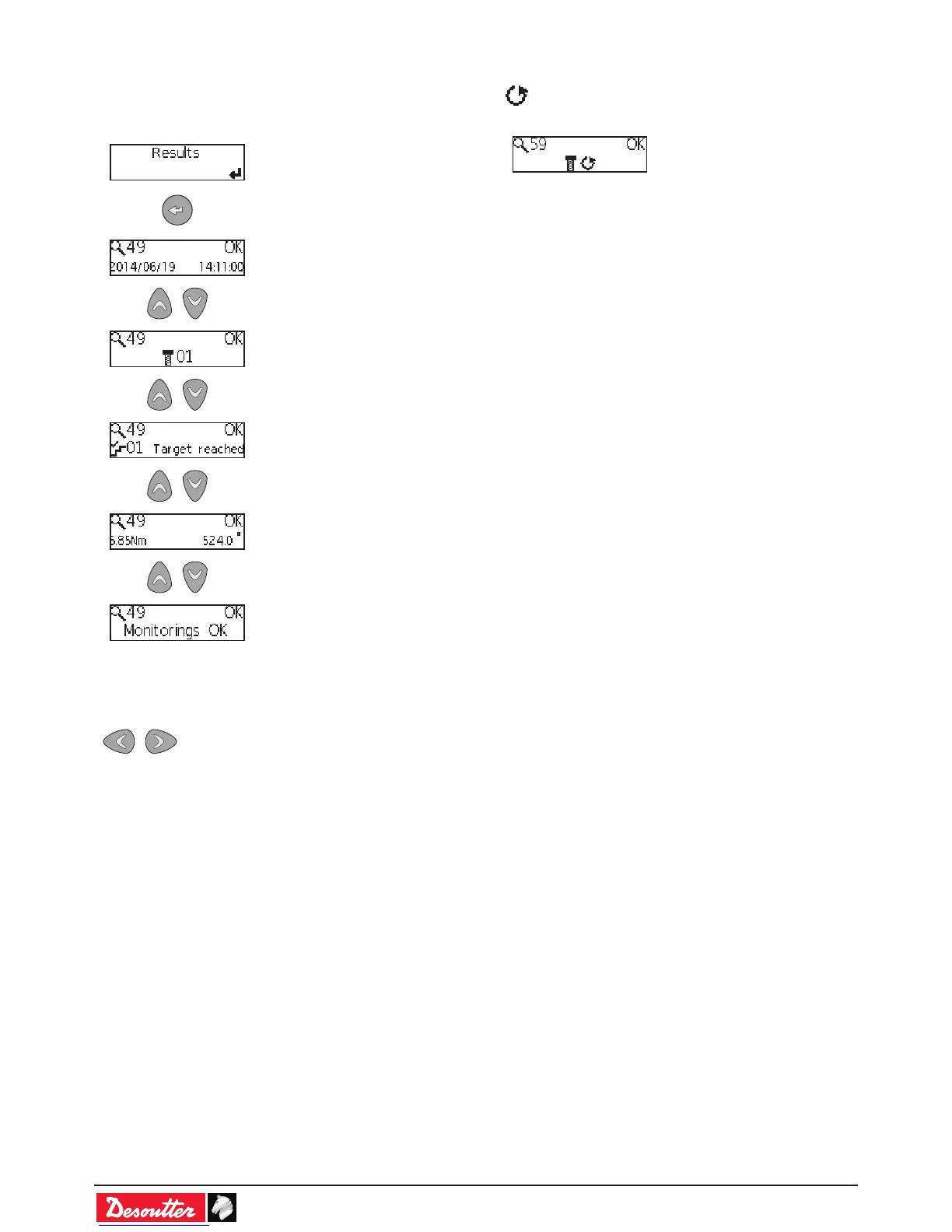6159930320_06_02/2017 - 14 -
6 - RESULTS
6.1 - Display of the last result
6.2 - Display of other results
• Press one of these keys to select another
result.
• Keep pressing the key to display the
results by 10.
6.3 - Display of run reverse results
This icon indicates a run reverse operation.
