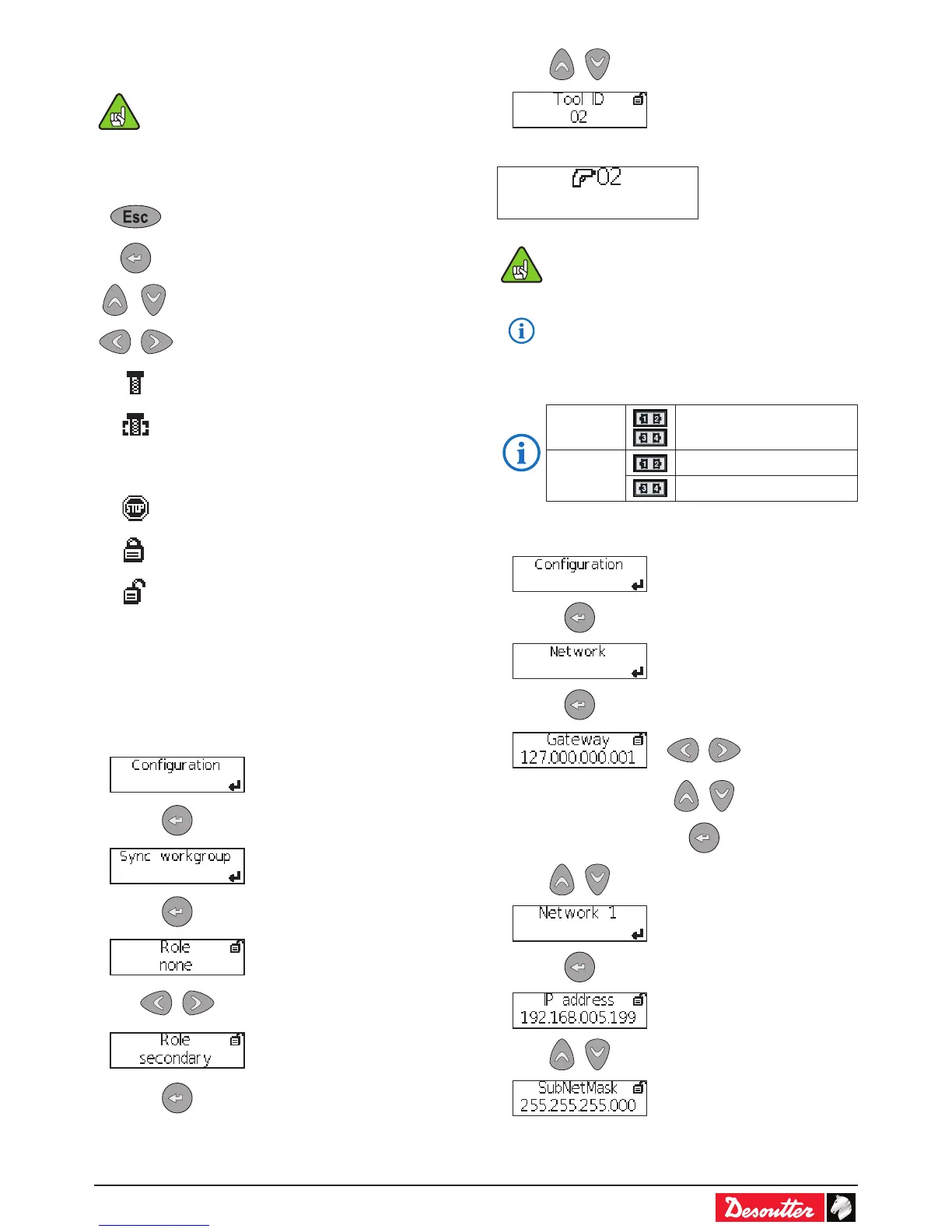6159930320_06_02/2017 - 9 -
4 - CONTROLLER SETTINGS
• Use CVI CONFIG software to create Psets and
Assembly Processes.
4.1 - Using icons and keyboards
to quit without changing
to validate
to navigate
to change
Pset symbol
Assembly Process symbol
? • Select a Pset or an Assembly Process.
The tool is locked.
• Select a Pset or an Assembly Process
The screen is
locked.
• Refer to chapter "Access
manager".
The screen is
unlocked.
4.2 - Secondary controller in a workgroup
A workgroup is a system designed to drive from 2 to 14
xtured tools with cable connection.
The controller can be selected as one of the secondary
controllers of the workgroup.
The controller is stand-alone.
• Select the value to change
The controller is selected
as one of the secondary
controllers of the workgroup.
• Validate
• Select the tool ID (position of
the tool in the workgroup).
The monitoring screen will be as follows:
When changing from "Secondary" to "None", the
network conguration previously set for the stand-
alone controller will be restored.
• Refer to "Appendix - CVI3 connections" to get
more information.
4.3 - Network
1 network
• Plug the Ethernet cable into
any port.
2 networks
Ethernet network 1
Ethernet network 2
• Enter the controller IP address, Subnet mask and Gateway
parameters.
• Select the
value to
change
• Change the
value
• Validate
