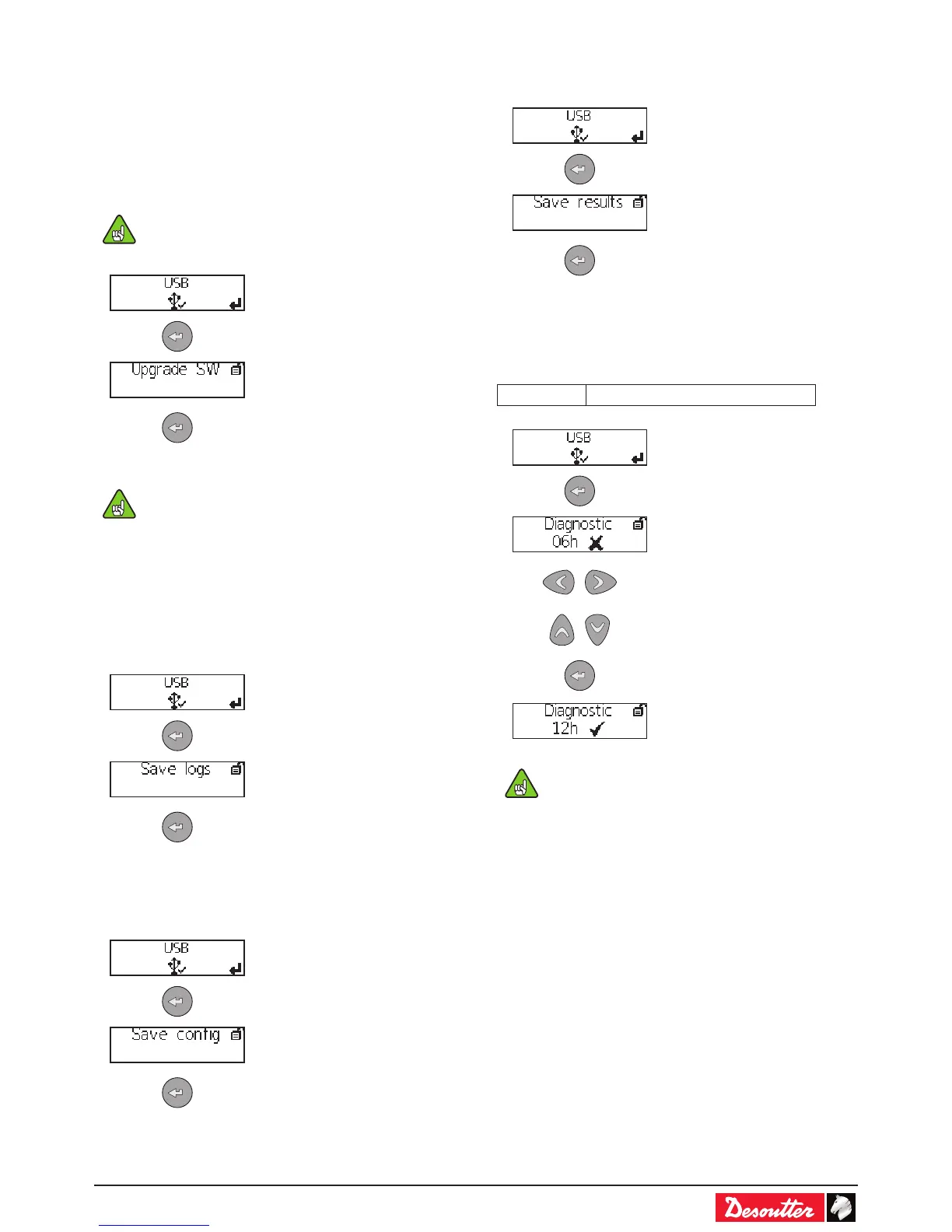6159930320_06_02/2017 - 15 -
7 - MAINTENANCE
7.1 - Controller
7.1.1 - USB key - Firmware upgrade
• Plug the USB key into the front panel port.
• Check you have 1 ".cvi3" image and
1 ".cvi3.md5" le only on your USB key.
The controller beeps during 2 seconds and starts the process.
• Do not switch off the controller.
• Wait for the automatic reboot. The update lasts a few
minutes.
When the upgrade is successful, the green LED is on.
7.1.2 - USB key - Save logs
• Plug any USB key into the front panel port.
7.1.3 - USB key - Save cong
• Plug any USB key into the front panel port.
7.1.4 - USB key - Save results
• Plug any USB key into the front panel port.
7.1.5 - USB key - Advanced diagnostic
• Plug any USB key into the front panel port.
• Select how often the logs are saved on the USB key.
Period 1/2/6/12/24 hour(s)
The period is blinking.
• Change the period.
• Do not unplug the USB key from the front panel.
