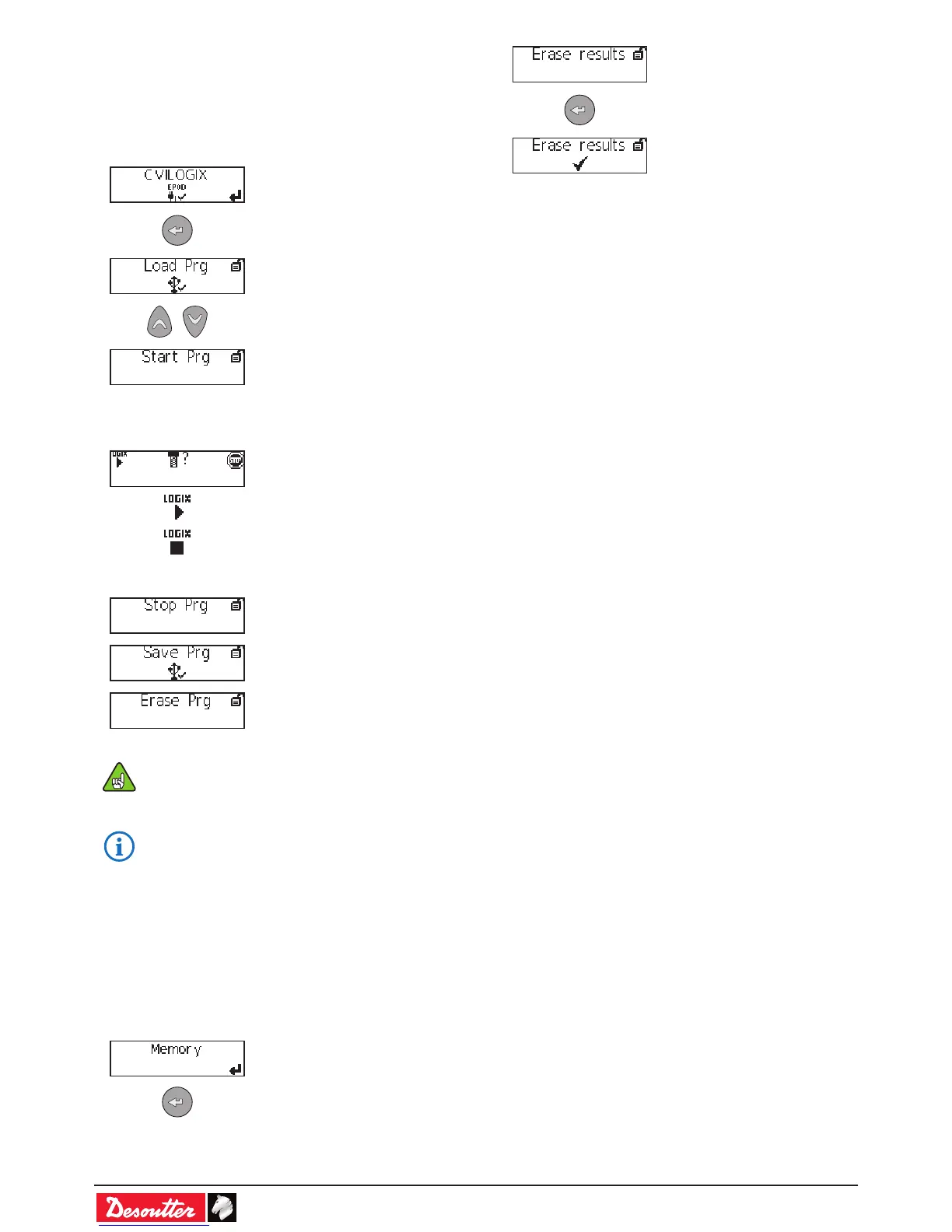6159930320_06_02/2017 - 16 -
7.1.6 - CVILOGIX
Pre-requisite:
- ePOD including the CVILOGIX function
- USB key including your own CVILOGIX program.
• Plug in the ePOD into the bottom panel.
• Plug in the USB key into the front panel.
The CVILOGIX program is
running.
In the control mode, the CVILOGIX logo is activated and
displayed on the top left of the monitoring screen.
The program is running.
The program is stopped.
Other functions:
to save the program on any
USB stick connected to the
controller front panel.
Mandatory
• Use the "Eject" command to unplug the ePOD
from the controller.
• Contact your local Desoutter representative for
more information.
7.1.7 - Memory
• Select which type of information to erase from the controller
memory:
- results
- user information
- Psets and Assembly Processes congurations
For example: