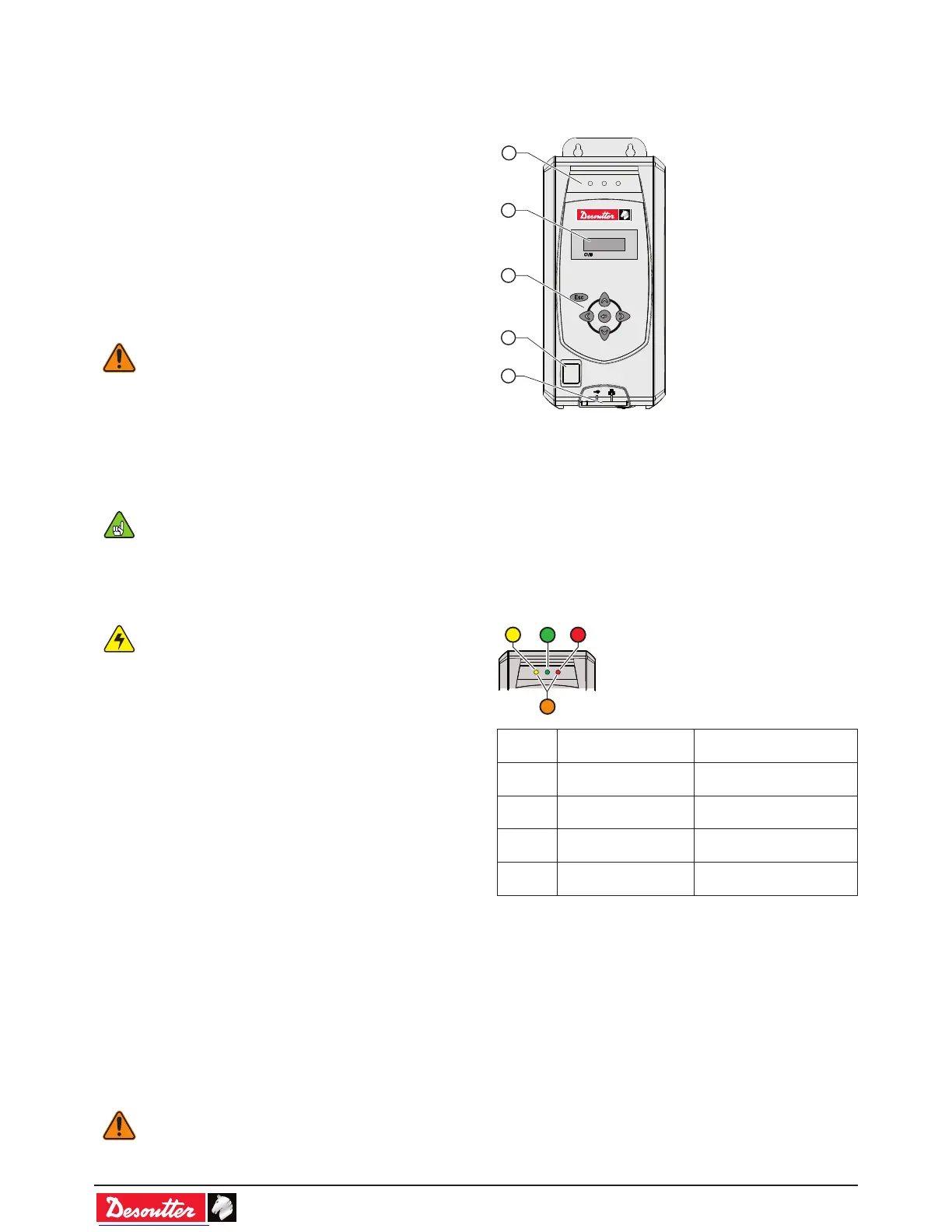6159930320_06_02/2017 - 6 -
Original instructions.
© Copyright 2017, Ets Georges Renault 44818 St
Herblain, FR
All rights reserved. Any unauthorized use or copying of
the contents or part thereof is prohibited. This applies in
particular to trademarks, model denominations, part numbers
and drawings. Use only authorized parts. Any damage or
malfunction caused by the use of unauthorised parts is not
covered by Warranty or Product Liability.
1 - SAFETY INSTRUCTIONS
1.1 - General instructions
To reduce risk of injury, everyone using,
installing, repairing, maintaining, changing
accessories on, or working near this tool must
read and understand the safety instructions
before performing any such task.
Failure to follow all instructions listed below
may result in electric shock, re and / or serious
personal injury.
• Refer to the following booklets:
- General safety instructions
- Quick-start user manual
at
http://resource-center.desouttertools.com.
SAVE THESE INSTRUCTIONS CAREFULLY.
1.2 - Personal safety
WARNING: This power tool must be earthed.
If the power tool is not earthed, the system will
disable the power stage and the tool will not start.
The error message "Bad tool ground" will be
displayed.
1.3 - Tool use hazards
The selection of the tool takes account of the operating
conditions as stated by the user.
When selected, they must not exceed the operating limits as
specied by the manufacturer.
Any excessive internal temperature of the tool electric motor
is detected and stops the tool. The motor can start again only
after the temperature has decreased.
Motor temperature limits are different for handheld tools and
for xed tools:
- 60°C for handheld tools.
- 100°C for xed tools.
1.4 - Tool care and service
Only experienced and qualied personnel (authorized
electricians) are entitled to open and have access to the
inside of the controller.
• If in doubt, return the tool to a Desoutter-authorized service
centre. Contact your Desoutter representative for support.
• Disconnect from power supply and wait 10 minutes before
starting service operations.
Failure to wait 10 minutes may result in electric
shock from not yet unloaded capacitors.
2 - GETTING STARTED
2.1 - Front panel
1
2
3
4
5
Legend
1 Report LEDs
2 122 x 32 full graphic display
3 Keypad
4 On / Off switch
5 Dedicated PC software port + USB port
2.2 - LEDs color code
LED
color
Designation Action
Green Accept report -
Yellow Incomplete rundown Tighten again
Orange Reject report Loosen and tighten again
Red Above High Angle
Remove and replace
fastener.
