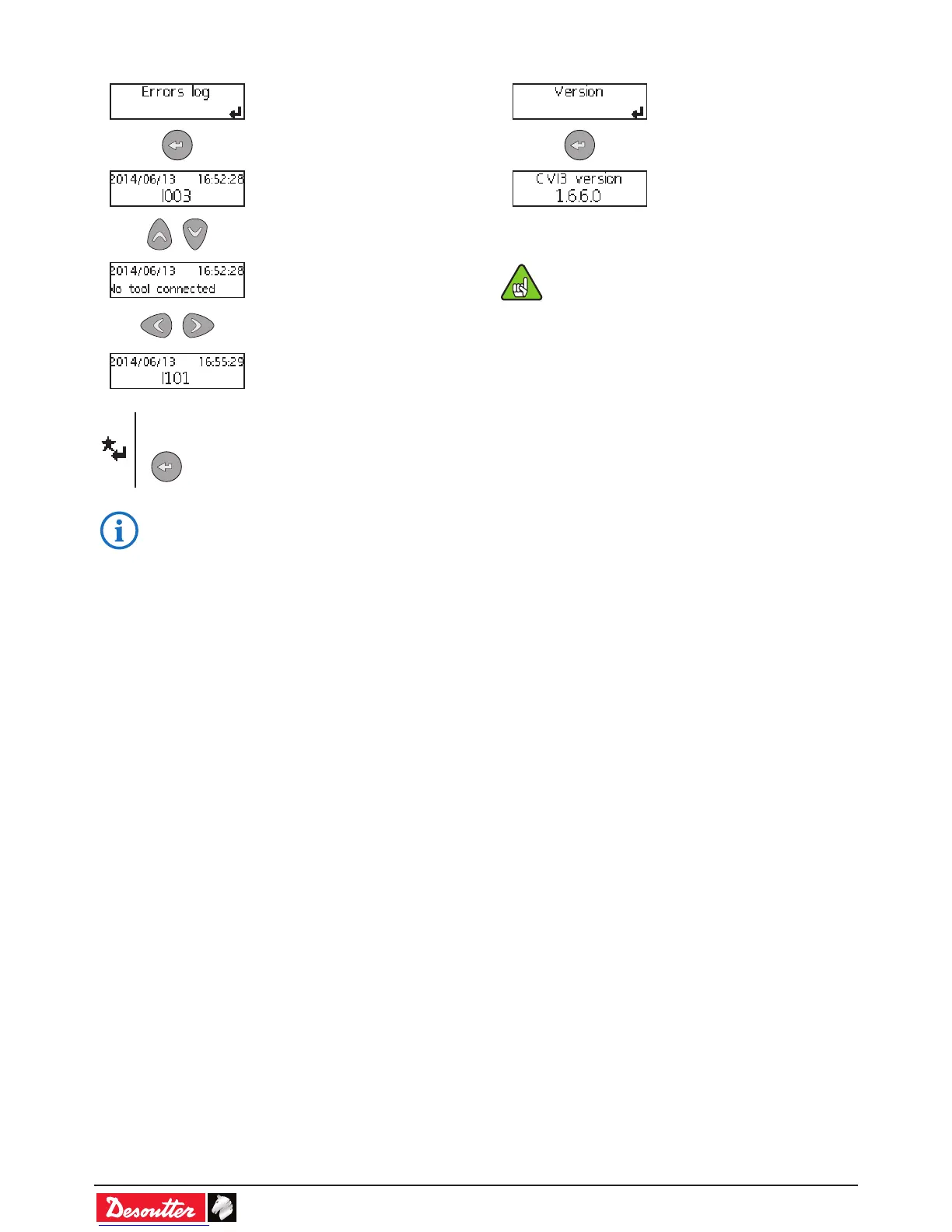6159930320_06_02/2017 - 18 -
7.3 - User information
to display the description.
to display the next code.
This icon indicates that the user information can be
acknowledged.
• Press this key to clear the screen.
• Refer to "Appendix - User info codes" to get more
information.
7.4 - Firmware version
This information is useful to exchange information with
Desoutter Servicing.
• Refer to chapter "7.1.1 - USB key - Firmware
upgrade" to update the controller.