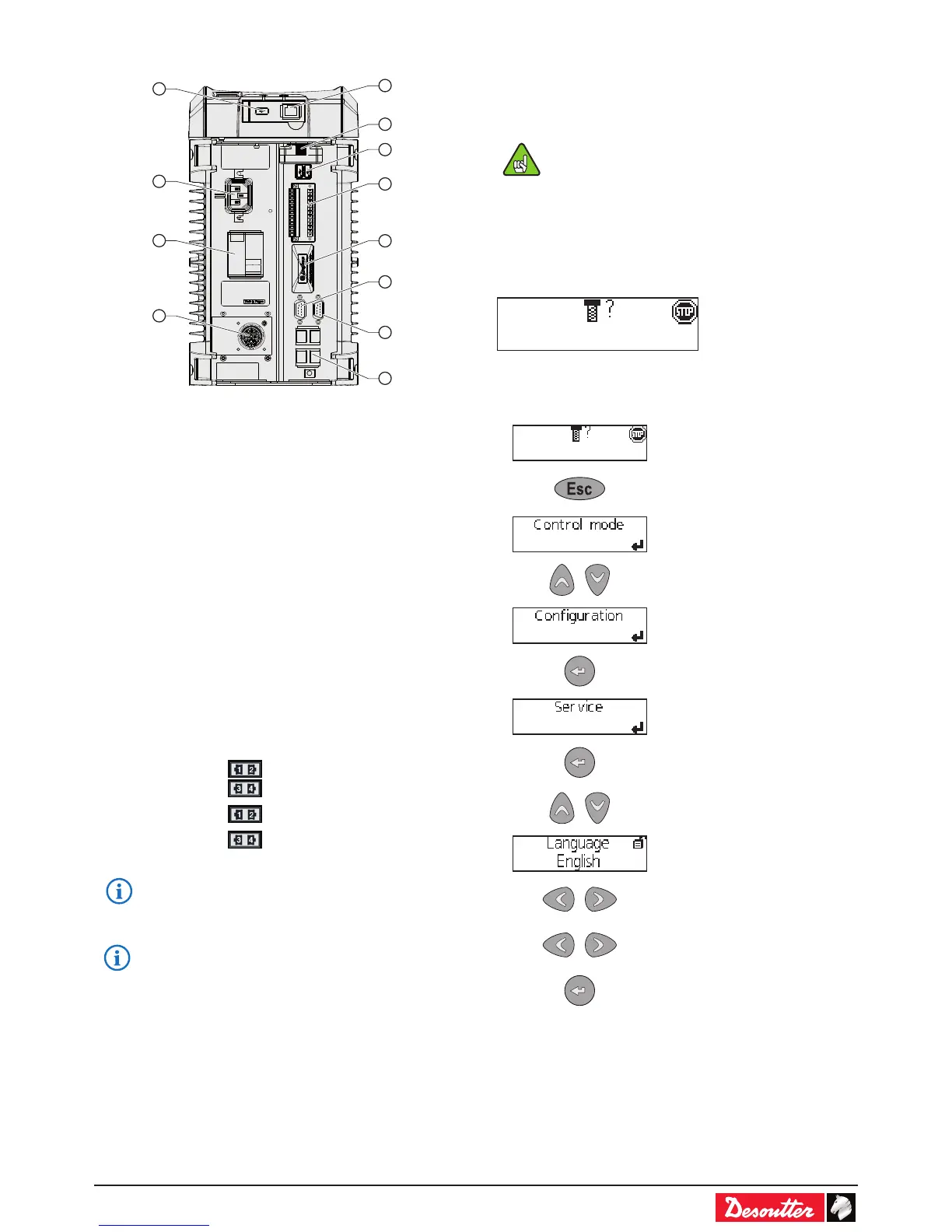6159930320_06_02/2017 - 7 -
2.3 - Bottom panel
2
8
9
10
12
3
5
7
11
1
4
6
Legend
1 Ethernet port dedicated only to PC software
2 USB port for data transfer / rmware updating / access
control management
3 ePOD port for controller backup, memory extension,
customer features activation, workgroup conguration.
4 2 USB ports to connect barcode readers
5 Auto-sensing input voltage mains connector
6 2x8 I/O connector dedicated to customer use + 2 quick
stops.
7 Ground Fault Interruptor: earth fault and overcurrent
protection
8 Fieldbus port for plug & play Fieldbus modules
9 eBUS to daisy-chain up to 15 accessories (e.g. socket
tray)
10 RS232 port (2 serial ports) to connect:
Barcode reader / Delta measuring unit
11 8-pin tool connector
12 4 Ethernet ports for 1 or 2 networks:
1 network
• Plug the Ethernet cable
into any port.
2 networks
Ethernet network 1
Ethernet network 2
• Refer to "Appendix - CVI3 connections" to get
more information.
• For more information about installing Fieldbus
modules, refer to the " Quick start user manual"
part no. 6159931440 at http://resource-center.
desouttertools.com.
2.4 - Installation
• To install and power the controller, follow the instructions
listed in the Quick-start user manual supplied in the
controller box.
The controller should be installed in such a way
that it should be easily switched off.
When the controller is powered on, the Desoutter logo is
displayed and the LEDs are blinking.
• Wait for a few seconds while the rmware is being
initialized.
The monitoring screen is displayed:
2.5 - Changing the controller language
• Keep pressing this key up to
the following screen.
• Keep pressing this key up to
the following screen.
• Press any key. The name of
the language is blinking.
• Select the language.
• Validate
