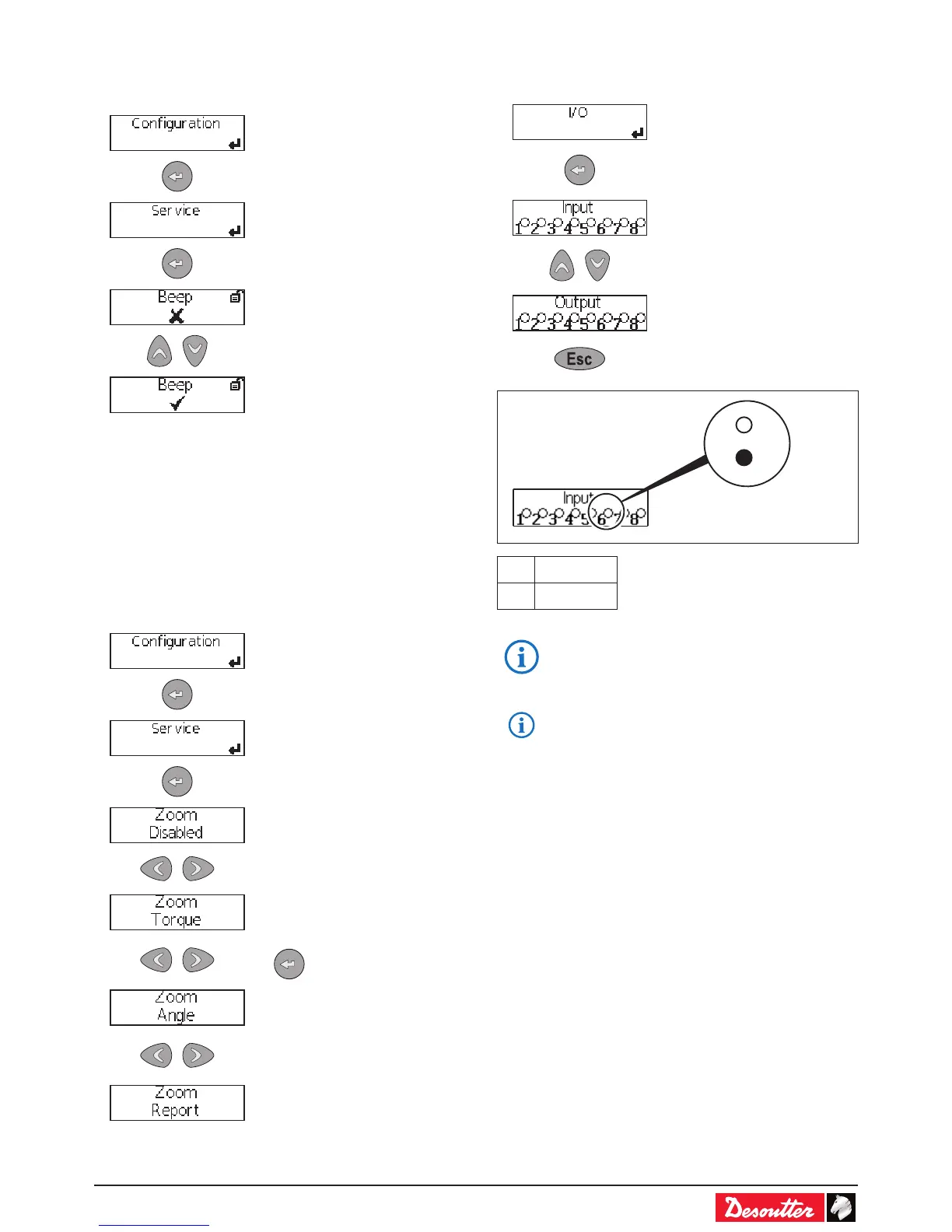6159930320_06_02/2017 - 11 -
4.8 - Beep
If enabled, this function enables a "Beep" sound each time a
button is pressed.
The beep is disabled.
The beep is enabled.
4.9 - Zoom in Control mode
The "Zoom" mode can be used to display:
- the torque value
- the angle value
- the report
When the "Zoom" mode is activated, the last result and the
selected Pset are alternatively displayed full screen.
If any key is pressed, the zoom is removed and the default
conguration is displayed.
• Validate your
selection.
4.10 - Input/Output (reading only)
This part shows the status of the physical I/O of the controller.
6
6
OFF
ON
• Refer to "Appendix - CVI3 I/O and events" to get
more information.
• Refer to "Appendix - CVI3 connections" to get
more information.
