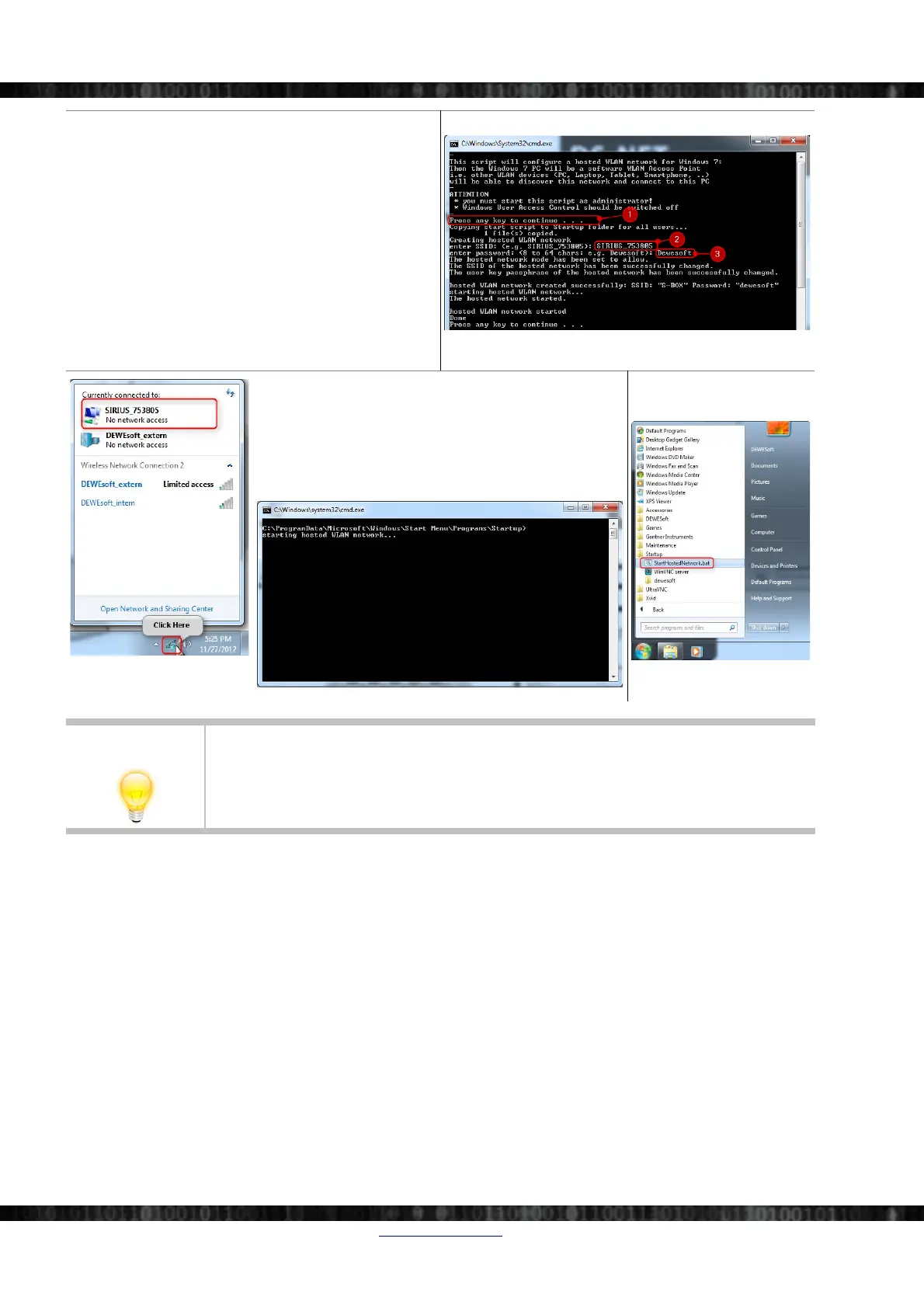SIRIUS®
1. Read the notes and press any key to continue
2. enter the SSID of the hosted network: you will see the
SSID in the list of available networks on your tablet
3. Enter a password to access the network.
For this demonstration we use a simple password –
you should use a more secure one (maybe with Caps,
numbers and even special characters)
When the script is done, everything is correctly configured
and set-up, you should already see our S-BOX network in
the Network list of the S-BOX (see Illustration
202 below).
Illustration 201: Script
Illustration 202: Network
During the execution the script StartHostedNetwork.bat
has been copied to the Startup folder of all Windows
users (see Illustration 203): so when you restart your PC
and log on for the next time, the hosted network will be
started automatically – during a short time, you will see
the Windows command shell:
Illustration 203: Startup
HINT
If you ever want to deactivate the Hosted Network, just delete the StartHostedNetwork.bat
script from the Startup folder and restart your PC.
Page 146/166 www.dewesoft.com Doc-Version: 1.4.2
DEWESoft® DEWESoft® DEWESoft® DEWESoft® DEWESoft® DEWESoft® DEWESoft® DEWESoft® DEWESoft® DEWESoft® DEWESoft® DEWESoft®
measurement innovation measurement innovation measurement innovation measurement innovation measurement innovation measurement innovation measurement innovation