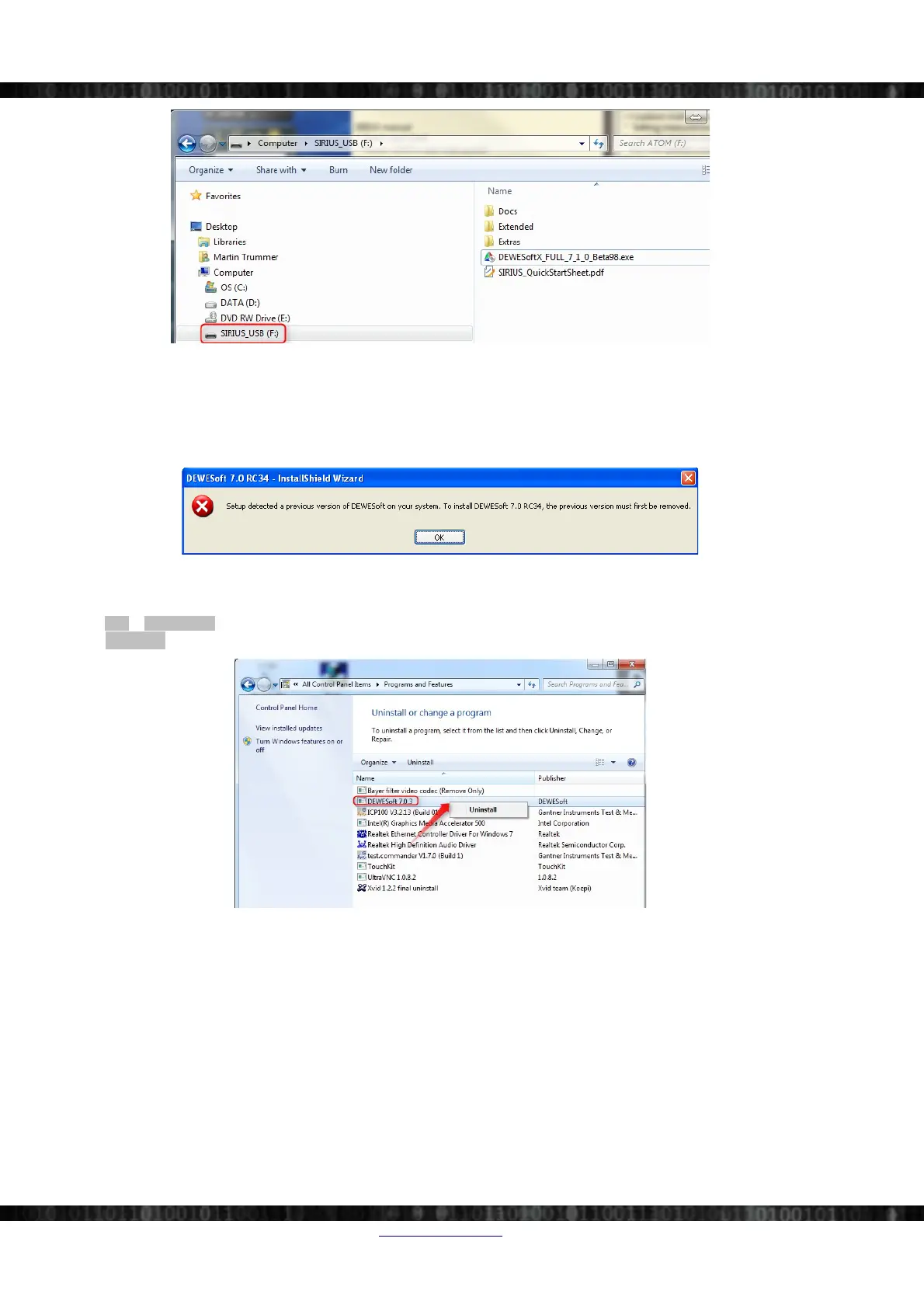SIRIUS®
Illustration 1: DEWESoft® installer file
3.1.1.1 Uninstall previous version
If you already have an older incompatible version of DEWESoft® installed, the installer may show you this error
dialogue:
Illustration 2: Uninstall previous version message
DEWESoft® can be uninstalled like any other windows program:
Go to Start – Control Panel – Uninstall program then right-click on the item of your current DEWESoft® installation and
select Uninstall from the pop-up menu and follow the instructions of the uninstall wizard.
Illustration 3: Uninstall previous DEWESoft® version
Page 10/166 www.dewesoft.com Doc-Version: 1.4.2