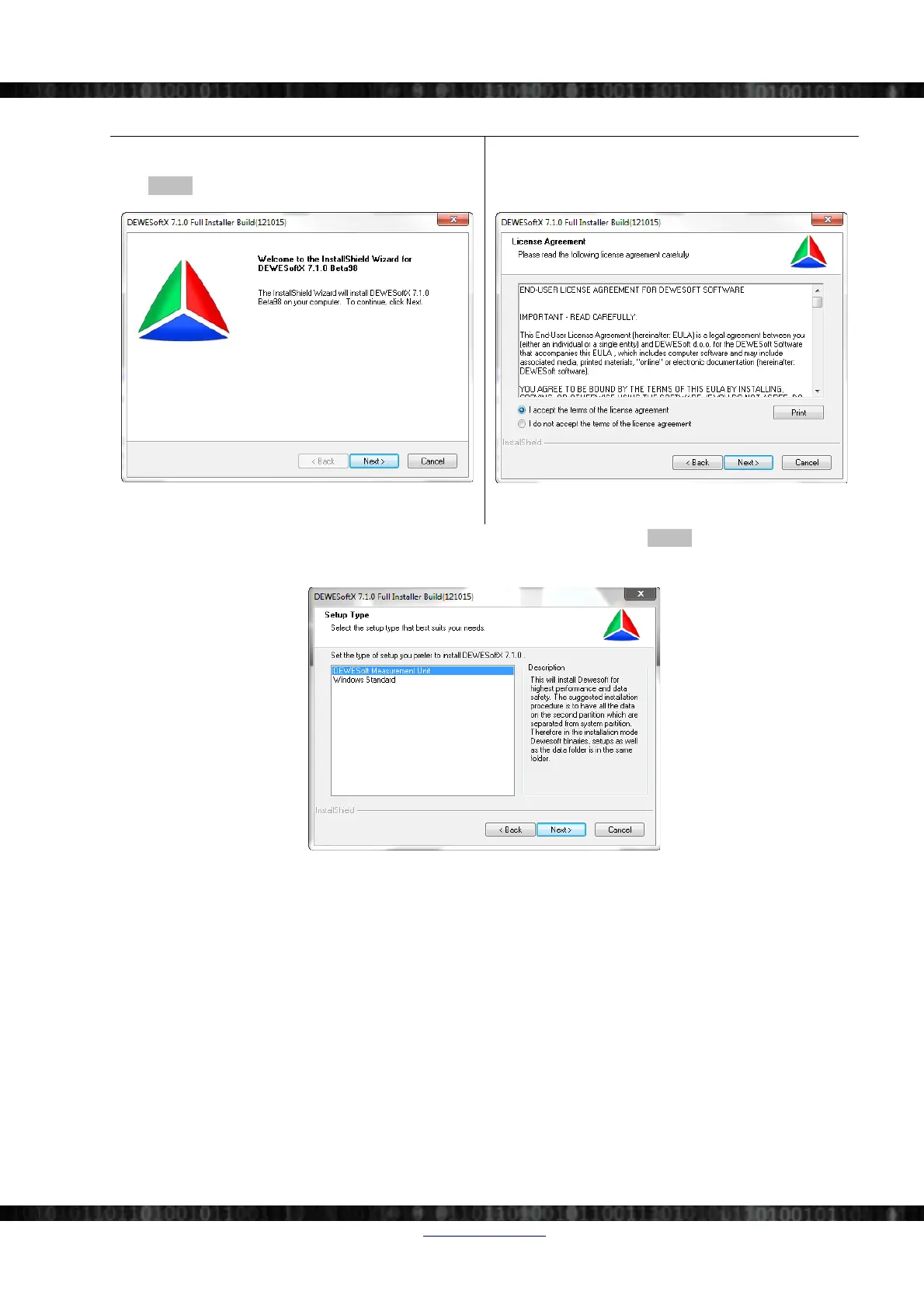Getting started
3.1.1.2 Installing new DEWESoft® version
The first screen you see is the Welcome Screen:
click Next > to continue.
In the License Agreement screen, read the license
conditions carefully.
Illustration 4: Installer: Welcome Screen
Illustration 5: Installer: License Agreement
If you agree, select the I accept the terms of the license agreement radio box and click Next > to continue.
In the Setup Type page, you must select the type of installation.
Illustration 6: Installer: Setup Type
The default and recommended setup type is DEWESoft Measurement Unit.
Note, that the path of the DEWESoft® installation may vary depending on the setup type that you chose and on the
number of hard-disk-partitions that are available on your system:
Doc-Version: 1.4.2 www.dewesoft.com Page 11/166