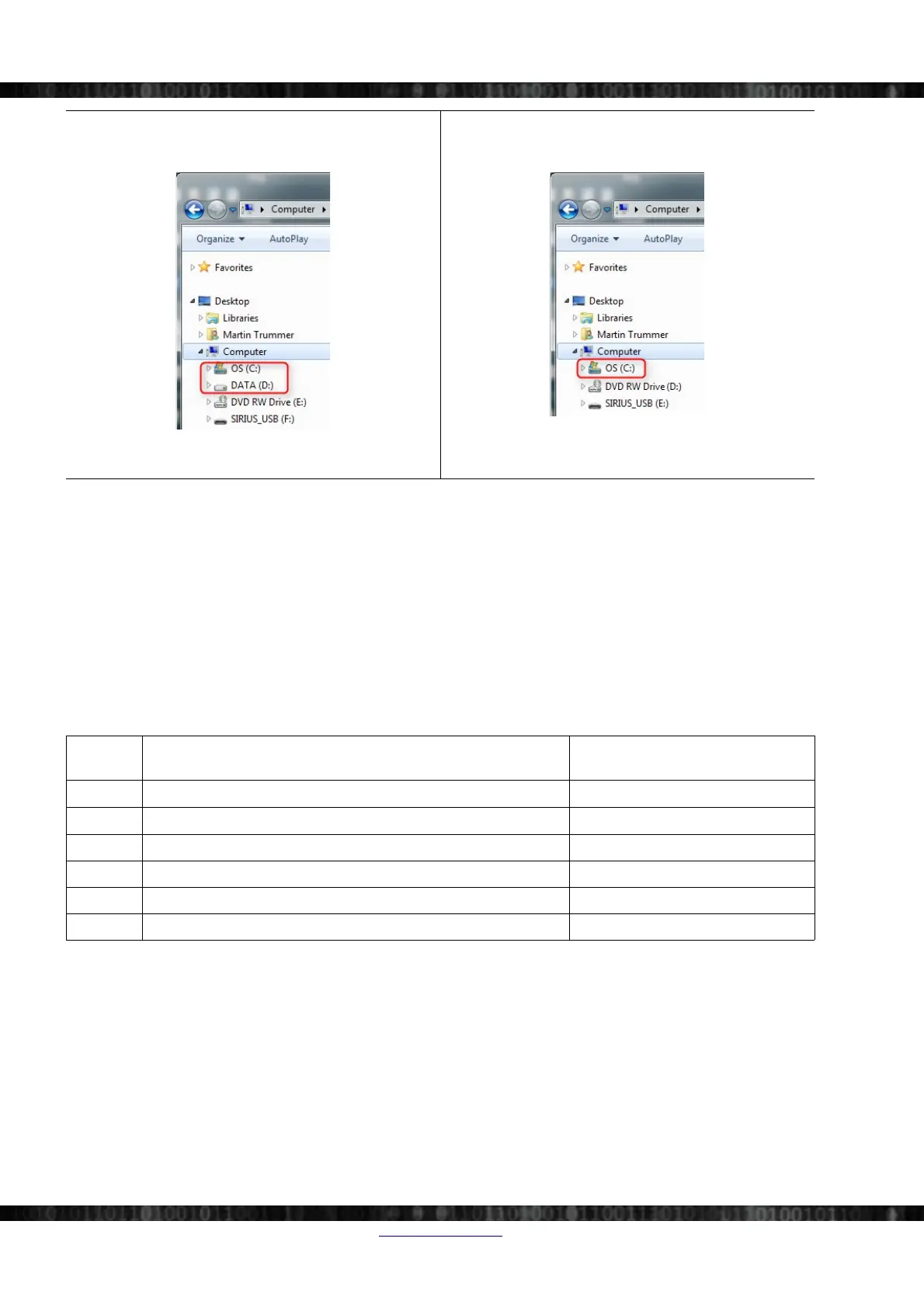SIRIUS®
In Illustration 7, you can see that two hard-disk-partitions
C: and D: exist (E: is a DVD drive)
In Illustration 8, you can see that only one hard-disk-
partition C: exist (D: is a DVD drive)
Illustration 7: Two partitions Illustration 8: One partition
Table 2: Hard-disk-partitions
DEWESoft measurement unit
The setup type DEWESoft Measurement Unit will install DEWESoft® for highest performance and data safety.
If you have 2 or more hard-disk-partitions, then we recommend to to have all the data on the second partition (or even
second hard disk or array of disks) which are separated from the system partition. The System partition gets fragmented
over time and then the writing performance dramatically drops
Therefore in this installation mode DEWESoft® binaries, setups as well as the data folder will be installed in the same
folder e.g. D:/Dewesoft7) on the second hard-drive-partition.
If you ever need to install a new operating system or need to reformat the system hard-drive-partition, the DEWESoft®
installation can remain: just the device drivers need to be reinstalled.
Directory
name
Explanation Default path
Bin
contains DEWSoft.exe
D:\DEWESoft7\Bin\V7_1
Addons
.dll files for plugins must be copied into this directory
D:\DEWESoft7\Bin\V7_1\Addons
Data
this is where DEWESoft® will store your measurement data
D:\DEWESoft7\Data
Setups
this is where your DEWESoft® setup files will be stored
D:\DEWESoft7\Setups
System
this is where DEWESoft® project files are stored
D:\DEWESoft7\System\V7_1
Log
this is where DEWESoft® will store log files
D:\DEWESoft7\System\V7_1\Logs
Table 3: DEWESoft® directories (Measurement Unit Installation)
Windows standard
The setup type Windows Standard will install DEWESoft® binaries in the Windows program files folder and setups
and data files in the My documents folder.
This installation fully complies with Windows installation policies and is recommended for installing DEWESoft® for
viewing the data on corporate computers with strict IT policies.
Page 12/166 www.dewesoft.com Doc-Version: 1.4.2