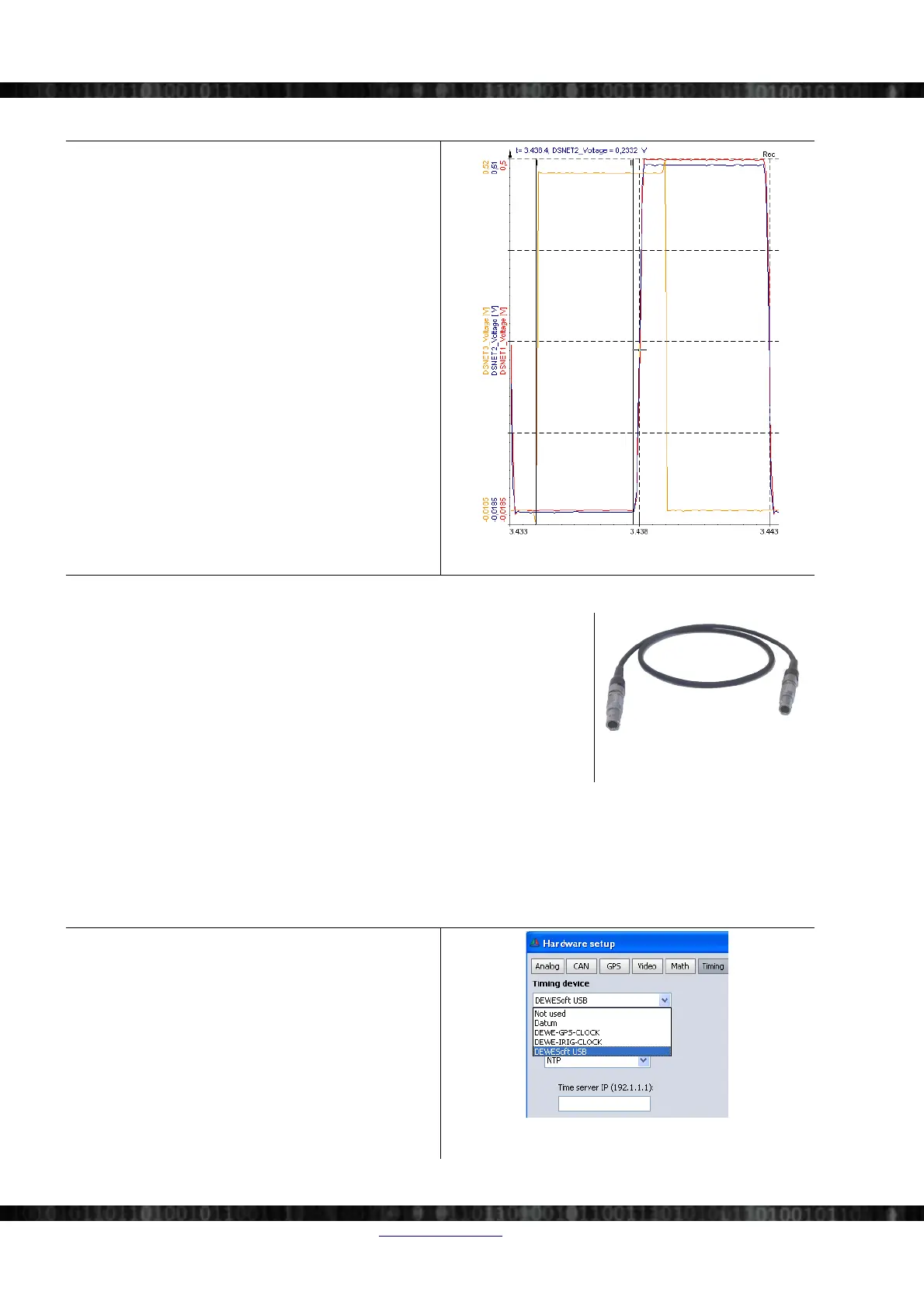SIRIUS®
Software synchronisation
When the data that we get from asynchronous devices
includes also a time-stamp, DEWESoft® can do a so
called software synchronisation. In this case, the channels
will still be asynchronous and will have a time delay
relative to other synchronous channels, but at least the
time-drift will stay almost constant.
The DS-NET plug-in will always use soft sync for
asynchronous channels.
Illustration 226 shows 3 channels of 3 different DS-NET
systems. DSNET1 and DSNET2 are connected via
hardware sync cables (DSNET3 is not).
We do not use any analogue device.
You can see that the channels of the synchronised systems
DSNET1_Voltage, DSNET2_Voltage are perfectly aligned
to each other and the the asynchronous channel
DSNET3_Voltage of the 3
rd
(not hardware-synchronised)
system is delayed by some milliseconds (which is often
acceptable when you are measuring slow signals).
Even if you leave that measurement running for days and
weeks, the time drift will stay almost constant.
Illustration 226: Soft sync
8.2.2.1 One PC and 2 SIRIUS® chassis
In this case you must connect your SIRIUS® chassis systems with special
synchronisation cables (see Illustration 227). The cables have 4 pin Lemo
connectors which fit into the SYNC connectors on the back side of the SIRIUS®
chassis (see Illustration 21 on page 16).
These cables can be ordered as options to your SIRIUS® system under the
following designations: SYNC-CBL-05M (0.5m length), SYNC-CBL-3M (3m
length).
Illustration 227: HW-sync cable
8.2.2.2 Several PCs and SIRIUS® systems
When you want to use several PCs you need to activate the DEWESoft® NET option in slave mode on each
measurement PC.
With one more client PC running DEWESoft® with the NET option configuration as master measurement unit, you can
connect to any of the measurement PCs, take a look at the data and even reconfigure the DEWESoft® settings of the
measurement PC.
When you want to connect to several measurement PCs at
the same time (e.g. to store the data in one file), then you
need some sort of very exact synchronisation between the
measurement PCs. This is very important, because since
no clock is perfect the clocks of the measurement PCs
would diverge over time and the data that you collect over
the NET option would not be synchronous!
Please consult the DEWESoft® online help for all Timing
options.
Illustration 228: Hardware setup: Timing
Page 154/166 www.dewesoft.com Doc-Version: 1.4.2
