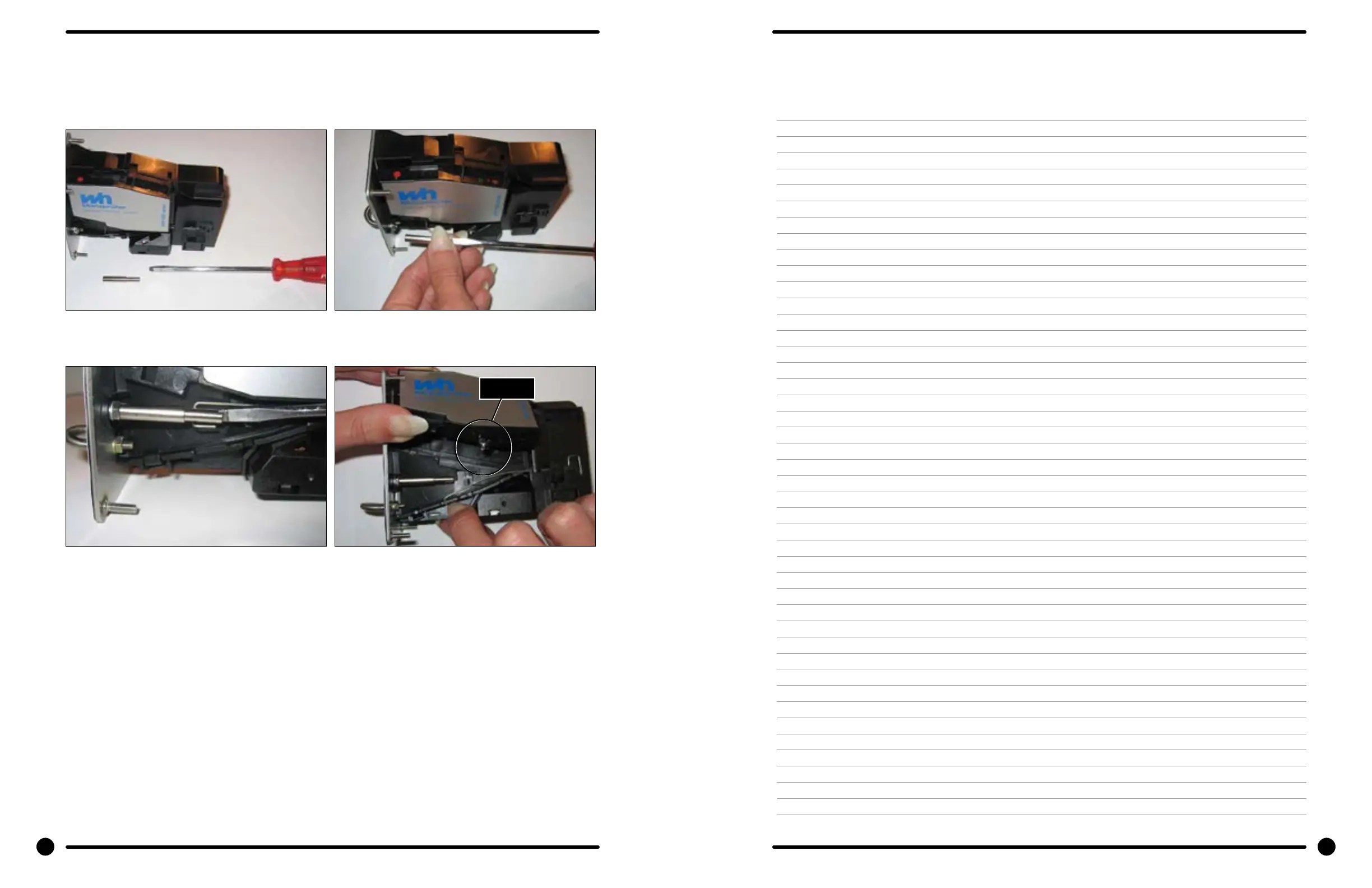6. Adding the bolt #4036
A bolt can be added to the EMP 500 v4 to reduce attempts of vandalism or to protect the unit from im-
proper use. Please note that some front plates/cashboxes might not allow mounting this additional device.
The bolt (part number 4036) should be mounted
with the help of a screw driver.
Screw the bolt onto the existing stud weld on top of
the nut which xes the reject bracket.
Once the bolt is xed, please verify the position of
the spring as indicated in the picture.
To open the selector move spring downwards to
free the catch.
CATCH
Electronic Acceptor
123
122 123
Part # 8533-072-001 3/22 Part # 8533-072-001 3/22
Notes