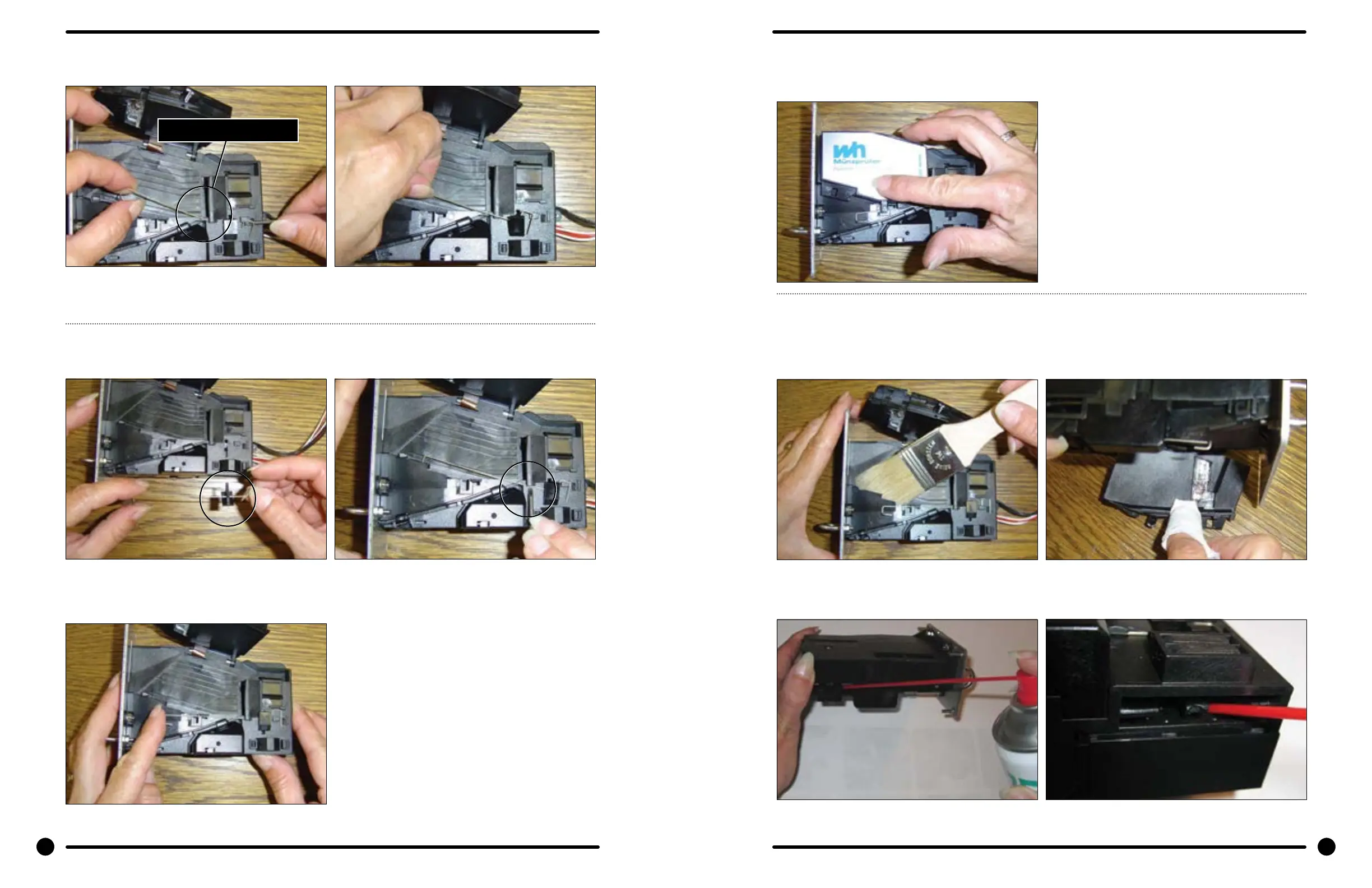Electronic Acceptor
Rotate the spring clockwise for about 40 to 60 de-
grees until it becomes free of the protrusion.
Lift o the spring with the attached plastic part.
3. Assembly of a new spring
Attach the plastic part to the new spring. Place the plastic part in its position (slot).
Push the spring below the protrusion by means of a
small screw driver.
Push the spring lateral to the right until its snaps
into its proper position.
CENTER OF ROTATION
To shut the coin selector follow pictures 1 to 3 in
reverse order.
4. Close the coin selector
5. Cleaning the electronic coin selector
The EMP 500 v4 is an extraordinarily robust coin selector and operates relatively maintenance free.
However, it should be cleaned at regular intervals (minimum once a year) especially if it is operating in an
environment with high levels of dust, smoke or nicotine. The cleaning intervals are of course dependent on
the level of air borne contaminants.
Clean the coin path with a soft brush and wipe the
exposed surfaces. Use an alcohol moistened cloth.
If you nd solid residues stuck to the coin rail (pa-
tina) remove it with an alcohol moistened cloth.
Optical sensors may be cleaned with a soft brush or
very carefully with an air spray duster.
Location of the optical sensor within coin outlet.
Electronic Acceptor
120 121
Part # 8533-072-001 3/22 Part # 8533-072-001 3/22
