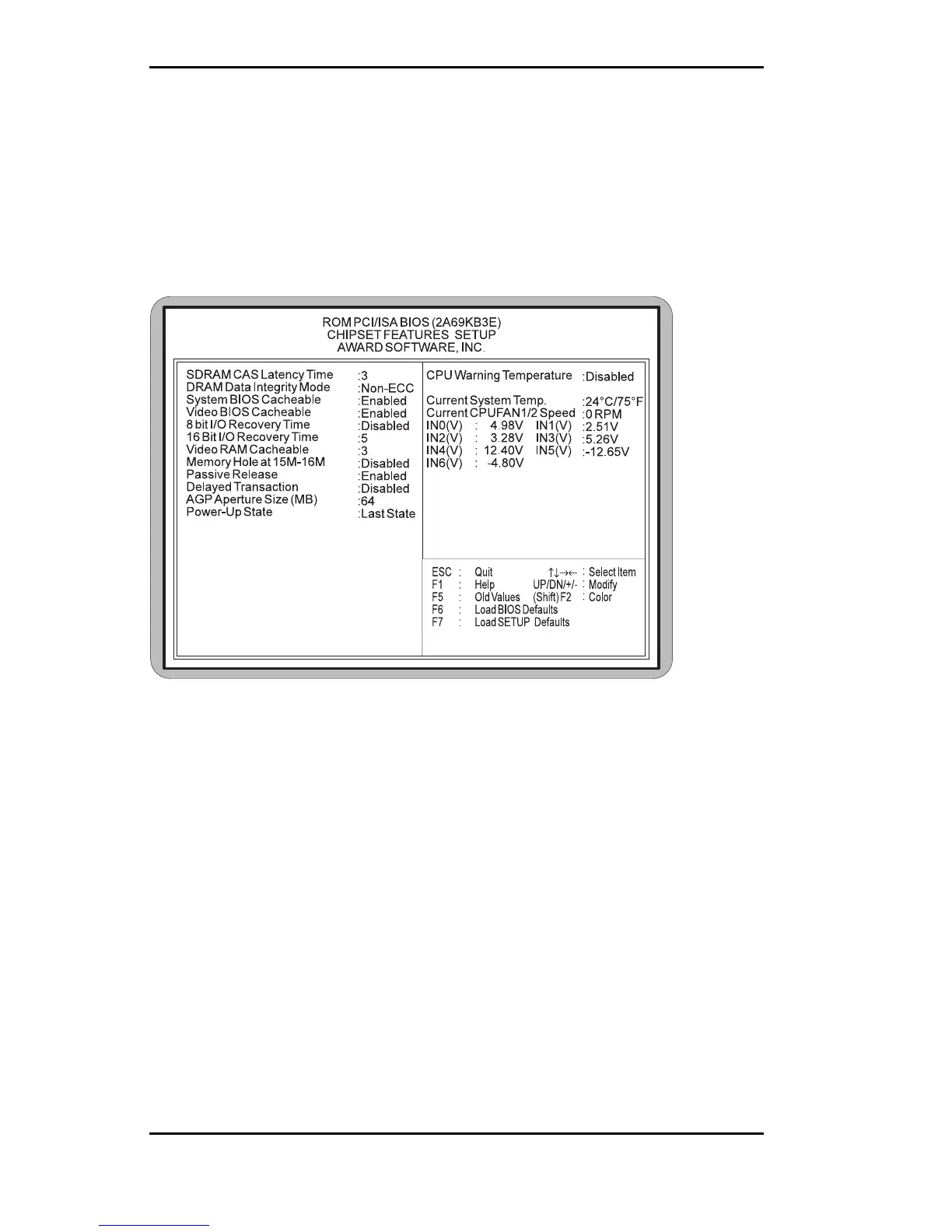Micronics C400 System Board Manual
Chapter 4: The BIOS Setup Utility
40
Chipset Features Setup
The Chipset Features Setup allows you to program the Intel
440BX AGP chipset features. To access the CHIPSET
FEATURES SETUP screen, highlight this option on the
main menu screen and press <ENTER>.
Figure 4-5: Chipset Features Setup Screen
SDRAM CAS Latency Time
When synchronous DRAM is installed, the number of
clock cycles of CAS latency depends on the DRAM timing.
Do not reset this field from the default value specified.
DRAM Data Integrity Mode
Select Parity or ECC (error-correcting code), according to
the type of installed DRAM.
System BIOS Cacheable
Selecting Enabled allows caching of the system BIOS ROM
at F0000h-FFFFFh, resulting in better system performance.