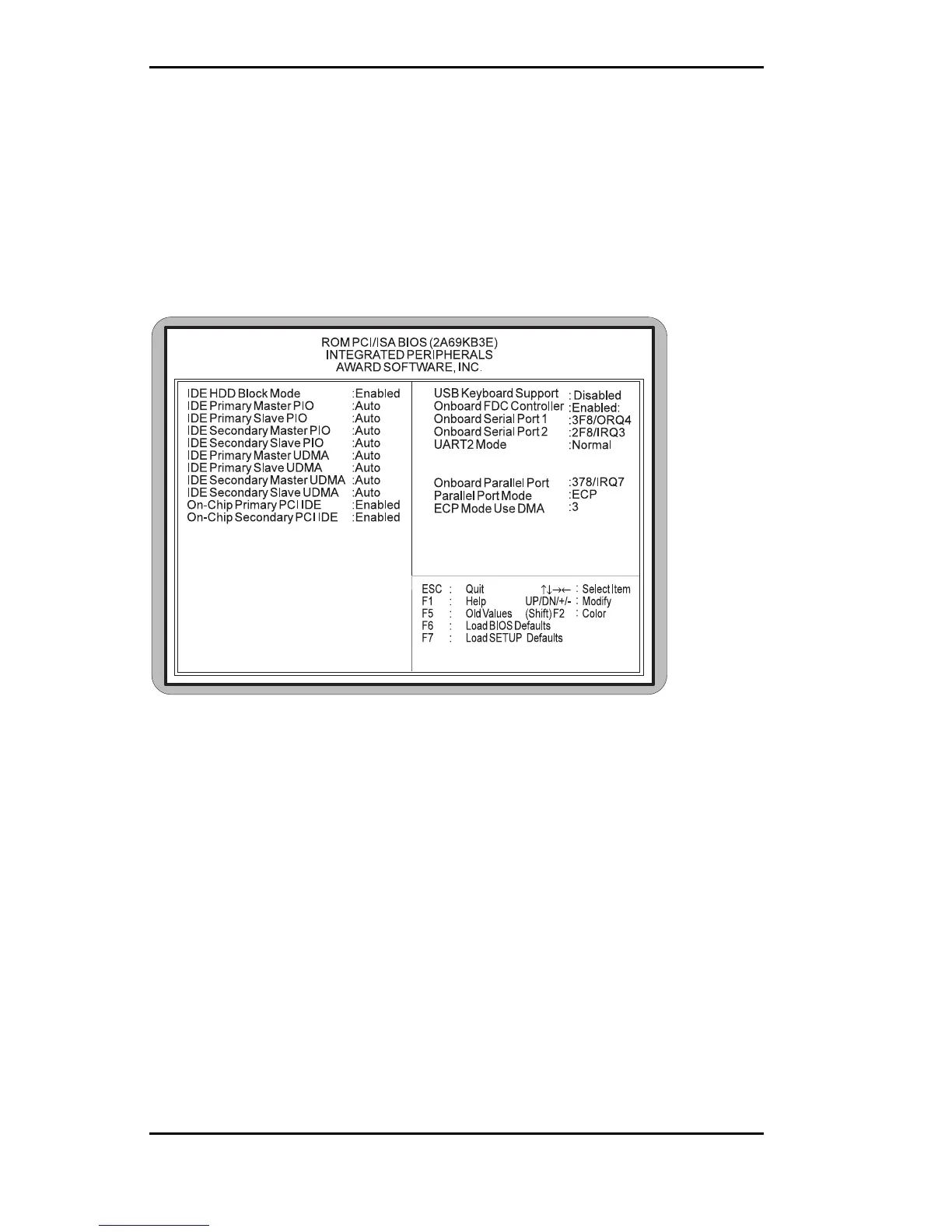Micronics C400 System Board Manual
Chapter 4: The BIOS Setup Utility
50
Integrated Peripherals
This option sets the addresses of I/O subsystems that
depend on the integrated peripherals controller in your
system. To access the INTEGRATED PERIPHERALS
screen, highlight this option on the main menu screen and
press <ENTER>.
Figure 4-8: Integrated Peripherals Configuration Screen
IDE HDD Block Mode
Block mode is also called block transfer, multiple com-
mands, or multiple sector read/write. If your IDE hard
drive supports block mode (most new drives do), select
Enabled (default) for automatic detection of the optimal
number of block read/writes per sector the drive can
support.
IDE Primary/Secondary Master/Slave PIO
The four IDE PIO (Programmed Input/Output) fields al-
low you to set a PIO mode (0-4) for each of the four IDE