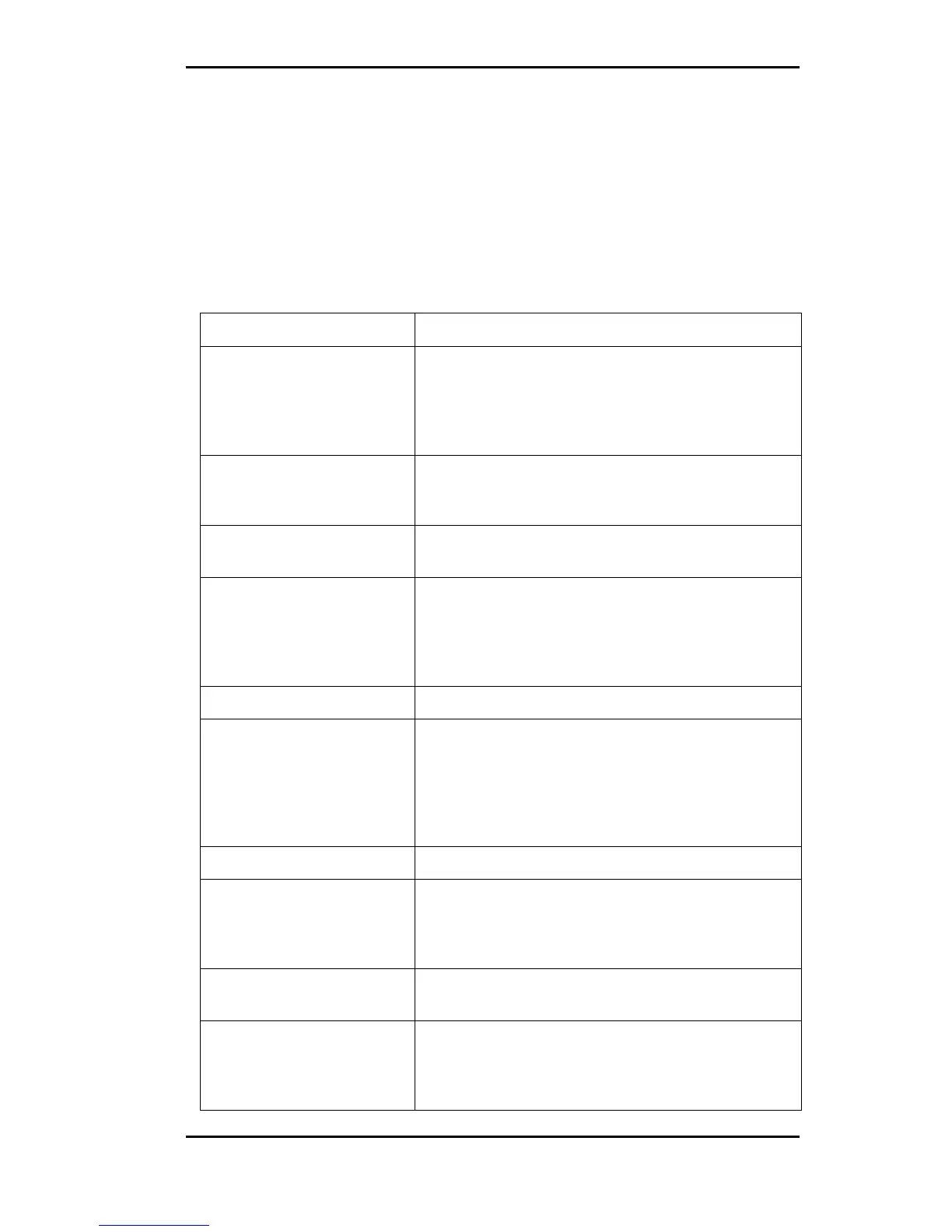Micronics C400 System Board Manual
Appendix C: POST Messages
71
POST Messages
During the Power-On Self Test (POST), the BIOS either
sounds a beep code or displays a message when it detects
a correctable error. The following tables list POST mes-
sages for the ISA BIOS kernel.
Appendix
C
Message Solution
Beep Currently the only beep code indicates that a video error has
occurred and the BIOS cannot initialize the video screen to
display any additional information. This beep code consists of
a single long beep followed by two short beeps. Any other
beeps are probably a RAM problem.
BIOS ROM checksum error -
System halted
The checksum of the BIOS code in the BIOS chip is incorrect;
indicating the BIOS code may have become corrupt. Contact
your system dealer to replace the BIOS.
CMOS battery failed CMOS battery is no longer functional. Contact your system
dealer for a replacement battery.
CMOS checksum error - Defaults
loaded
Checksum of CMOS is incorrect, so the system loads the
default equipment configuration. A checksum error may
indicate that CMOS has become corrupt. A weak battery may
have caused this error. Check the battery and replace if
necessary.
CPU at nnnn Displays the running speed of the CPU.
Display switch is set incorrectly. The display switch on the motherboard can be set to either
monochrome or color. This message indicates the switch is set
to a different setting than indicated in Setup. Determine which
setting is correct, and then either turn off the system and
change the jumper, or enter Setup and change the VIDEO
selection.
Press ESC to skip memory test The user may press Esc to skip the full memory test.
Floppy disk(s) fail Cannot find or initialize the floppy drive controller or the drive.
Make sure the controller is installed correctly. If no floppy
drives are installed, be sure the Diskette Drive selection in
Setup is set to NONE or AUTO.
HARD DISK initializing Please wait a moment... Some hard drives require extra time
to initialize.
HARD DISK INSTALL FAILURE Cannot find or initialize the hard drive controller or the drive.
Make sure the controller is installed correctly. If no hard drives
are installed, be sure the Hard Drive selection in Setup is set
to NONE.
