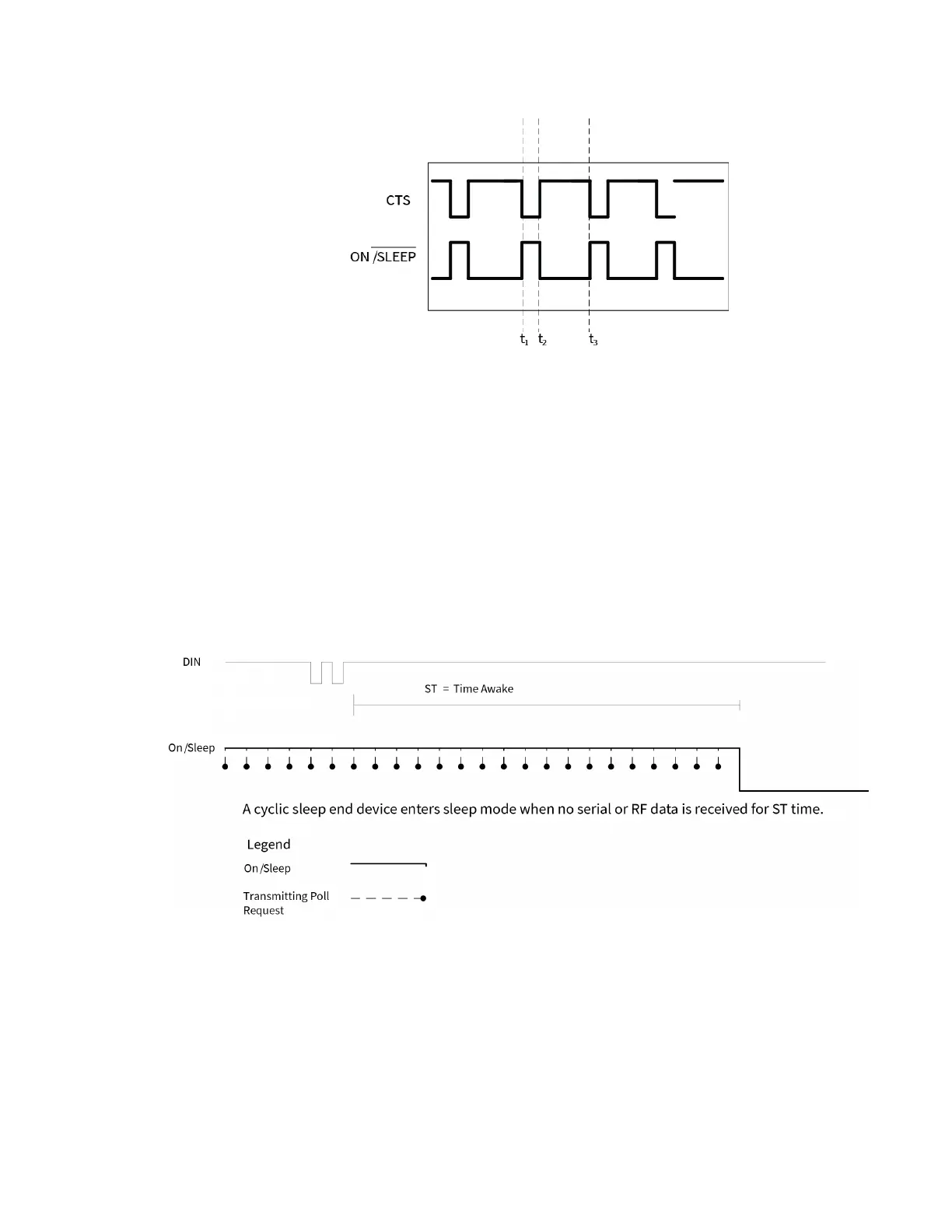Manage End Devices End Device configuration
XBee/XBee-PRO® S2C ZigBee® RF Module
133
In the figure above, t1, t2, and t3 represent the following events:
n t1 - Time when the device wakes from cyclic sleep
n t2 - Time when the device returns to sleep
n t3 - Later time when the device wakes from cyclic sleep
The wake time and sleep time are configurable with software commands as described in the following
section.
Wake time (until sleep)
In cyclic sleep mode (SM=4 or 5), if the device receives serial or RF data, it starts a sleep timer (time
until sleep). Any data received serially or over the RF link restarts the timer. Set the sleep timer value
with the ST command. While the module is awake, it sends poll request transmissions every 100ms to
check its parent for buffered data messages. The device returns to sleep when the sleep timer
expires, or if it receives the SI command as shown in the following image.
Sleep period
Configure the sleep period based on the SP, SN, and SO commands. The following table lists the
behavior of these commands.
