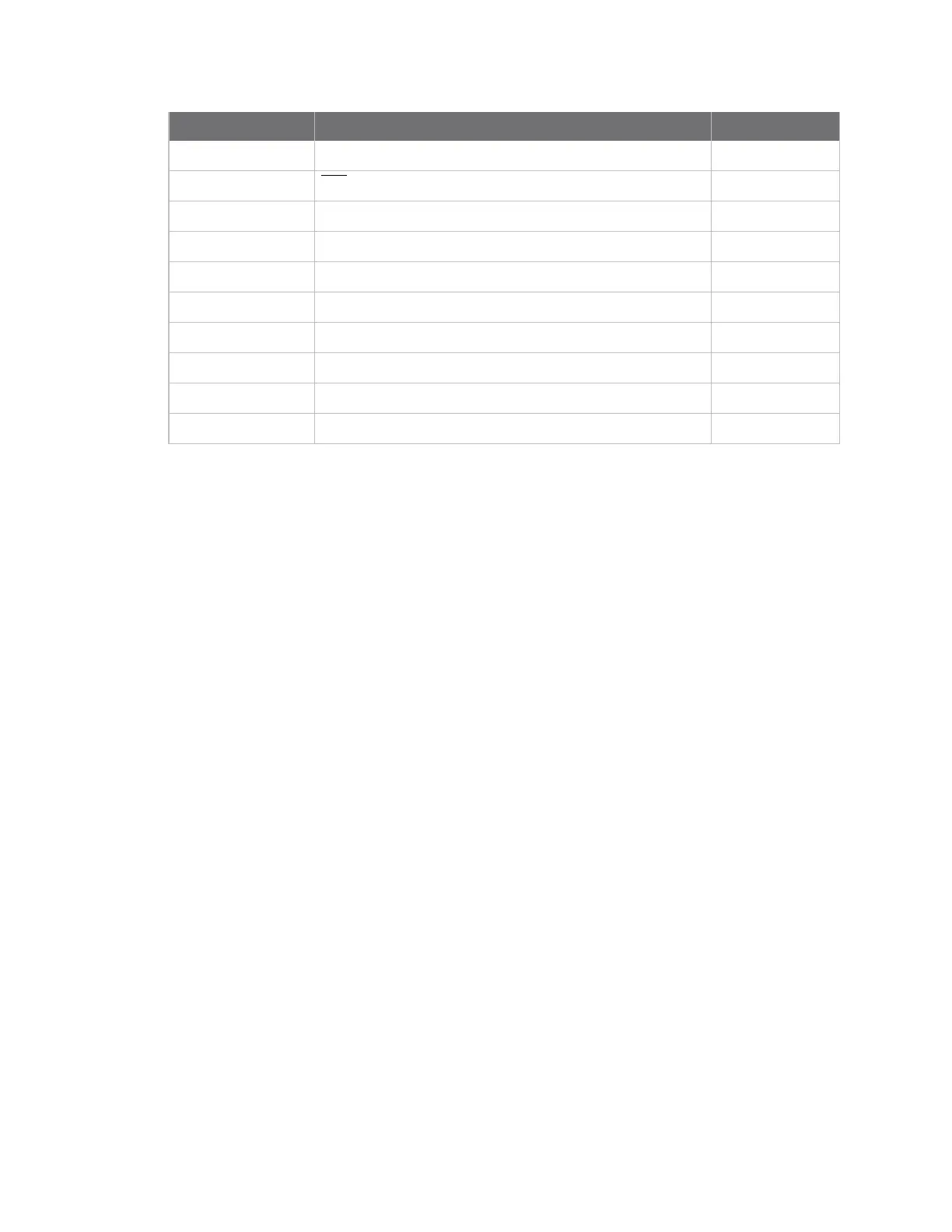Migrating from XBee through-hole to XBee surface-mount devices Mounting
XBee/XBee-PRO® S2C ZigBee® RF Module
297
SMT Pin # Name TH Pin #
28 ASSOCIATE / DIO5 15
29
RTS / DIO6
16
30 AD3 / DIO3 17
31 AD2 / DIO2 18
32 AD1 / DIO1 19
33 AD0 / DIO0 20
34 [reserved]
35 GND
36 RF
37 [reserved]
Mounting
One important difference between the surface-mount and the through-hole devices is how they
mount to the PCB. Different mounting techniques are required.
We designed a footprint that allows either device to be attached to a PCB as shown in the following
diagram. The dimensions without brackets are in inches, and those in brackets are in millimeters.