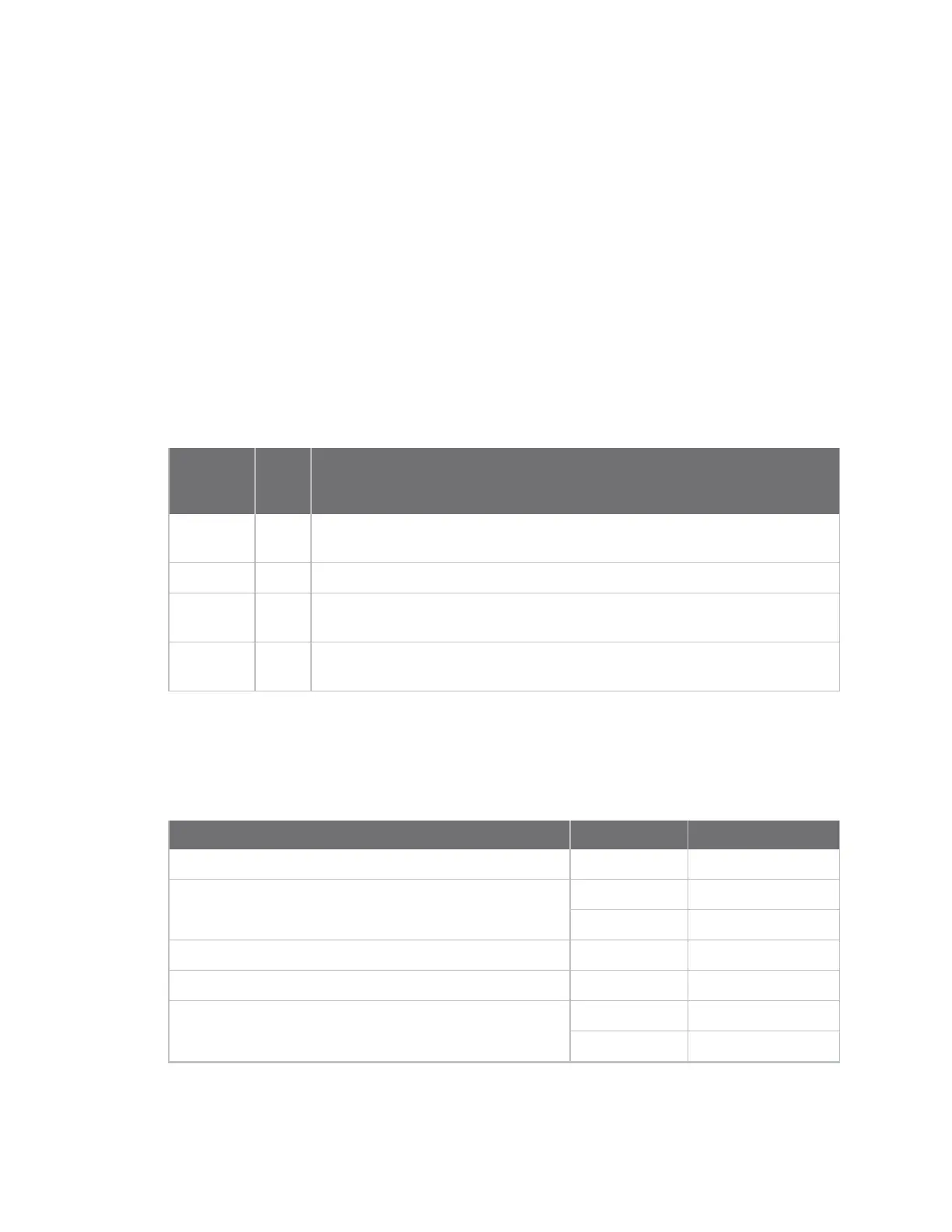API Operation Frame descriptions
XBee/XBee-PRO® S2C ZigBee® RF Module
158
Frame descriptions
The following sections describe the API frames.
AT Command Frame - 0x08
Description
Use this frame to query or set device parameters on the local device. This API command applies
changes after running the command. You can query parameter values by sending the 0x08 AT
Command frame with no parameter value field (the two-byte AT command is immediately followed by
the frame checksum).
Format
The following table provides the contents of the frame. For details on frame structure, see API frame
format.
Frame
data
fields Offset Description
Frame
type
3 0x08
Frame ID 4
AT
command
5-6 Command name: two ASCII characters that identify the AT command.
Parameter
value
7-n
If present, indicates the requested parameter value to set the given register.
If no characters are present, it queries the register.
Example
The following example illustrates an AT Command frame when you modify the device's NJ parameter
value.
Frame data fields Offset Example
Start delimiter 0 0x7E
Length MSB 1 0x00
LSB 2 0x04
Frame type 3 0x08
Frame ID 4 0x52 (R)
AT command 5 0x4E (N)
6 0x4A (J)