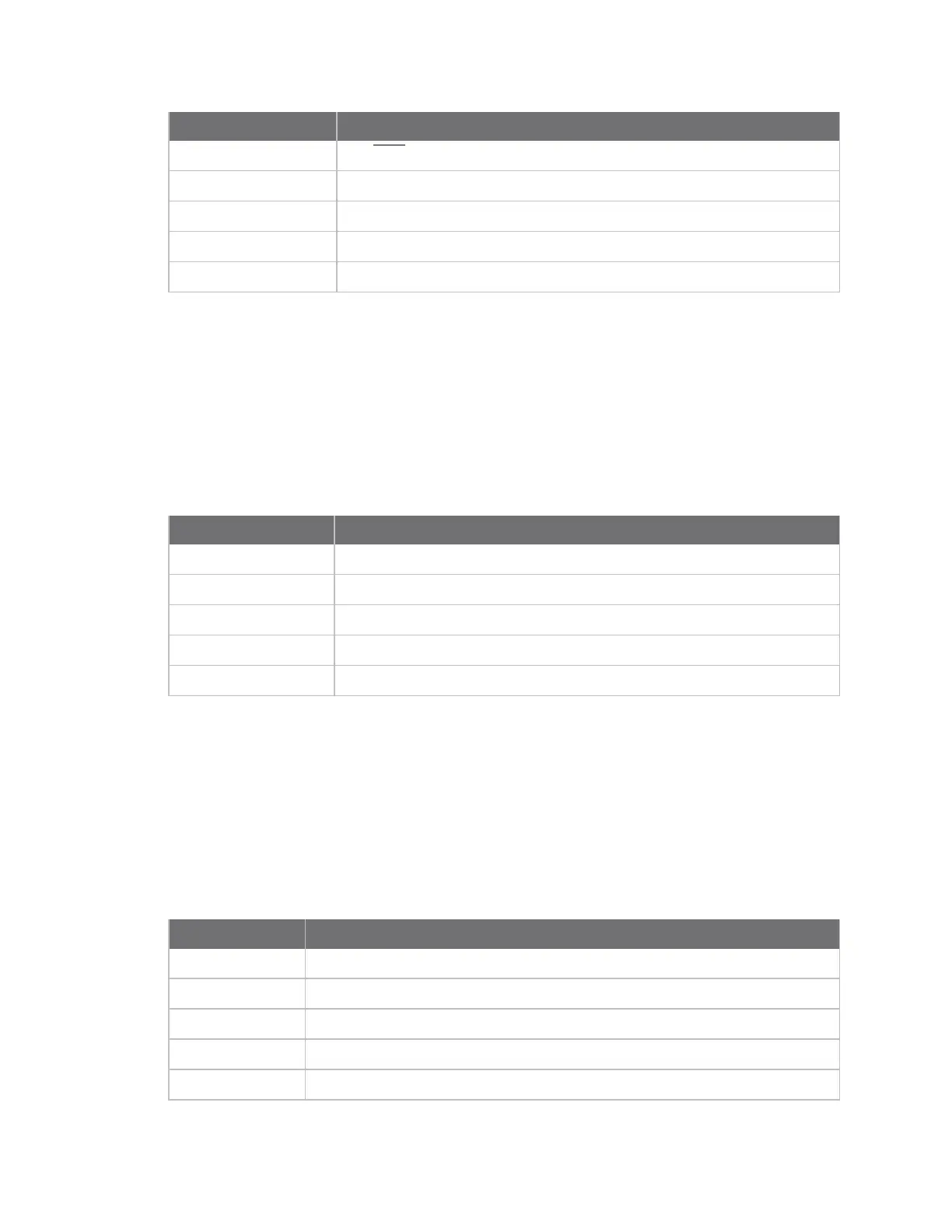AT commands I/O settings commands
XBee/XBee-PRO® S2C ZigBee® RF Module
245
Parameter Description
1
SPI_SSEL for the through-hole device
2 Analog input, single ended
3 Digital input
4 Digital output, low
5 Digital output, high
Default
0
D4 (DIO4 Configuration)
Select or read the function for DIO4.
Parameter range
0, 1, 3 - 5
Parameter Description
0 Unmonitored digital input
1
SPI_MOSI for the through-hole device
3 Digital input
4 Digital output, low
5 Digital output, high
Default
0
D5 (DIO5/Associate Configuration)
Configure options for the DIO5 line of the device.
Parameter range
0, 1, 3 - 5
Parameter Description
0 Unmonitored digital input
1
Associate LED indicator - blinks when associated
3 Digital input
4 Digital output, default low
5 Digital output, default high