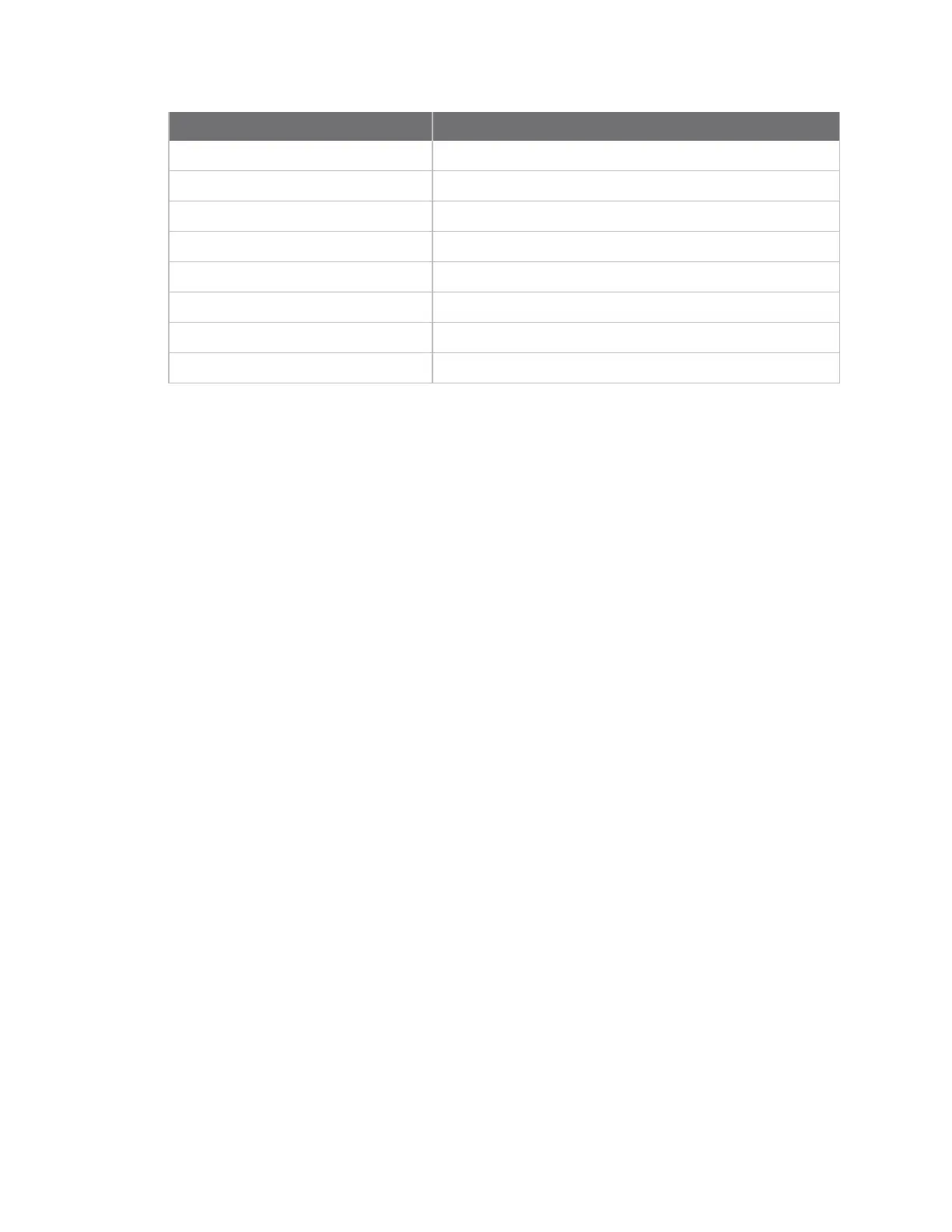API Operation Data bytes that need to be escaped:
XBee/XBee-PRO® S2C ZigBee® RF Module
154
Byte(s) Description
7E Start delimeter
00 0A Length bytes
01 API identifier
01 API frame ID
50 01 Destination address low
00 Option byte
48 65 6C 6C 6F Data packet
B8 Checksum
To calculate the check sum you add all bytes of the packet, excluding the frame delimiter 7E and the
length (the second and third bytes).
7E 00 0A 01 01 50 01 00 48 65 6C 6C 6F B8
Add these hex bytes:
01 + 01 + 50 + 01 + 00 + 48 + 65 + 6C + 6C + 6F = 247
Now take the result of 0x247 and keep only the lowest 8 bits which in this example is 0x47 (the two
far right digits). Subtract 0x47 from 0xFF and you get 0xB8 (0xFF - 0x47 = 0xB8). 0xB8 is the checksum
for this data packet.
If an API data packet is composed with an incorrect checksum, the XBee/XBee-PRO ZigBee RF Module
will consider the packet invalid and will ignore the data.
To verify the check sum of an API packet add all bytes including the checksum (do not include the
delimiter and length) and if correct, the last two far right digits of the sum will equal FF.
01 + 01 + 50 + 01 + 00 + 48 + 65 + 6C + 6C + 6F + B8 = 2FF
API examples
Example: Create an API AT command frame to configure a device to allow joining (set NJ to 0xFF).
The frame should look like:
0x7E 0x00 0x05 0x08 0x01 0x4E 0x4A 0xFF 5F
Where
n 0x0005 = length
n 0x08 = AT Command API frame type
n 0x01 = Frame ID (set to non-zero value)
n 0x4E4A = AT Command (NJ)
n 0xFF = value to set command to
n 0x5F = Checksum
The checksum is calculated as [0xFF - (0x08 + 0x01 + 0x4E + 0x4A + 0xFF)]
Example: Send an ND command to discover the devices in the PAN.
The frame should look like:
0x7E 0x00 0x04 0x08 0x01 0x4E 0x44 0x64
Where: