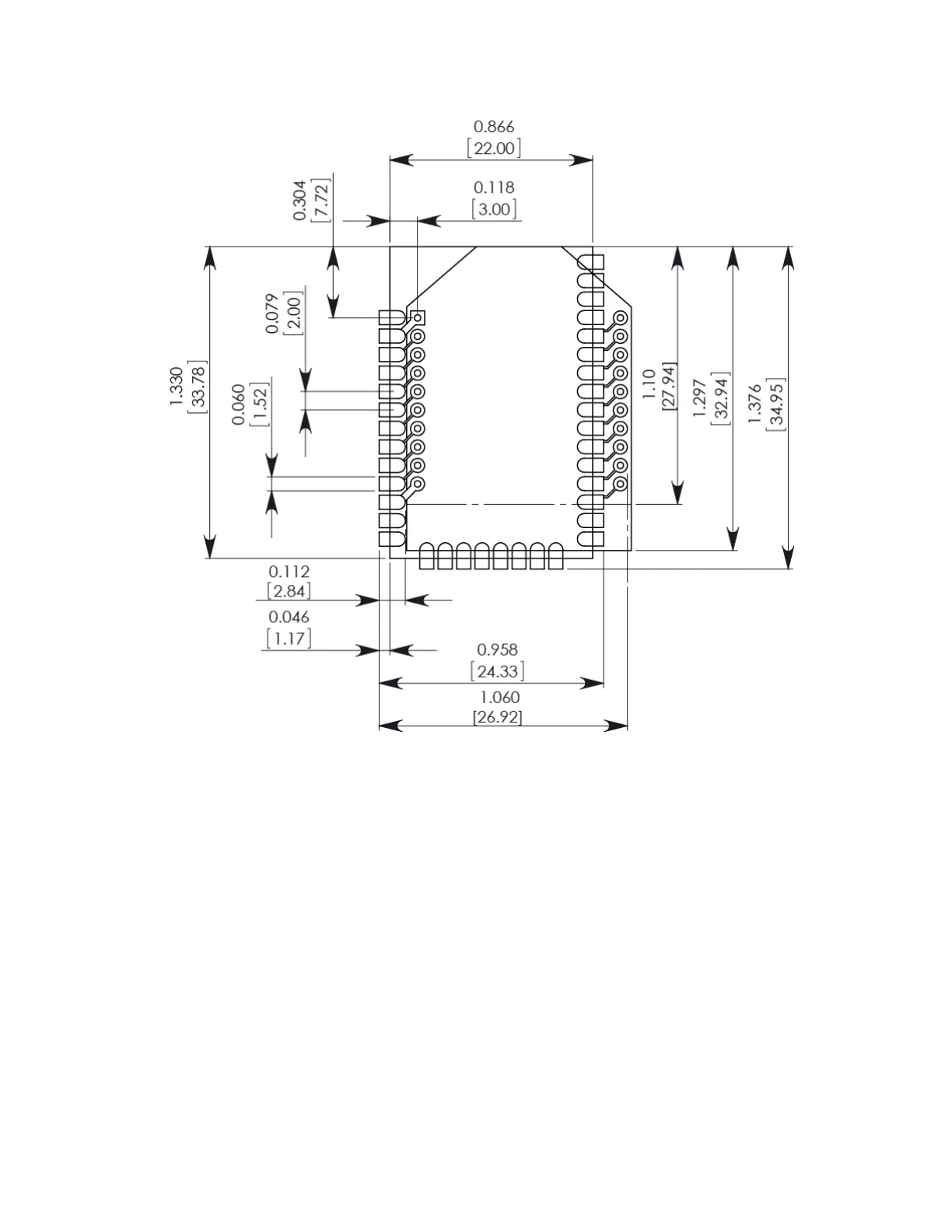Migrating from XBee through-hole to XBee surface-mount devices Mounting
XBee/XBee-PRO® S2C ZigBee® RF Module
298
The round holes in the diagram are for the through-hole design, and the semi-oval pads are for the
surface-mount design. Pin 1 of the through-hole design lines up with pad 1 of the surface-mount
design, but the pins are actually offset by one pad (see Pin mapping). By using diagonal traces to
connect the appropriate pins, the layout works for both modules.
For information on attaching the SMT device, see Manufacturing information.
