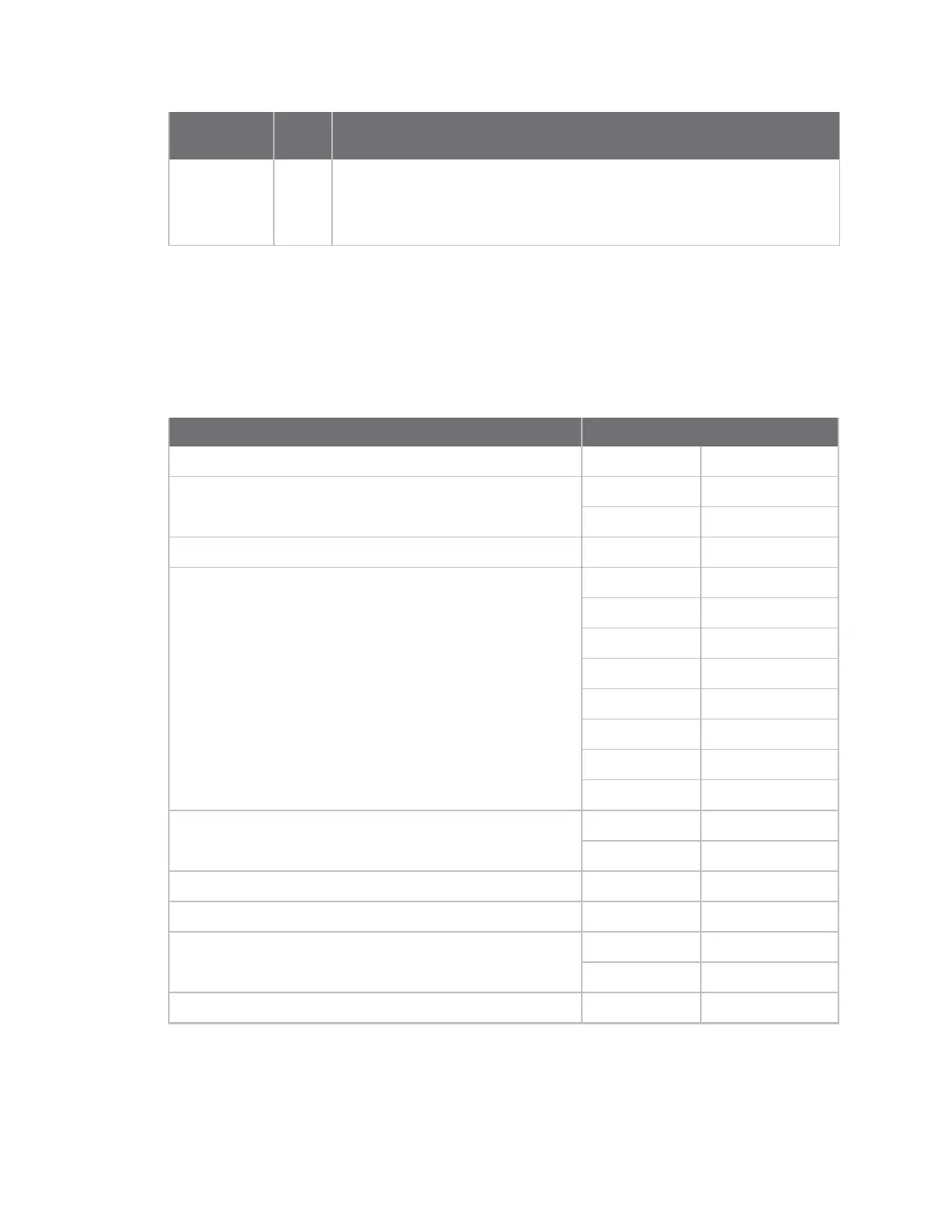API Operation Frame descriptions
XBee/XBee-PRO® S2C ZigBee® RF Module
184
Frame data
fields Offset Description
Analog
sample
21-22 If the sample set includes any analog I/Olines (Analog channel mask > 0),
each enabled analog input returns a 2-byte value indicating the A/D
measurement of that input. Analog samples are ordered sequentially from
ADO/DIO0 to AD3/DIO3.
Example
In the following example, the device receives an I/O sample with an analog and digital I/O from a
remove device with a 64-bit serial number of 0x0013A20040522BAA and a 16-bit address of 0x7D84.
If you enable pin AD1/DIO1 as an analog input, enable AD2/DIO2 and DIO4 as digital inputs (currently
high), and enable AD3/DIO3 as a digital output (low) the I/O sample is shown in the API example in the
following table.
Frame fields Offset Example
Start delimiter 0 0x7E
Length MSB 1 0x00
LSB 2 0x14
Frame type 3 0x92
64-bit source address MSB 4 0x00
5 0x13
6 0xA2
7 0x00
8 0x40
9 0x52
10 0x2B
LSB 11 0xAA
16-bit source network address MSB 12 0x7D
LSB 13 0x84
Receive options 14 0x01
Number of samples 15 0x01
Digital channel mask 16 0x00
17 0x1C
Analog channel mask 18 0x02
