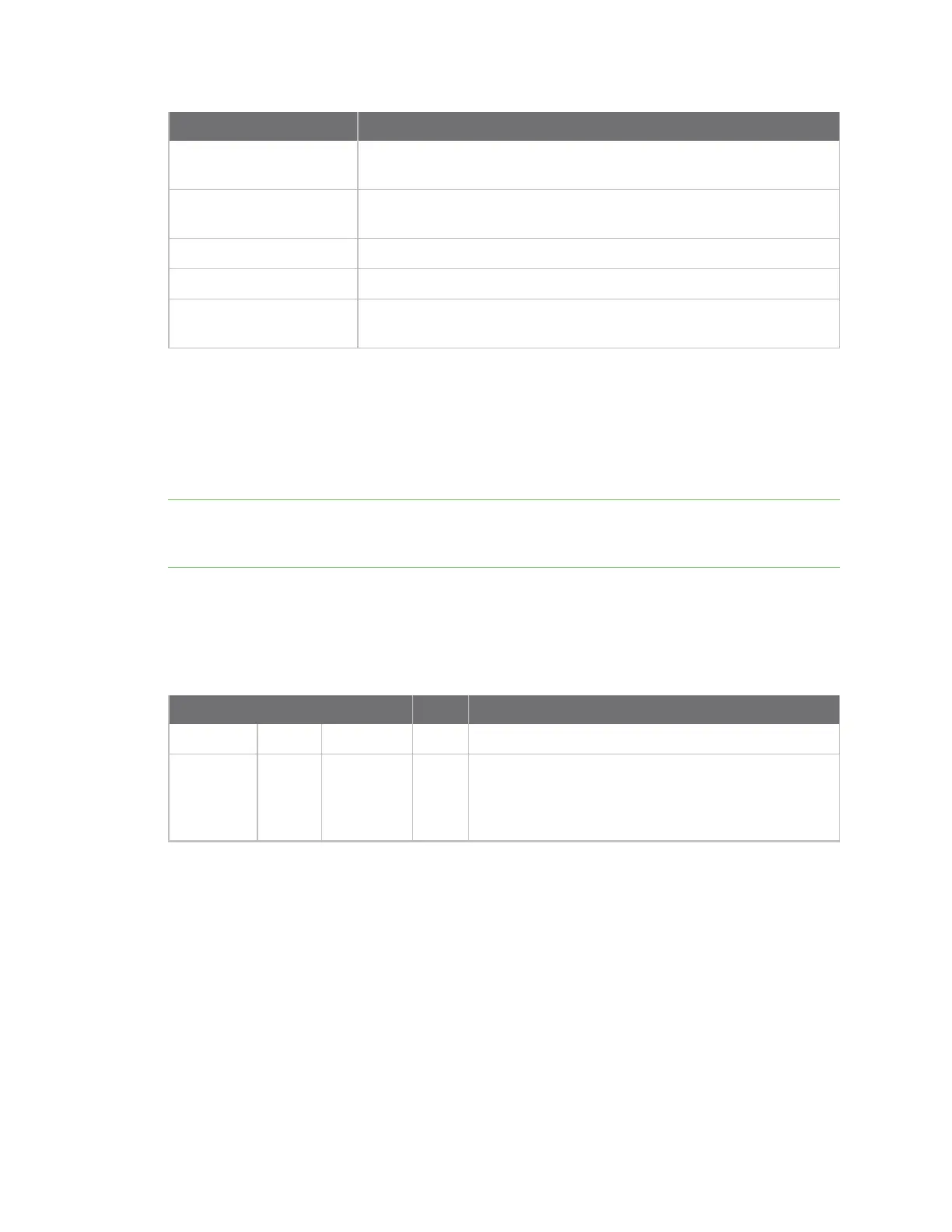API Operation Send ZigBee Cluster Library (ZCL) commands with the API
XBee/XBee-PRO® S2C ZigBee® RF Module
210
Command (Command ID)
Description
Write Attributes Response
(0x04)
Sent in response to a write attributes command.
Configure Reporting
(0x06)
Used to configure a device to automatically report on the values of one
or more of its attributes.
Report Attributes (0x0A) Used to report attributes when report conditions have been satisfied.
Discover Attributes (0x0C) Used to discover the attribute identifiers on a remote device.
Discover Attributes
Response (0x0D)
Sent in response to a discover attributes command.
Use the Explicit Addressing Command frame - 0x11 to send ZCL commands to devices in the network.
Sending ZCL commands with the Explicit Transmit API frame requires some formatting of the data
payload field.
When sending a ZCL command with the API, all multiple byte values in the ZCL command (API Payload)
(for example, u16, u32, 64-bit addresses) must be sent in little endian byte order for the command to
be executed correctly on a remote device.
Note When sending ZCL commands, set the AO command to 1 to enable the explicit receive API frame.
This provides indication of the source 64- and 16-bit addresses, cluster ID, profile ID, and endpoint
information for each received packet. This information is required to properly decode received data.
The following table shows how the Explicit API frame can be used to read the hardware version
attribute from a device with a 64-bit address of 0x0013A200 40401234 (unknown 16-bit address). This
example uses arbitrary source and destination endpoints. The hardware version attribute (attribute
ID 0x0003) is part of the basic cluster (cluster ID 0x0000). The Read Attribute general command ID is
0x00.
Frame fields Offset
Description
Frame type 3
Frame ID 4 Identifies the serial port data frame for the host to
correlate with a subsequent transmit status. If set to
0, no transmit status frame will be sent out the serial
port.