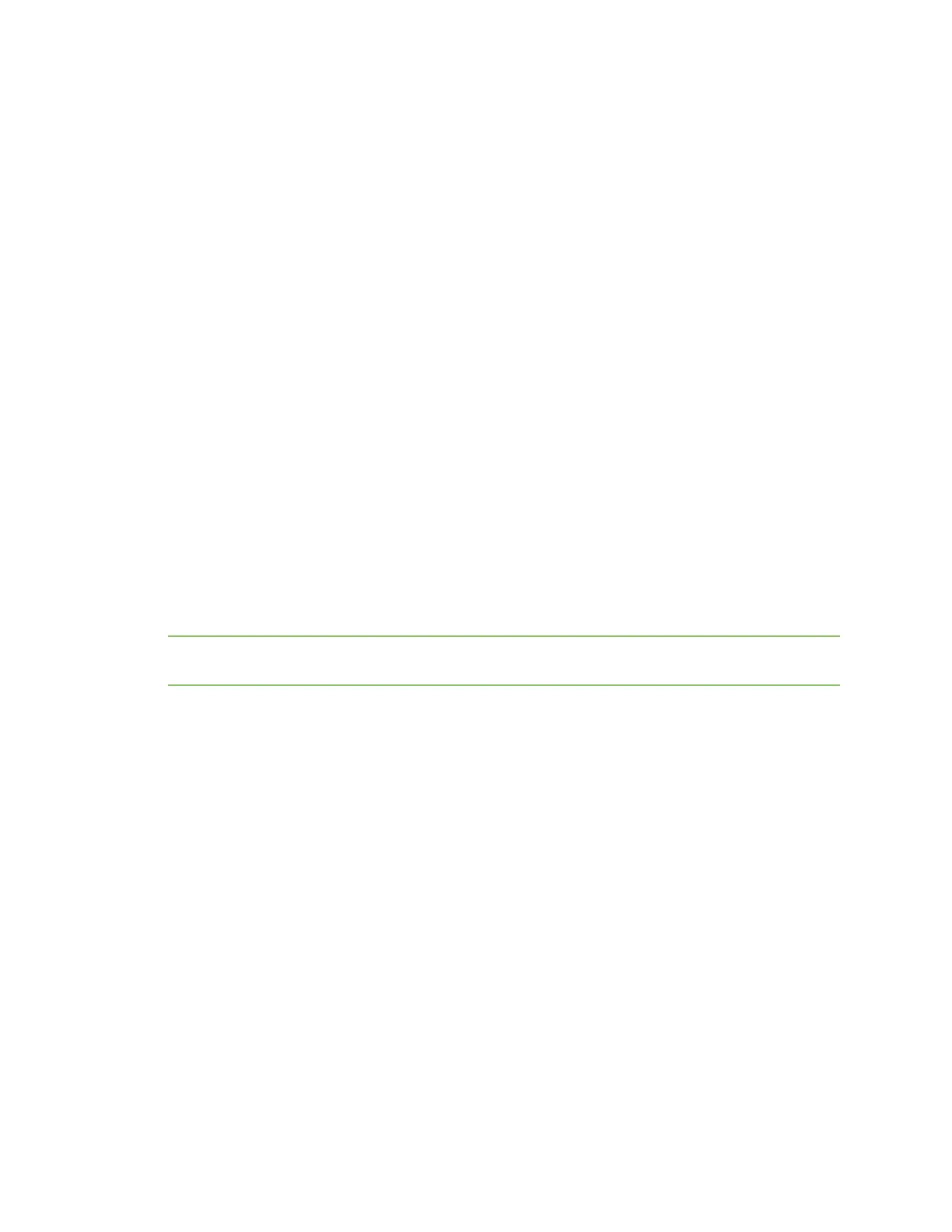Hardware Design notes
XBee/XBee-PRO® S2C ZigBee® RF Module
33
recommend stripline because sending the signal to different PCB layers can introduce matching and
performance problems.
Following good design practices is essential when implementing the RF trace on a PCB. Consider the
following points:
n Minimize the length of the trace by placing the RPSMA jack close to the device.
n Connect all of the grounds on the jack and the device to the ground planes directly or through
closely placed vias.
n Space any ground fill on the top layer at least twice the distance d (in this case, at least 0.050")
from the microstrip to minimize their interaction.
Additional considerations:
n The top two layers of the PCB have a controlled thickness dielectric material in between.
n The second layer has a ground plane which runs underneath the entire RF pad area. This
ground plane is a distance d, the thickness of the dielectric, below the top layer.
n The top layer has an RF trace running from pin 36 of the device to the RF pin of the RPSMA
connector.
n The RF trace width determines the impedance of the transmission line with relation to the
ground plane. Many online tools can estimate this value, although you should consult the PCB
manufacturer for the exact width.
n The width in this example is approximately 0.045" for a 50 Ω trace, assuming d=0.025”, and
that the dielectric has a relative permittivity of 4.4. This trace width is a good fit with the
device footprint's 0.060" pad width.
Note We do not recommend using a trace wider than the pad width, and using a very narrow trace
(under 0.010") can cause unwanted RF loss.
Implementing these design suggestions helps ensure that the RF pad device performs to its
specifications.
The following figures show a layout example of a host PCB that connects an RF pad device to a right
angle, through-hole RPSMA jack.