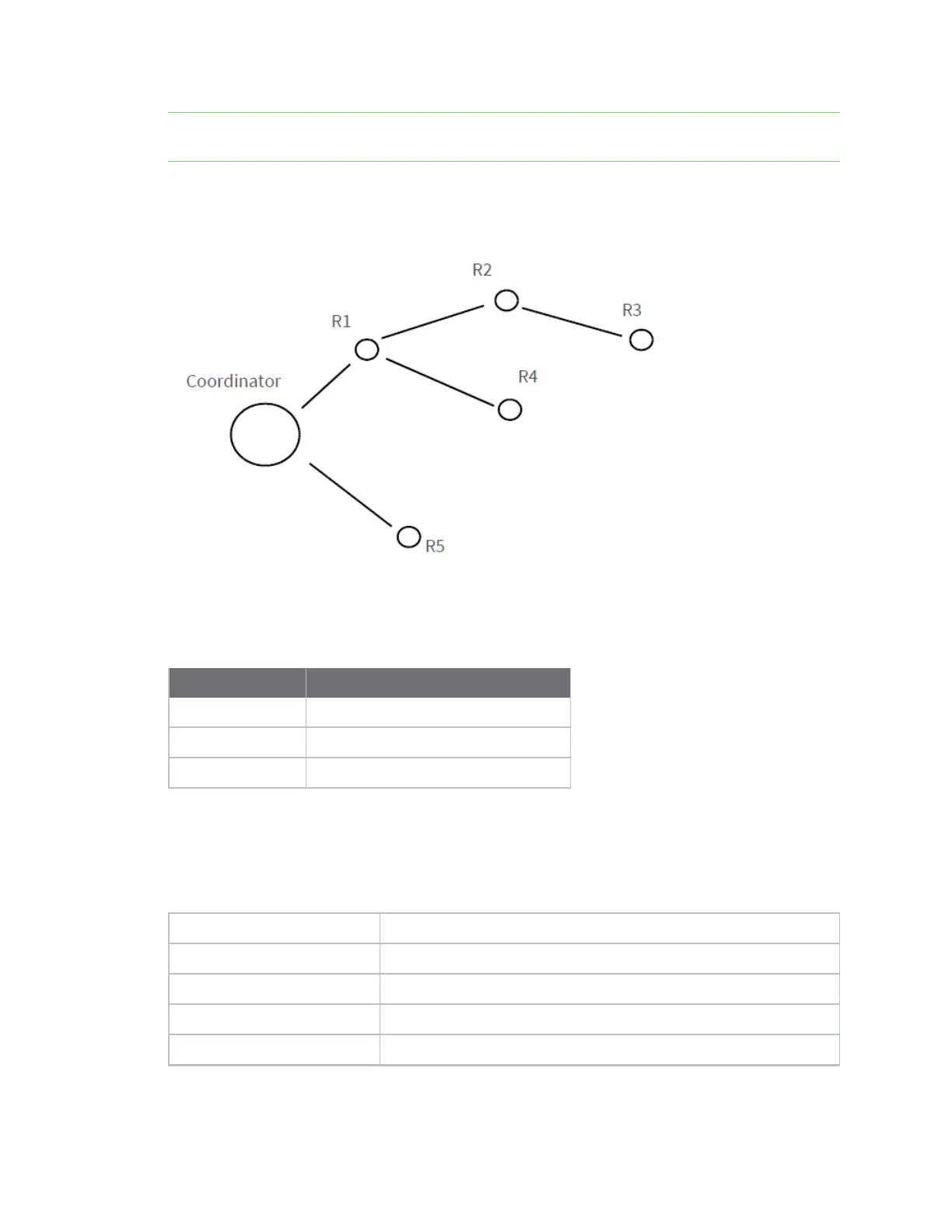Transmission, addressing, and routing RF packet routing
XBee/XBee-PRO® S2C ZigBee® RF Module
90
Note If a Create Source Route API frame does not precede the data frames, you may encounter data
loss.
The XBee/XBee-PRO ZigBee RF Module can buffer one source route that includes up to 11 hops
(excluding source and destination). For example, suppose a network exists with a coordinator and 5
routers (R1, R2, R3, R4, R5) with known source routes as shown in the following image.
To send a source-routed packet to R3, the application sends a Create Source Route API frame (0x21)
to the XBee, with a destination of R3, and 2 hops (R1 and R2). If the 64- bit address of R3 is
0x0013A200 404a1234 and the 16-bit addresses of R1, R2, and R3 are:
Device 16-bit address
R1 0xAABB
R2 0xCCDD
R3 0xEEFF
The Create Source Route API frame would be:
7E 0012 21 00 0013A200 404A1234 EEFF 00 02 CCDD AABB 5C
Field composition
0x0012 length
0x21 API ID (create source route)
0x00 frame ID (set to 0 always)
0x0013A200 404A1234 64-bit address of R3 (destination)
0xEEFF 16-bit address of R3 (destination)