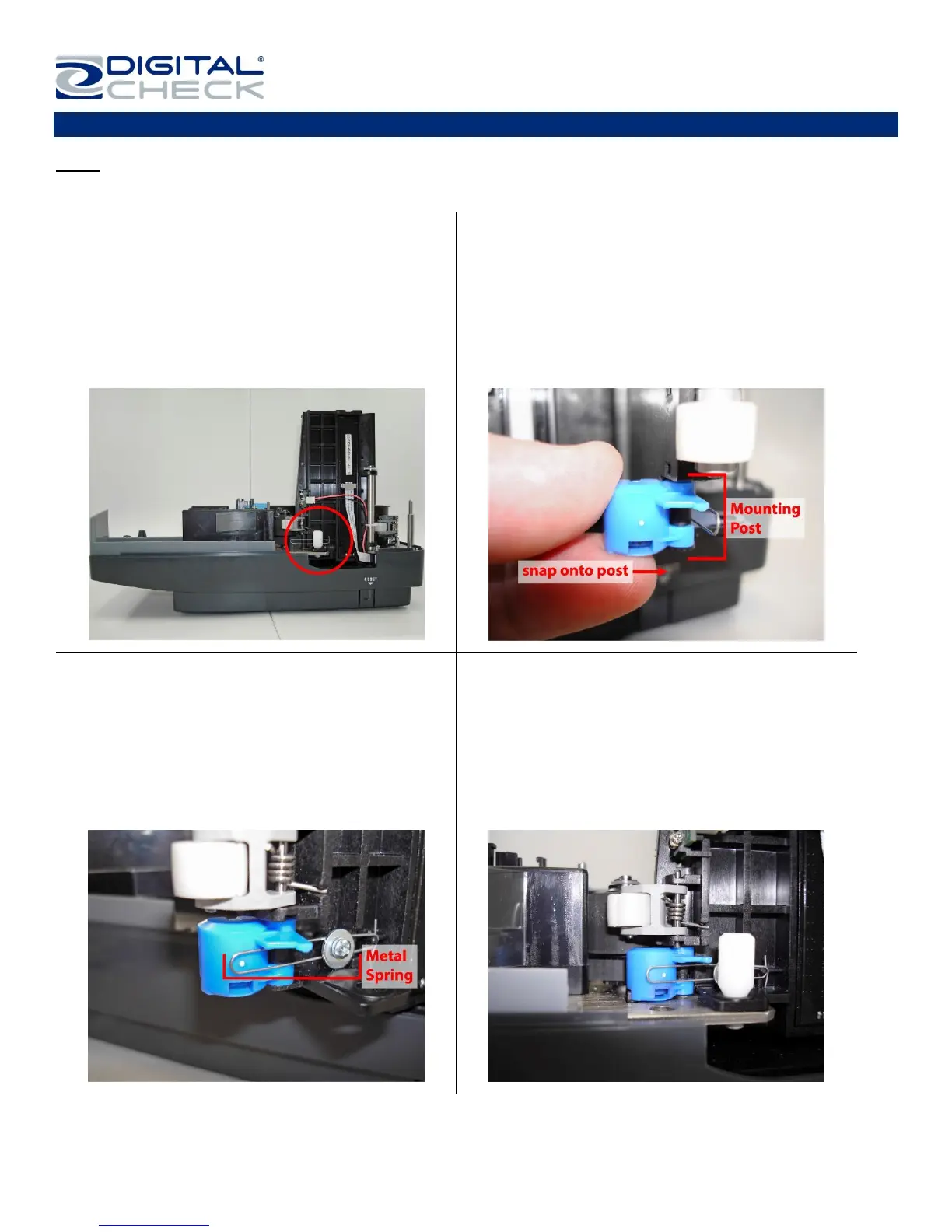TellerScan
®
TS240 User Manual
Rev 122013
Page | 12
Installing the Franker Roller
Note: This step only applies to TellerScan TS240s that have the optional franker configuration. Follow these
instructions when installing the franker roller for the first time, or when replacing an empty franking roller.
Step 1: Remove the Center and Outer scanner
covers. Locate and remove the White Nylon
Thumbscrew.
Step 2: Swing out the outer Camera Door. Locate
the Franker Roller Mounting Post.
Hold the Franker Roller with the tab facing out
and lined up with the Metal Spring. Snap the
Franker Roller onto the Mounting Post.
Step 3: Rotate the Franker Roller until it touches
the Metal Spring (as shown).
Step 4: Close the Camera Door and screw the
White Nylon Thumbscrew back in place.
Replace the Center and Outer scanner covers.