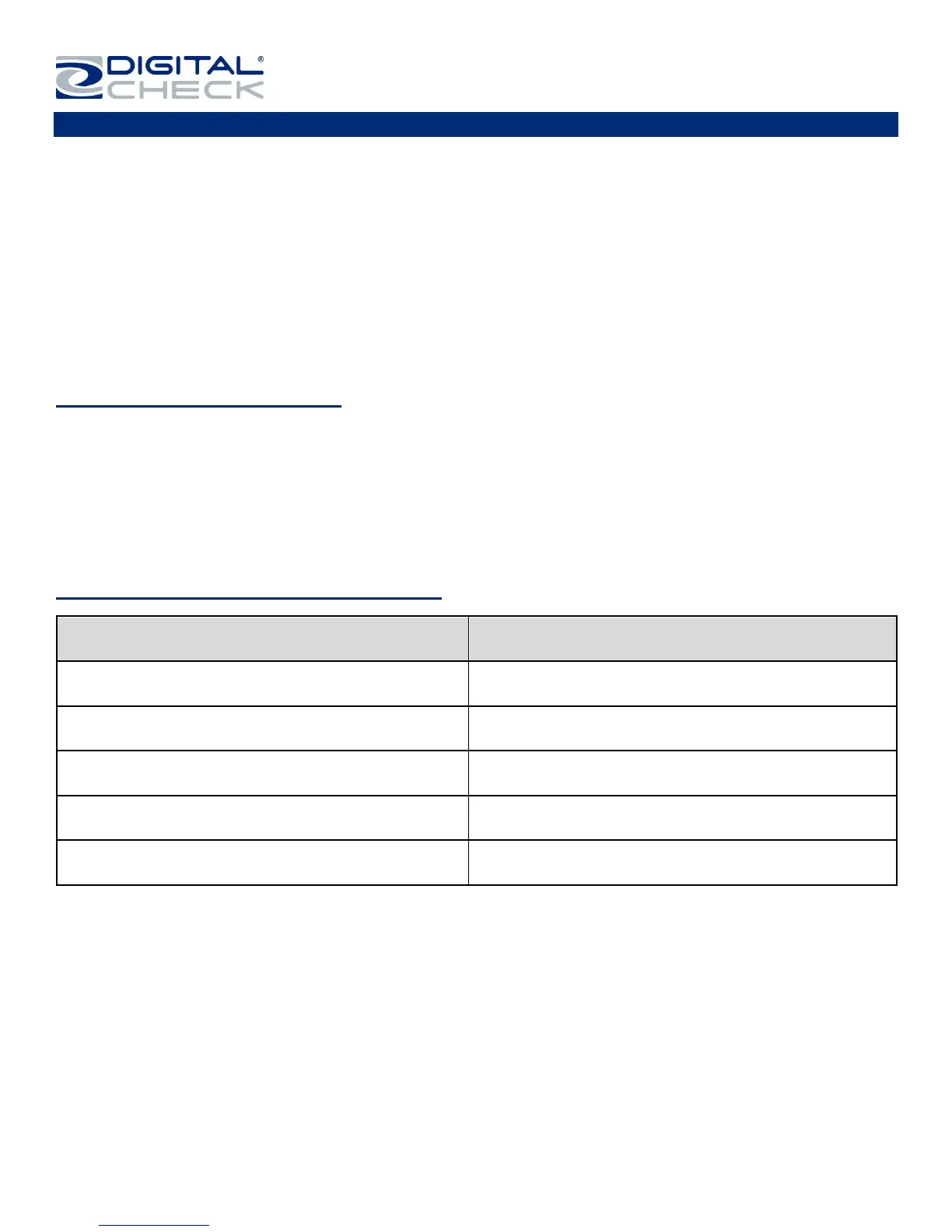TellerScan
®
TS240 User Manual
Rev 122013
Page | 4
About the TellerScan TS240
The TellerScan TS240 is an easy-to-use, high volume check scanner that automatically scans the front and/or
back side of checks and reads the MICR (Magnetic Ink Character Recognition) code line. The images and data
are then transmitted through a USB (Universal Serial Bus) interface to the PC. The TS240 has an auto feeder
that handles up to 100 items and a 100 item exit pocket.
The TS240 is rated at up to 100 documents per minute (DPM) scanning speed. Speeds will vary based on the
length of the document, applications used, the PC processing speeds and specific scanner model.
The TS240 does not have an ‘On / Off Switch’, but will become fully activated when the USB cable is
connected to a powered on PC. The TS240 is automatically powered off when the PC powers down as it
senses the loss of power to the USB port.
Radio Frequency Interference
The TS240 could generate or use radiate radio frequency energy. If the unit is not installed and used properly,
that is, in strict accordance with the instructions in this manual it could cause harmful interference to radio
communications. It has been tested and found to comply with the limits for Class B digital devices pursuant to
Subpart J of Part 15 of FCC Rules, which are designed to provide reasonable protection against harmful
interference when operated in a commercial environment.
Operation of this equipment in a residential area is not likely to cause interference due to its Class B rating.
TellerScan TS240 System Requirements
2.4 GHz Dual Core Processor or faster
2 GB RAM or more
1.6 GHz Pentium IV class processor or faster
1 GB RAM
Windows XP, Windows Vista, Windows 7 or 8
DCC API 11.02 for Energy Star models
DCC API 10.05 for standard models
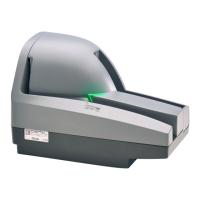