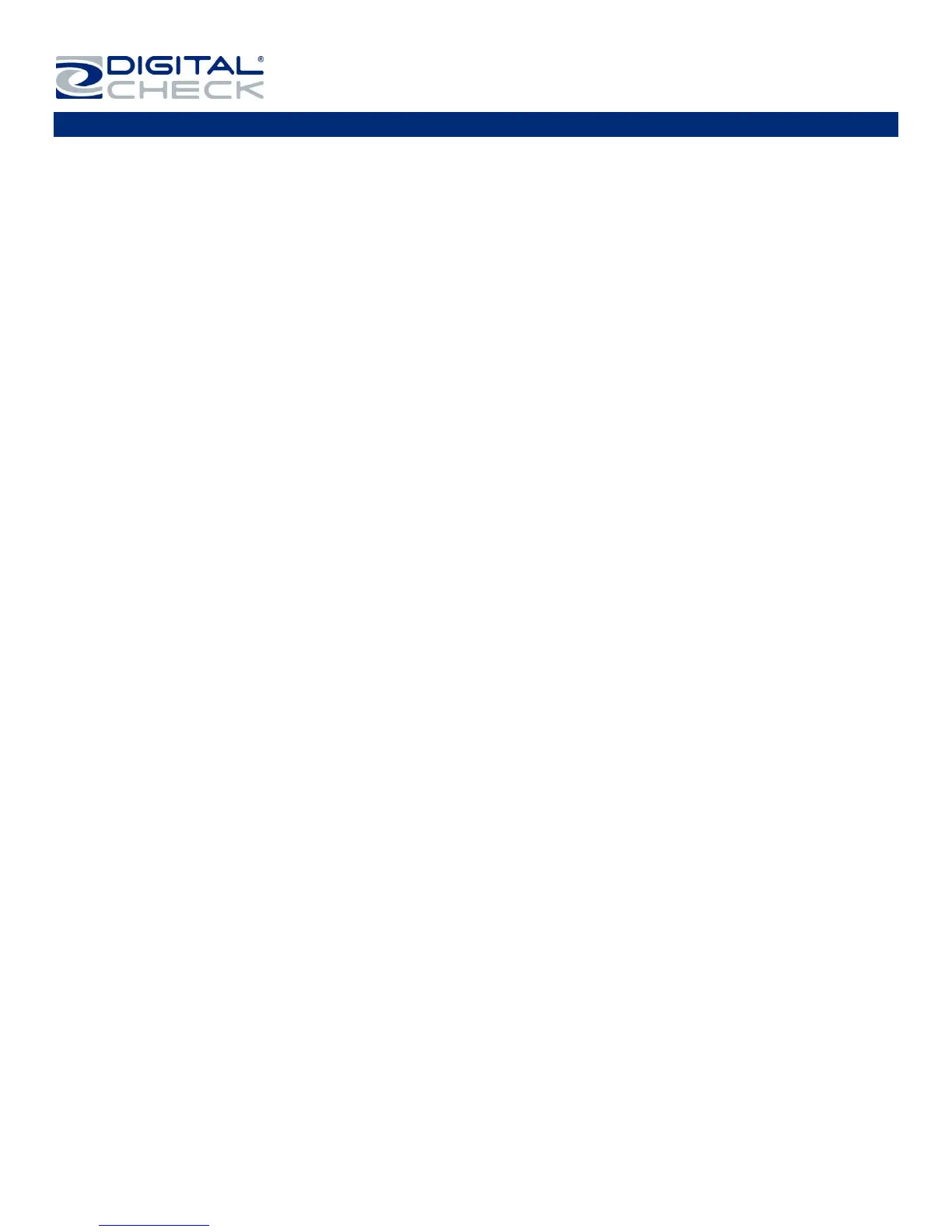TellerScan
®
TS240 User Manual
Rev 122013
Page | 2
Table of Contents
About the TellerScan TS240 ........................................................................................................................... 4
Radio Frequency Interference ........................................................................................................................ 4
TellerScan TS240 System Requirements ....................................................................................................... 4
TellerScan TS240 Included Equipment .......................................................................................................... 5
External View of the TellerScan TS240 .......................................................................................................... 6
Rear View of the TellerScan TS240 ............................................................................................................... 6
TellerScan TS240 Initial Setup ........................................................................................................................ 7
New User Notice ............................................................................................................................................ 7
Cable Connections and Scanner Placement .................................................................................................. 7
Installing the 1 Line Printer Ink Cartridge ...................................................................................................... 8
Installing the 1 Line Printer Ink Cartridge (continued) ..................................................................................... 9
Installing the 4 Line Printer Ink Cartridge .................................................................................................... 10
Installing the Ink Cartridge (continued) ......................................................................................................... 11
Installing the Franker Roller ......................................................................................................................... 12
Testing the Scanner ...................................................................................................................................... 13
Installing the Optional USB Driver ................................................................................................................ 13
Installing ScanLite2 ...................................................................................................................................... 13
LED Status Indicator ..................................................................................................................................... 14
LED Status Indicator .................................................................................................................................... 14
LED Status Indicator (continued) ................................................................................................................. 15
Loading Items into the Scanner ................................................................................................................... 16
Accessing the TellerScan TS240 .................................................................................................................. 17
Accessing the Internal Document Path ........................................................................................................ 17
Accessing the Cameras ............................................................................................................................... 17
Accessing the Cameras (continued) ............................................................................................................. 18
Closing the Camera Door ............................................................................................................................. 18
TellerScan TS240 Routine Maintenance ...................................................................................................... 19
TellerScan TS240 Maintenance Overview ................................................................................................... 19
Inspect the TS240 Document Track ............................................................................................................. 19
Cleaning the TS240 Camera ........................................................................................................................ 19
Cleaning the TS240 Drive Rollers Using a Cleaning Card ............................................................................ 20
Cleaning the TS240 Drive Rollers Using a Cleaning Swab .......................................................................... 21
Replacing the SADR Discrimination Roller ................................................................................................. 22