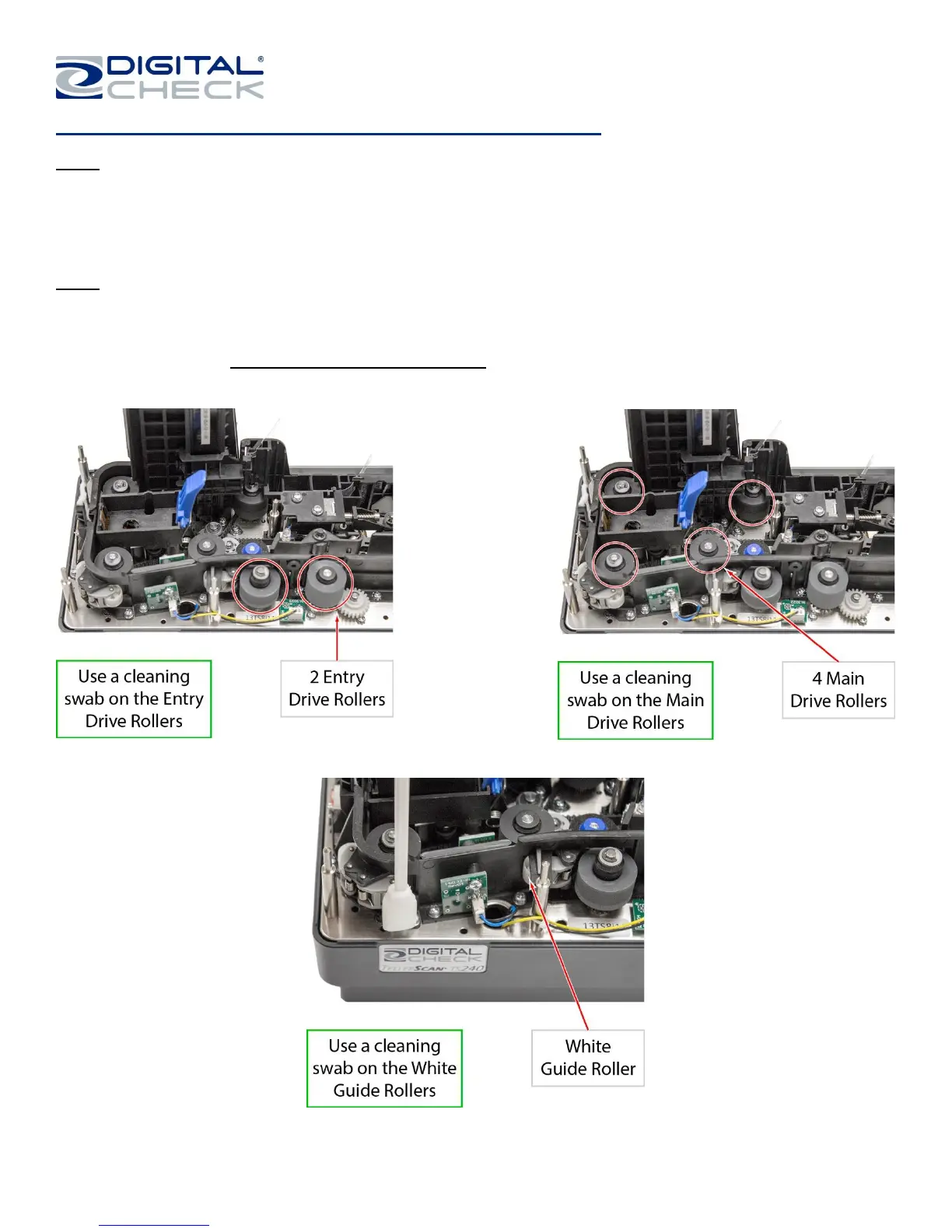TellerScan
®
TS240 User Manual
Rev 122013
Page | 21
Cleaning the TS240 Drive Rollers Using a Cleaning Swab
Note: Use the cleaning swabs for a more thorough cleaning of the scanner rollers. This can be done every few
cleaning cycles.
Use the Digital Check scanner cleaning swabs (PN: IS0030) and the cleaning cards (PN: IS0028 - available at
www.digitalcheck.com) for regular cleaning maintenance.
Note: Use a scanning application or Digital Check’s ‘ScanLite2’ utility to start the scanner motors so that the
rollers are turning during the cleaning process.
Step 1: Use a cleaning swab on the 2 ‘Entry Drive’ rollers, the 4 ‘Main Drive’ rollers and on the ‘White Plastic
Guide’ rollers. See the ‘Accessing the TellerScan TS240’ section for additional information on how to open up
and access the scanner. Discard the cleaning swab(s) after use.
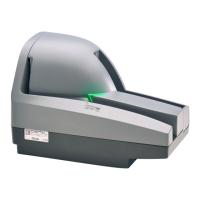