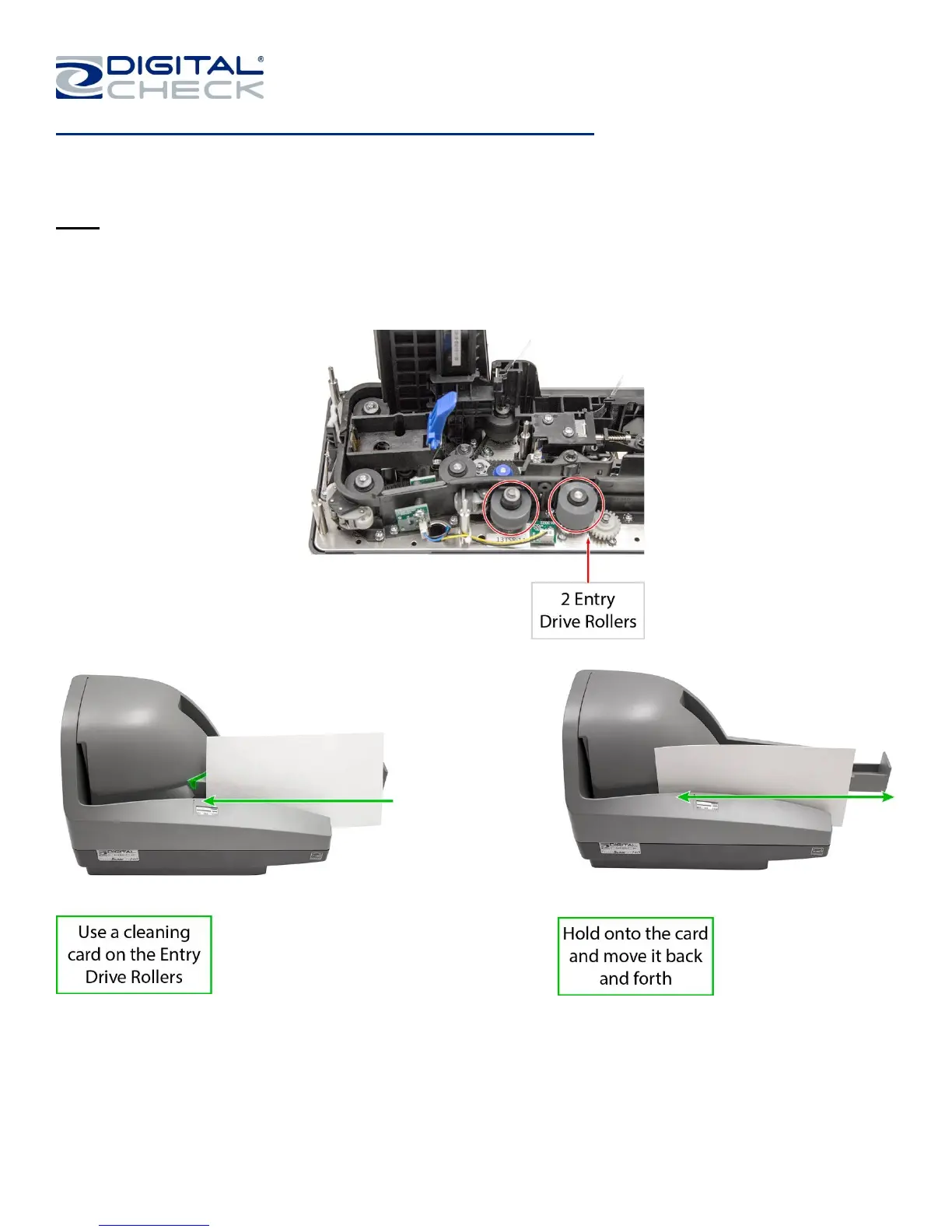TellerScan
®
TS240 User Manual
Rev 122013
Page | 20
Cleaning the TS240 Drive Rollers Using a Cleaning Card
Use the Digital Check scanner cleaning swabs (PN: IS0030) and the cleaning cards (PN: IS0028 - available at
www.digitalcheck.com) for regular cleaning maintenance.
Note: Use a scanning application or Digital Check’s ‘ScanLite2’ utility to start the scanner motors so that the
rollers are turning during the cleaning process.
Step 1: Insert the cleaning card into the scanner. Hold onto the card in order to “scrub” the 2 ‘Entry Drive’
rollers. Keep holding onto the card so that it does not feed into the scanner.
Step 2: Feed the cleaning card through the scanner another 6-8 times. Allow the card to scan all of the way
through, flipping the card between cycles, top to bottom or to a clean side after each pass though the scanner.
Discard the cleaning card(s) after use.
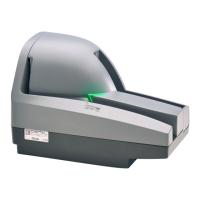