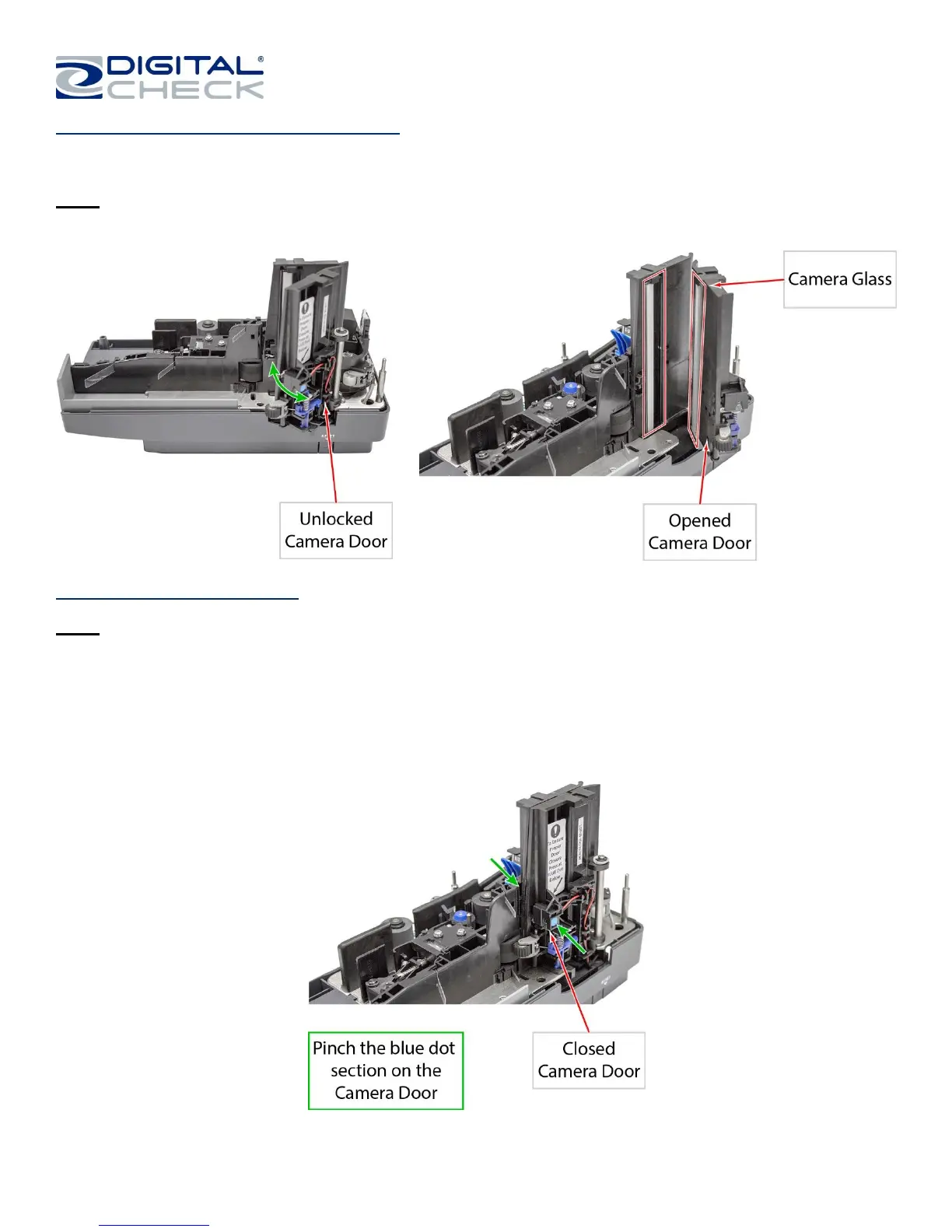TellerScan
®
TS240 User Manual
Rev 122013
Page | 18
Accessing the Cameras (continued)
Step 2: Carefully swing open the camera door once it is unlocked.
Note: Look for the white strip behind the glass, which is the camera. Be careful not to scratch the glass when
cleaning or accessing the camera for any reason.
Closing the Camera Door
Note: Verify that the ‘Camera Door’ is locked or closed all of the way after opening or if experiencing document
jams in this section of the scanner.
Step 1: Close the ‘Camera Door’ by swinging it back into its original position.
Step 2: Lock the ‘Camera Door’ by pinching the lower part of the camera assembly together. Press on the area
of the door that has the blue dot. The ‘Camera Door’ will “click” into place and should not move or feel loose.